One other issue I noticed is that on the VT240 this sequence also disables DECAWM (auto wrap mode) which seems a bit weird. And it's not like it's resetting it to the state specified in setup - it's always turned off regardless. But maybe this is just a VT240 thing, and it's not that hard to reenable it anyway.




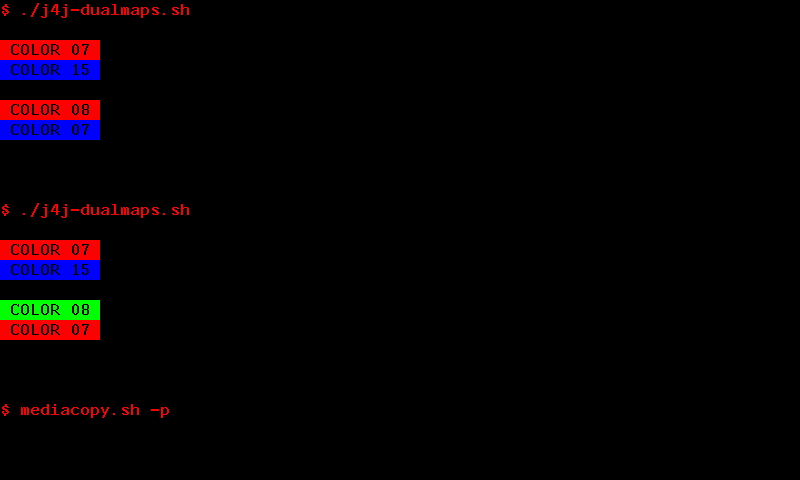
I know you said a soft terminal reset doesn't reset the palette, and a hard reset isn't ideal because it takes a long time, but I have an idea for another method you could try. According to the documentation, when entering or exiting Tektronix mode, the VT340 "sets the output map to the factory-default state, or the state specified in set-up", which sounds to me like a palette reset.
Essentially something like this:
I've tried this on the VT240, and it seems to work there. It does also clear the screen, which isn't ideal, but it's definitely faster than a full
RISreset.