一: section{height: 100%; overflow: hidden;clear:both; } .left{ height: 100%;float:left;width:30%;background: #f00; } .right{ height: 100%;float:right;width:30%; background: #0f0; } .center{ height: 100%;background: #00f;}
<section>
<div class="left"></div>
<div class="right"></div>
<div class="center"></div>
</section>
<footer></footer>二: section{ height: 100%;display: flex;justify-content: center;align-items: center;} .left{ height: 100%;flex-basis: 30%;background: #f00; } .right{ height: 100%;flex-basis: 30%;background: #0f0; } .center{ height: 100%;background: #00f; }
<section>
<div class="left"></div>
<div class="center"></div>
<div class="right"></div>
</section>
<footer></footer>三: section{ height: 100%;position: relative;} .left{ height: 100%;width: 30%;background: #f00;position: absolute;left:0;top:0; } .right{ height: 100%;width: 30%;background: #0f0;position: absolute;right:0;top:0; } .center{ height: 100%;background: #00f;margin:0 30%; }
<section>
<div class="left"></div>
<div class="center"></div>
<div class="right"></div>
</section>
<footer></footer>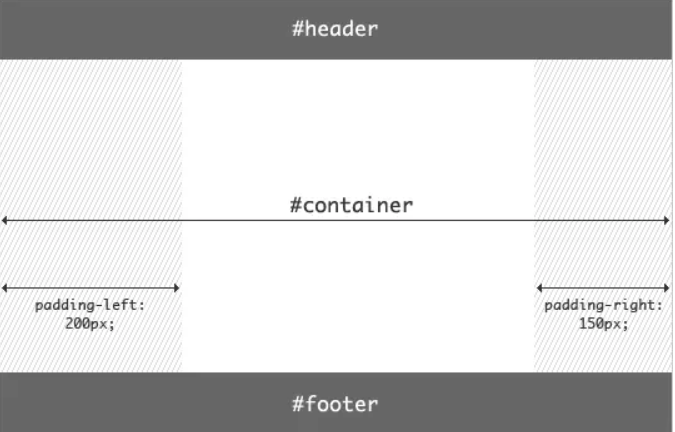


[css] 第1天 圣杯布局和双飞翼布局的理解和区别,并用代码实现