When I select Ubuntu to load it says "tryntfs5(hd0.0) tryntsf5(hd0.1)
No Wubi ldr"
These messages are only for information. The loader tries the first partition. If Ubuntu is not on the first partition (probably C: on Windows), it tries the second partition (probably D: on Windows) and so on.
But the last message should be a "try"-message without "no wubildr found".
after it shows this, it then boots into a program called "Grub".
It is intended that it boots into "Grub" and then into Ubuntu. But if there is only a GRUB prompt (grub> _) a GRUB configuration file is missing.
For a missing GRUB configuration file, you can try the second possibilty from here:
- Reboot to Windows
- Copy the attached file wubildr-disk.cfg.txt to folder ubuntu/install
- Rename it from wubildr-disk.cfg.txt to wubildr-disk.cfg
- Reboot to Ubuntu
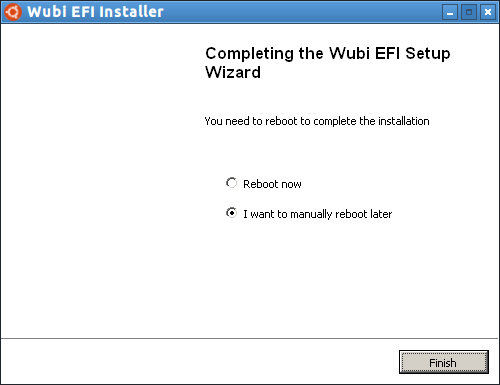
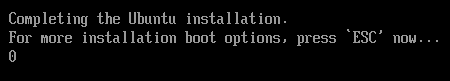
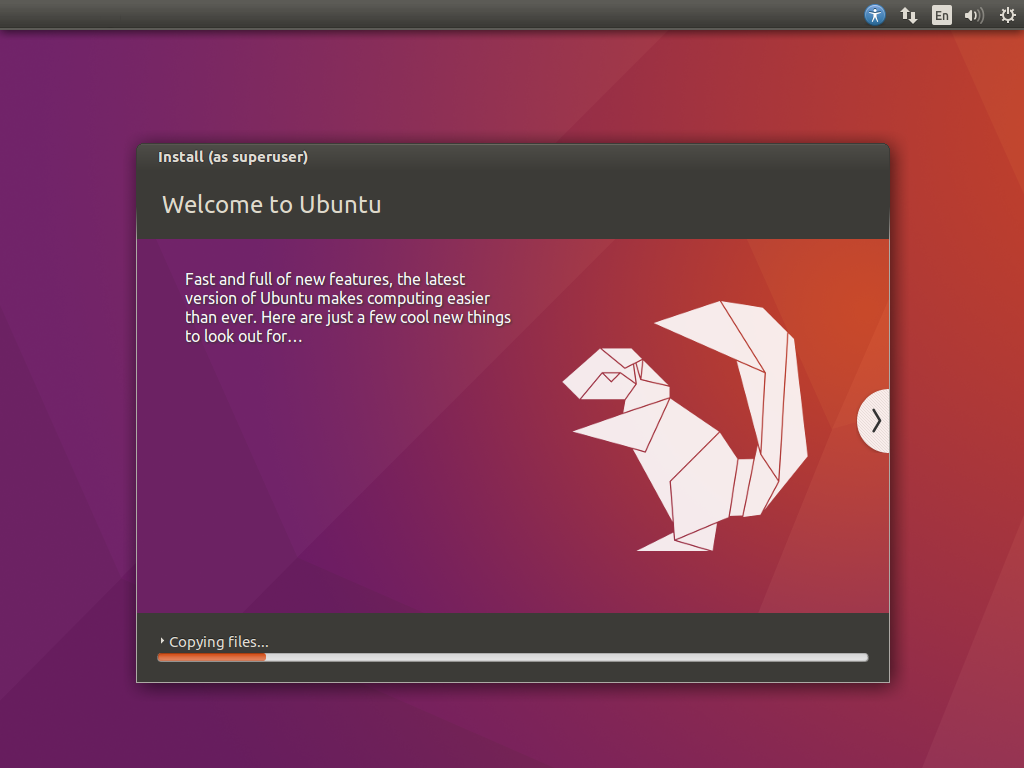
I installed Wubi from your wubi16041r311 file. I rebooted liked it asked. It loaded into Ubuntu to finish the install. I was even able to open Firefox and browse the internet while it finished installing files. Then It restarted and added Ubuntu to the boot options. When I select Ubuntu to load it says "tryntfs5(hd0.0) tryntsf5(hd0.1)
No Wubi ldr"
after it shows this, it then boots into a program called "Grub".
What do I do to get it to load the installed wubi16041r311 ? Is there anything I can do to fix this ? I am using windows 7.