I manually verified the initial texture coordinates are valid below, the texture is clearly drawn correctly for all intensive purposes. See the verifying code below:
int hSegments2 = floorf((hillKeyPoints[1].x-hillKeyPoints[0].x)/(kHillSegmentWidth * CC_CONTENT_SCALE_FACTOR()));
float dx2 = (hillKeyPoints[1].x - hillKeyPoints[0].x) / hSegments2;
hillTexCoords[0] = (ccVertex2F){hillKeyPoints[0].x/(float)textureSize, 0};
hillTexCoords[1] = (ccVertex2F){(hillKeyPoints[0].x + dx2)/(float)textureSize, 0};
hillTexCoords[2] = (ccVertex2F){hillKeyPoints[0].x/(float)textureSize, 1};
hillTexCoords[3] = (ccVertex2F){(hillKeyPoints[0].x + dx2)/(float)textureSize, 1};Drawing artifiact checks: The texture must be fine because it is repeated over the surface. The texture positions must be fine or there would be invalid drawing artifiact. The coordinates are fine as I just verified. The glColor value ensures the initial value is valid. The drawing process might have issues... The shader might be buggy...
This is what my drawing process looks like: glBindTexture(GL_TEXTURE_2D, _stripes.texture.name);
glDisableClientState(GL_COLOR_ARRAY);
glColor4f(1, 1, 1, 1);
//Disable all alpha ops that might be induced by anything. //glBlendFunc(GL_ONE, GL_ZERO);
glVertexPointer(2, GL_FLOAT, 0, hillVerticies]); glTexCoordPointer(2, GL_FLOAT, 0, hillTexCoords]);
glDrawArrays(GL_TRIANGLE_STRIP, 0, (GLsizei)nHillVertices]);
glEnableClientState(GL_COLOR_ARRAY);
To help you see the issue I have uploaded a photo of it with an empty background and one with a sky.
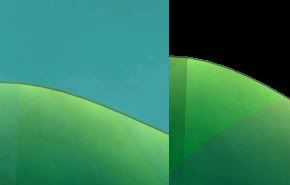
I have been reviewing this code for procedural texture generation and seeing how the ground mechanism can be revised. I zoomed out to 0.75 scale and I want to know why the very last triangle appears to be drawn faded as if the highlight method of the render texture does not apply to it. I simply cannot diagnose the root cause and it is driving me absolutely crazy!
It is most noticeable on the very first vertex drawn on the left of the scene and changes over time so presumably is an issue in the resetHillVertices method.
I can only disable the impact of these two triangles by calling glBlend(GL_ONE, GL_ZERO) which makes the hill look really dull.
Setting the vertices used to draw the RenderHighlight to a size significantly larger on the x axis than the texture has no impact on the size of the translucent looking bit.
I have played around with the texture coordinates for the generated vertices with no success as yet can anyone explain this behaviour? I would really like to understand the cause better. I analysed this for a while and it is both the first and last triangles drawn that suffer from this issue.