hi @hmirheydari ! It seems like a situation that was described here: https://github.com/hasherezade/pe-bear/wiki/Import-adding The rows are red and cannot be edited, because you are supposed to begin by setting a valid addresses in "NameRVA", "FirstThunk" and "OriginalFirstThunk". Once you fill those RVAs with proper values, you will be able to edit the name, etc. Please check the whole tutorial linked above, and let me know if it helps. By looking at your screenshot it also seems to me that there is not enough space in the original Import Table to add new records. So you will probably have to move it into a new location first.
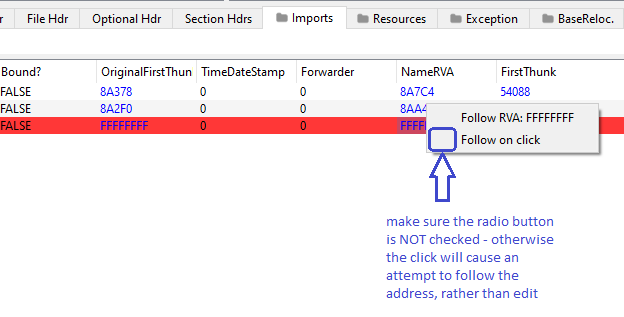

I have tried to add a new library to import table of a 64 bit dll, but it adds only two red rows that can not be edited as the screenshot that can be viewed at: https://terabox.com/s/1AceZNzi9rpUFOpCEP4Dq9g