スタイル部分を移行
$ touch app/javascript/components/CalendarHeader.vue// CalendarHeader.vue
<template>
<div class="calendar-header">
<div class="calendar-header-content flex">
<ChevronLeft fillColor="white" @click="prevMonth" size="lg"></ChevronLeft>
<div class="calendar-header-date">{{ currentDate }}</div>
<ChevronRight fillColor="white" @click="nextMonth" size="lg"></ChevronRight>
</div>
</div>
</template>
<script>
import ChevronLeft from 'vue-material-design-icons/ChevronLeft.vue';
import ChevronRight from 'vue-material-design-icons/ChevronRight.vue';
export default {
name: 'CalendarHeader',
props:{
currentDate: {
type: String,
required: true
}
},
components:{
ChevronLeft,
ChevronRight
}
}
</script>
<style scoped>
.calendar-header {
width:1225px;
height:100px;
background-color: #75A9FF;
}
.calendar-header-content {
display: flex;
justify-content: center;
align-items: center;
margin-bottom:100px;
}
.calendar-header-date {
color: white;
font-size: 32px;
}
.flex{
padding: 2.5% 0;
display: flex;
flex-direction: row;
justify-content: space-evenly;
}
.flex > *{
width: 8%;
text-align: center;
}
</style>// Calendar.vue
<template>
<div class="calendar">
<CalendarHeader><CalendarHeader>
‥
</template>
<script>
import CalendarHeader from 'path/to/CalendarHeader'
export default {
component:{
CalendarHeader
}
}
</script>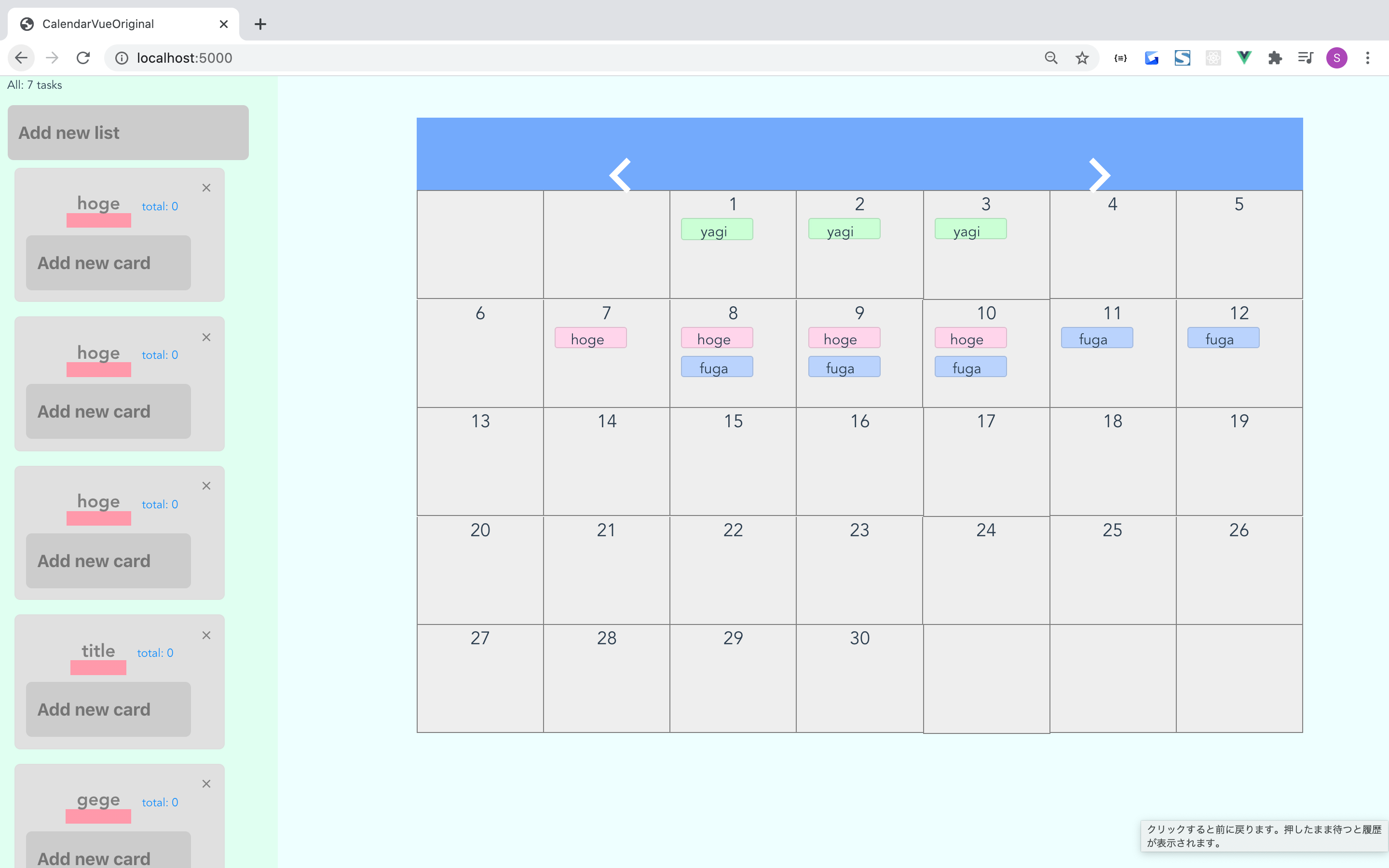
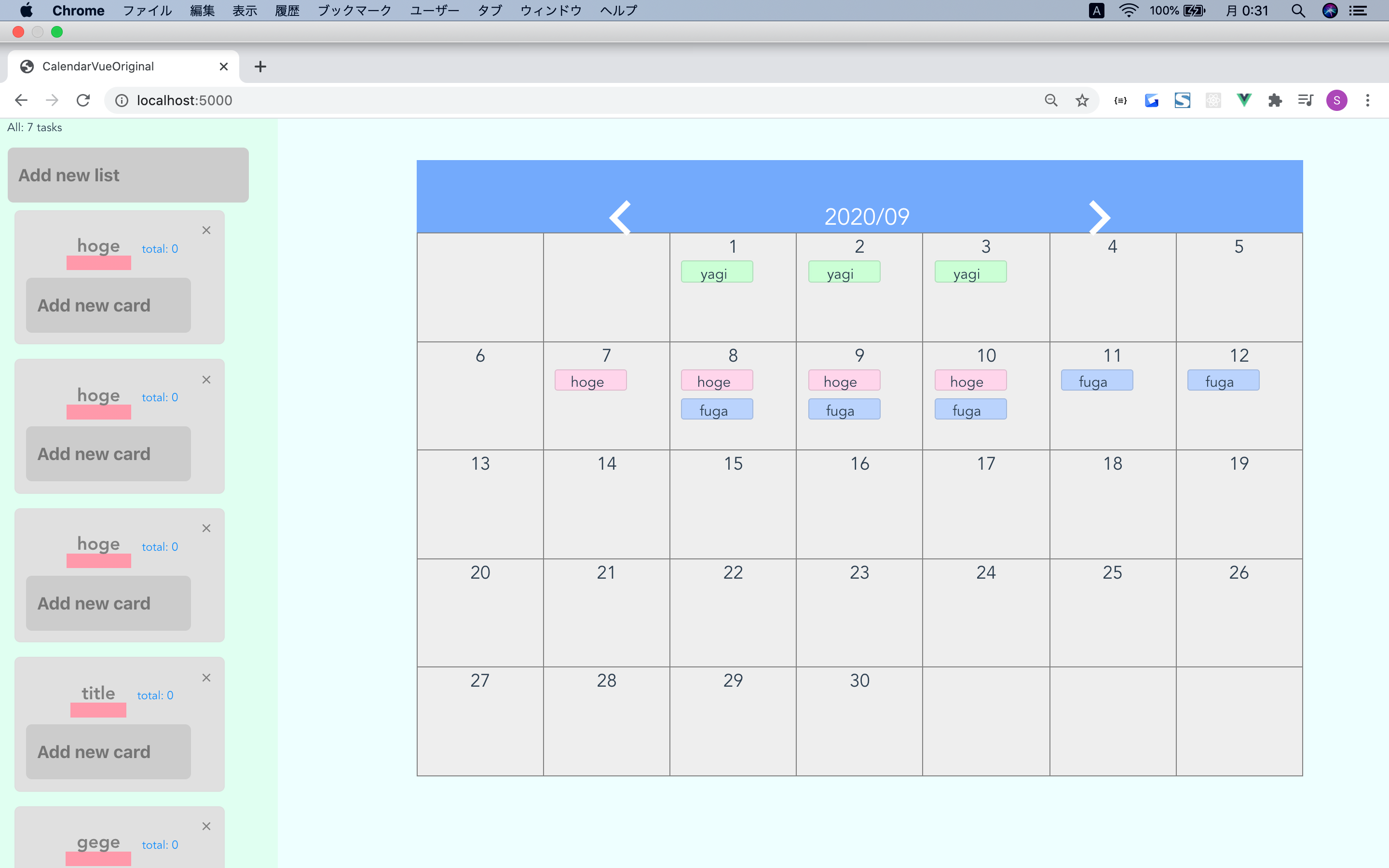
Calendarコンポーネント細分化1 (ヘッダー)
カレンダーヘッダーをCalendarHeaderとしてコンポーネント化する