Provide some screenshots and logs if possible to help diagnose
Open 6Digit opened 5 years ago
Provide some screenshots and logs if possible to help diagnose
Provide some screenshots and logs if possible to help diagnose
will this do? : https://i.gyazo.com/57d96818729feaabc4d748a9edb6ee4d.gif?_ga=2.149430527.878875188.1551139790-1674263470.1551139790

Odd, was it running as admin?
Odd, was it running as admin?
i'm unsure
when running as administrator, it shows this in the console of the driver
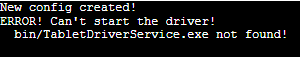
Run the vmulti driver installer as admin is what I meant
Heyo. I'm also having the same issue. The install window immediately disappears. If I run it as not-administrator, the window shows some shit, and then asks me for access, and then disappears.
still disappears
Well really we've narrowed this down to an issue with the vmulti driver, and not TabletDriver
Is there anything that I can do for the time being in an attempt to fix it?
At the moment, I have no clue besides trying to install it in compatibility mode or something
ok thank you for your help, I will continue to wait for a fix but I guess I will have to go back to my old drivers
1.Unpack the whole driver so it looks like this 
disconnect the tablet (so the windows won't install the drivers automaticly).
uninstall wacom drivers.
isntall hawku drivers as admin

open tabletdriver (make sure that it's unpacked in the same directory as all the other files)
I ran the install_vmulti_64.bat in the driver_vmulti folder with admin and it works
i cant install it when i do it will spam CMD with this message
C:\WINDOWS\system32>REM --> Check for permissions
C:\WINDOWS\system32>"C:\WINDOWS\system32\cacls.exe" "C:\WINDOWS\system32\config\system" 1>nul 2>&1
C:\WINDOWS\system32>REM --> If error flag set, we do not have admin.
C:\WINDOWS\system32>if '2' NEQ '0' ( echo Requesting administrative privileges... goto UACPrompt ) else (goto gotAdmin ) Requesting administrative privileges...
C:\WINDOWS\system32>echo Set UAC = CreateObject("Shell.Application") 1>"C:\Users\username~1\AppData\Local\Temp\getadmin.vbs"
C:\WINDOWS\system32>echo UAC.ShellExecute "C:\Users\username~1\DOWNLO~1\COMPRE~1\TABLET~1.3\DRIVER~3\INSTAL~1.BAT", "", "", "runas", 1 1>>"C:\Users\username~1\AppData\Local\Temp\getadmin.vbs"
someone plz help
вылетает такая ошибка:

Hardware/software information
Windows Version: Windows 10 64-bit
Tablet Driver version: devocub edition v0.1.5.5
Tablet model: cth 490
Whenever I press enter to install the vmulti driver, the window suddenly disappears. I have checked another post with the same issue but did not find a fix, help?