I think this would be a cool feature that could fit into core. At first I thought it might be better as a plugin since it isn't based on some hypothetical REPL standard (something like LSP for REPL) but it looks like the plugin is just interfacing with stdin/stdout of the repl program which seems straightforward and consistent.
There are some rough edges to that plugin that I think could be designed around: the :prompt based capabilities at the end of the asciicast effectively turn kakoune into a line-editor. That fine for simple lines on a REPL but it's limiting for larger code fragments and it would be ideal to be able to use the full buffer editing power of Helix instead of prompts.
I don't have any ideas to get the ball rolling but it could be smart to canvas popular repl plugins from vim/emacs/etc and source ideas there.

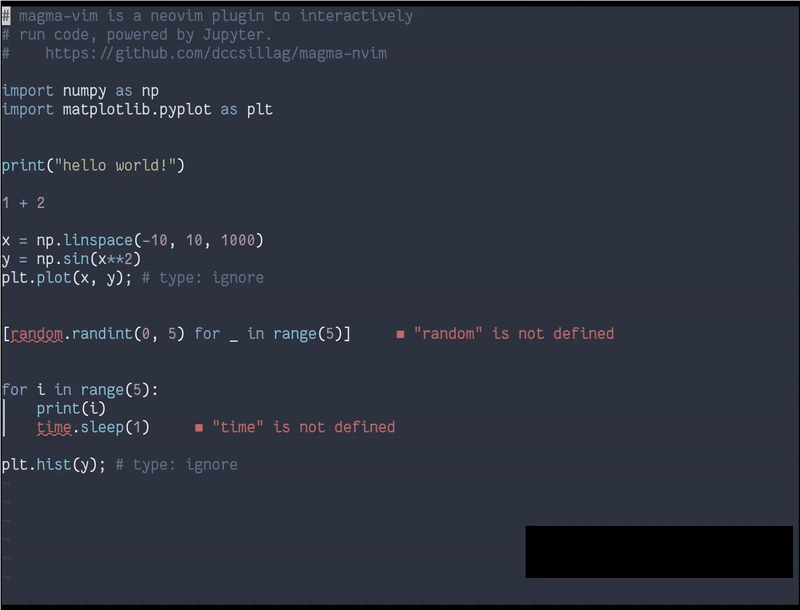
I'm pretty impressed with this:
https://gitlab.com/Screwtapello/kakoune-repl-buffer
(also, watch the video here: https://asciinema.org/a/379916)
If something like this could be added to helix, it could potentially change my life. I know some other users are looking for this kind of feature as well (#1710).
Any thoughts?