This would be very helpful +1
Open dm-vodopyanov opened 2 years ago
This would be very helpful +1
I tried to modify agent script to send temperature like running process format in #47. it's up to the maintainers to find best visualisation approach in dashboard
Any update on this @hetrixtools ?
Hello,
Thank you for your suggestion.
Since v2 of our agent is almost ready for deployment, we're not implementing any new features into the v1.x agents right now.
We'll try to implement the suggested temperature feature into our v2 agent.
This is now included in v2.
Great stuff! Thanks @JeDaYoshi , I've updated but I can't see temperatures anywhere on the dashboard - is this something that I have to enable somewhere?
The docs are a little unclear:
Great stuff! Thanks @JeDaYoshi , I've updated but I can't see temperatures anywhere on the dashboard - is this something that I have to enable somewhere?
The docs are a little unclear:

v2 isn’t released yet :)
Great stuff! Thanks @JeDaYoshi , I've updated but I can't see temperatures anywhere on the dashboard - is this something that I have to enable somewhere?
The docs are a little unclear:

The temperature will appear in your Server Info panel, as shown here:
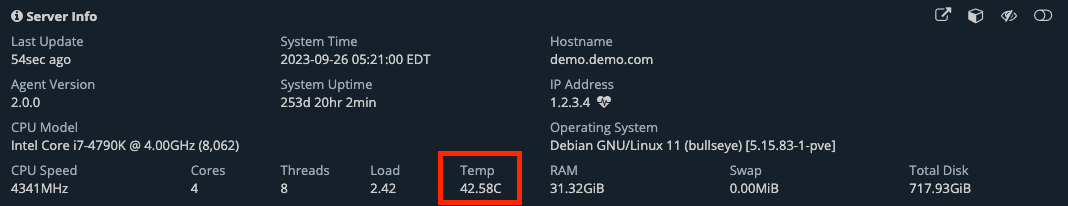
However, this only works on bare metal servers that store their temperatures in the following files:
/sys/class/thermal/thermal_zone*/temp
If your server does store its temperatures in the files mentioned above and you're still not seeing the temperature shown in your dashboard, please open a support ticket on our platform so our tech can look further into this for you.
Great stuff! Thanks @JeDaYoshi , I've updated but I can't see temperatures anywhere on the dashboard - is this something that I have to enable somewhere? The docs are a little unclear:

v2 isn’t released yet :)
v2 has been released on Monday; please see: https://docs.hetrixtools.com/linux-server-monitoring-agent-v2/
Actually, this current implementation doesn't make any sense: there is no a chart for temperature. Currently there is an ability to see only the current temperature, you can't see change history and there is no an ability for usage warnings which was requested initially. Unfortunately, there is no an ability to re-open this issue on my side.
We're considering implementing temperature graphs and warnings in the future.
I don't consider the graph that important, but an alert if temperature is higher than X (fill in here) would be very helpful.
Hello,
It will be useful to monitor CPU temperature in real-time, and have the same default ability for usage warnings (e.g., if temperature is too high).