macbook pro 新机器重新配置:
- 新机器 2021款 MacBook Pro 14 / M1 Max / 32G Mem/ 1T SSD
- 不准备使用 Time Machine 恢复. 旧的备份, 是7-8年前的.
- 过于老旧, 是时候和旧的文件说再见.
- 新的开始.
- 回首第一台 Mac (2014款 mbp15), 7年过去了, 至今未坏.
- 这台新机器, 应该会陪伴我度过下一个10年吧.
so, 写个完整版的Mac配置教程, 送给所有Mac新用户.
Mac 定制化步骤:
1. 配套硬件:
- type-c hub 购买
- 4k显示器
- 4k显示器线材
- 移动硬盘
- 鼠标: 罗技 G Pro 无线版
- 键盘: Niz 87T 静电容键盘
2. 软件安装:
for 普通用户:
免费软件
付费软件
for 开发者:
免费软件
付费软件

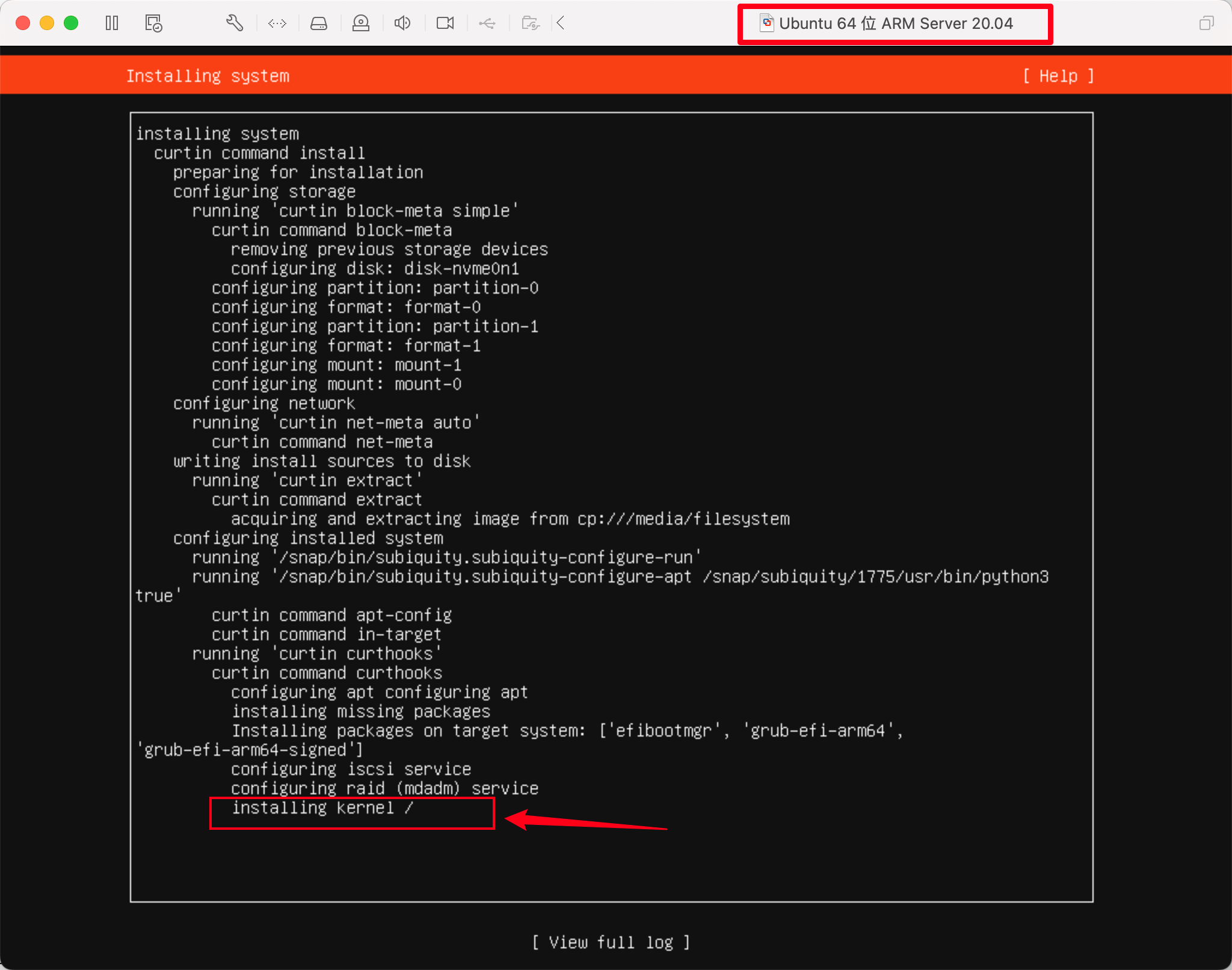
related: