please help how to resolve this issue @a-bronx @daniilr @LenHodgeman
Closed teknosains closed 1 year ago
please help how to resolve this issue @a-bronx @daniilr @LenHodgeman
The @digitalpersona/devices library is a browser-side library, not a server-side. It expects the WebSdk global object to be present in the HTML page, and it uses the WebSdk channel to communicate with the client's devices.
You must not try to load it into your NodeJS server-side code, it will fail. If you see the WebSdk error in the NodeJS console, you're loading the @digitalpersona/devices into a wrong place, an you need to configure your bundler.
<head> <script src="../src/modules/WebSdk/index.js"></script> </head> <body> <div id="roor"></div> </body>
Can you provide an example of an implementation in Nextjs? I have the same problem.
I tried to follow the limited tutorial here,
reader.tsApp.tsxpublic/index.htmlyet i got this Error,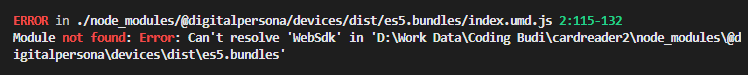
I have no idea why the
@digitalpersona/deviceslibrary try to load the WebSdk? because in the tutorialhttps://hidglobal.github.io/digitalpersona-devices/tutorial.html
WebSdk should even be loaded directly in html