Team's Response
No details provided by team.
The 'Original' Bug
[The team marked this bug as a duplicate of the following bug]
Unable to open jar file when following instructions in UG
Note from the teaching team: This bug was reported during the Part II (Evaluating Documents) stage of the PE. You may reject this bug if it is not related to the quality of documentation.
The quick start section of the UG mentions to double click the file that was downloaded to start the app. However, double clicking on it does not run any program, and nothing happens. The program will instead work when opening the terminal in the same directory of the jar file of the app and running the command "java -jar [product_name].jar".This can be severely decrease user experience, as it was not mentioned to the users, and the UG does not specify as to what level of technical expertise a user should have in order to make use of the UG.
Below is a screenshot of the quick start section mentioning how to start the app:
[original: nus-cs2113-AY2122S2/pe-interim#977] [original labels: severity.Medium type.DocumentationBug]
Their Response to the 'Original' Bug
[This is the team's response to the above 'original' bug]
Thank you for your suggestion.
Items for the Tester to Verify
:question: Issue duplicate status
Team chose to mark this issue as a duplicate of another issue (as explained in the Team's response above)
- [ ] I disagree
Reason for disagreement: [replace this with your explanation]
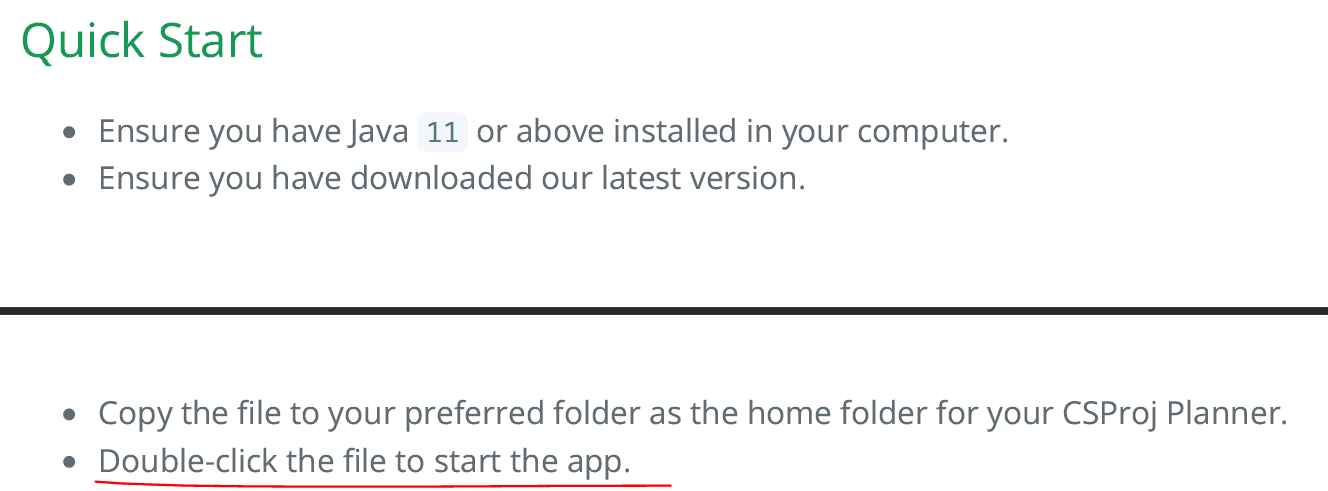
Related to first UG bug about double clicking, only in DG where it specifies the correct way to start the app