Any updates on this?
This definetly looks like an issue in boundary calculation. If you look at the latitude axis, it ranges from -70 to -85 in geoviews and from -65 to -90 in holoviews.
X Array has images in their documentation which nicely illustrate the difference: Images taken from here
Without bounds calculation
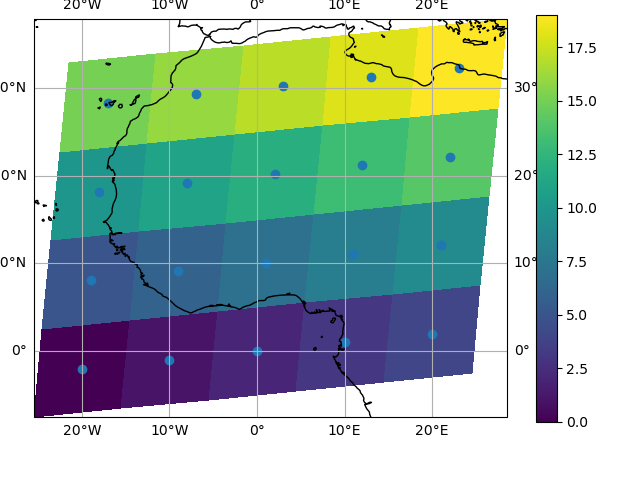
With bounds calculation
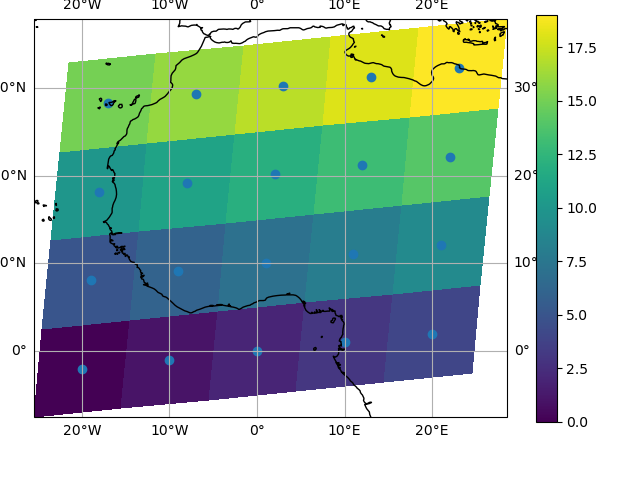
In X-Array you can change this behaviour by specifying the infer_intervals argument, which uses this underlying function: _infer_interval_breaks
The same data is being plotted differently into an Image using either holoviews or geoviews. Is this related to how geoviews uses boundaries, a mention I find in just one line of the docs of geoviews when comparing to the Iris library?
Here's how I create the datasets:
Here's the geoviews Image plot:
and here the holoviews Image plot:
As you can see the
latitudehas 4 bins, and all bins are shown in the holoviews Image plot, but the geoviews Image plot is using the value of the first latitude dimension, 70, as a boundary instead of centering the bin around that number, which is how this netCDF data was compiled.How can I make geoviews treat the data the same way holoviews already does?
Here's the
.coordsview of the xarray object:My system data: