Hi,
thanks for the suggestion. I'm not sure how to install markdown-it with JS, but I see there is also a Python port: https://github.com/executablebooks/markdown-it-py which might be easier to install.
a-Shell comes with multimarkdown, mainly because it was the only Markdown converter I could find that was written in plain C: https://fletcherpenney.net/multimarkdown/
multimarkdown doesn't have all the features of markdown-it, but it can do a lot of the job.
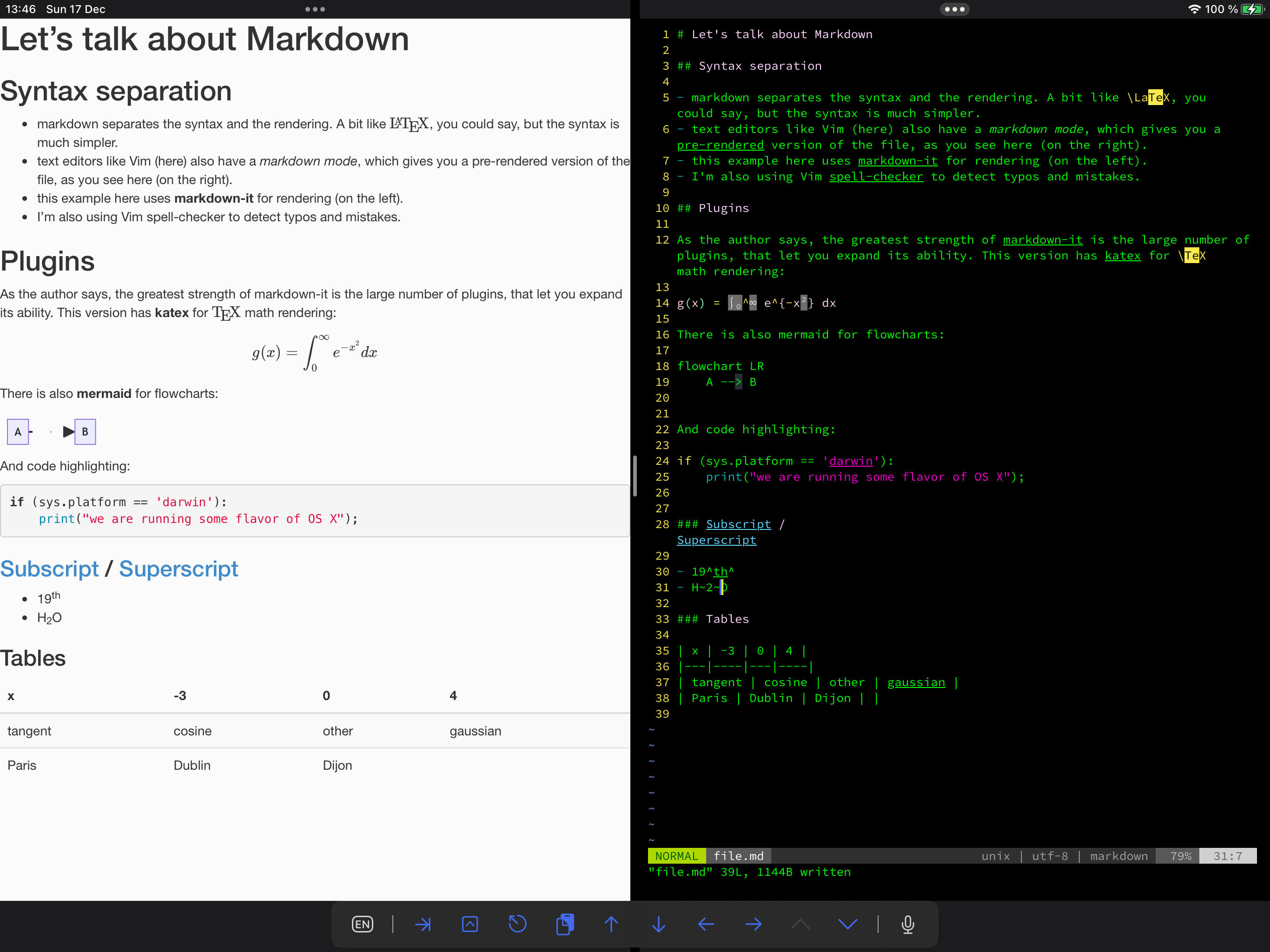
I have only found
markdown-itto compile and convert Markdowns. Sorry if any of the following features is actually included by other commands and please let me know.KaTex/MathJax
This should be the most missed feature. Writing math expressions is my weekly basis. Of course it can be done in LaTex but making environments just for math formulas is tedious.
Mermaid
A powerful plotting tool which is pretty useful for Markdown notes. I'm not sure how it can be implemented on iOS, at least I failed to install node.is/npm. Yet I see apps such as Joplin have done it, so I assume it can be supported in a-Shell as well.
Marp
Converts Markdown to slides. For the same reason (node.is/npm) I wasn't able to install Marp CLI.
Markdown to PDF
markdown-itis able to convert Markdown to HTML, then we canviewand print the HTML to PDF. However I would appreciate a direct, command-based conversion.Alternatives
Using iSH for such purpose is a pain, I tried.