Hey there @balloob, @bieniu, @thecode, @chemelli74, @bdraco, mind taking a look at this issue as it has been labeled with an integration (shelly) you are listed as a code owner for? Thanks!
Code owner commands
Code owners of `shelly` can trigger bot actions by commenting: - `@home-assistant close` Closes the issue. - `@home-assistant rename Awesome new title` Renames the issue. - `@home-assistant reopen` Reopen the issue. - `@home-assistant unassign shelly` Removes the current integration label and assignees on the issue, add the integration domain after the command. - `@home-assistant add-label needs-more-information` Add a label (needs-more-information, problem in dependency, problem in custom component) to the issue. - `@home-assistant remove-label needs-more-information` Remove a label (needs-more-information, problem in dependency, problem in custom component) on the issue.(message by CodeOwnersMention)
shelly documentation shelly source (message by IssueLinks)
The problem
Shelly H&T devices (gen 1) measurements are not updated in HA; H&T Plus, Flood, TRVs all seem to be working fine. That was not observed with version 2024.4.x and and seems to be happening on 2024.5.x Debug log and diagnostic data from some H&T devices is attached. The device with IP 192.168.88.54 was removed and added again, this is why there are more recent temperature updates in the screenshot but it did stop updating again. Reloading integration/restarting HA does not help. All have static IP addresses, CoIoT is setup as IP:Port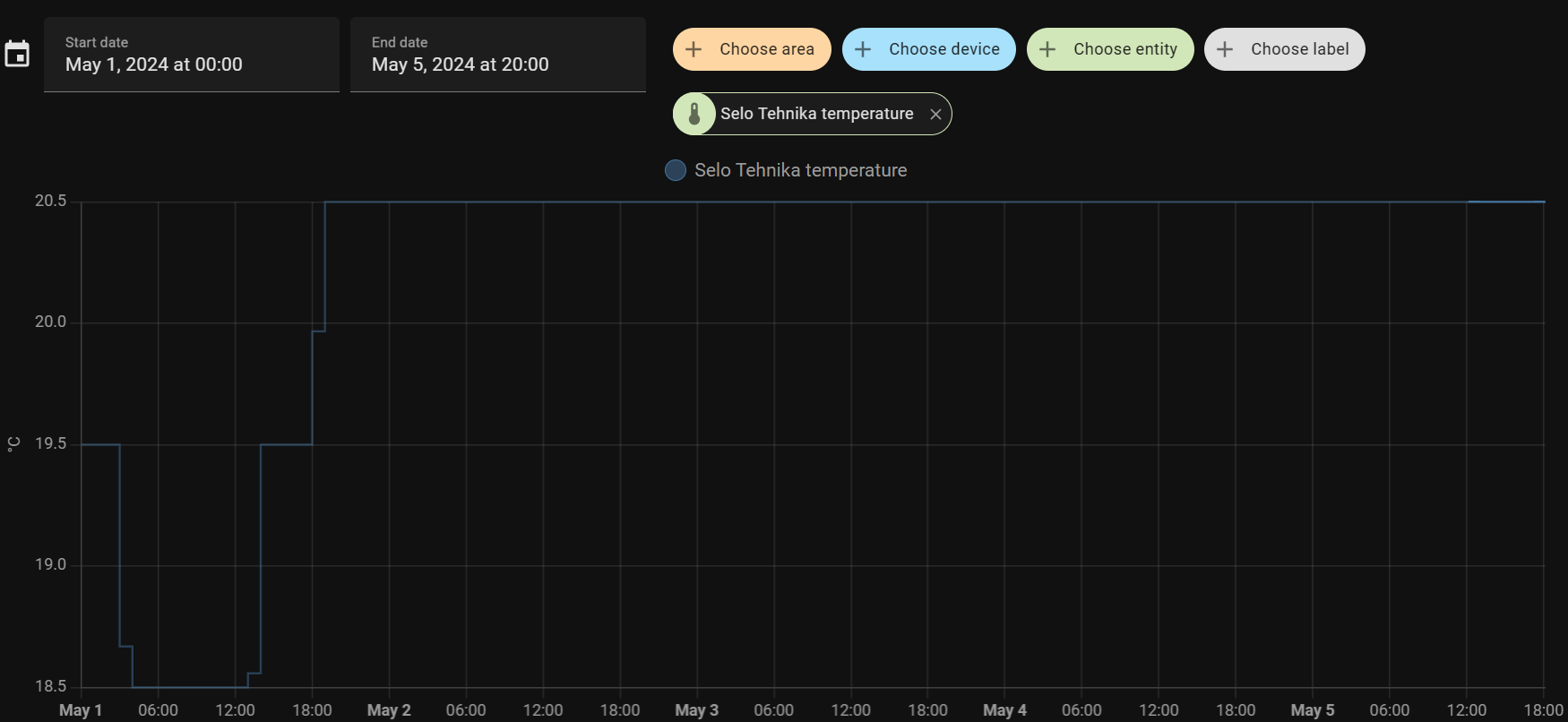


What version of Home Assistant Core has the issue?
core-2024.5.1
What was the last working version of Home Assistant Core?
core-2024.4.x
What type of installation are you running?
Home Assistant OS
Integration causing the issue
Shelly
Link to integration documentation on our website
No response
Diagnostics information
config_entry-shelly-e8d255aeead21a964c48f741cba495ba.json config_entry-shelly-ff3189ceab3ae5ffc7336434856ddb2a.json config_entry-shelly-7aa429689fbe0f3d2fd35827a86ad87a.json home-assistant_shelly_2024-05-05T14-52-02.252Z.log
Example YAML snippet
No response
Anything in the logs that might be useful for us?
No response
Additional information
No response