Hey there @danielhiversen, @syssi, mind taking a look at this issue as its been labeled with a integration (xiaomi_aqara) you are listed as a codeowner for? Thanks!
Closed Bryksin closed 4 years ago
Hey there @danielhiversen, @syssi, mind taking a look at this issue as its been labeled with a integration (xiaomi_aqara) you are listed as a codeowner for? Thanks!
Type MAC without colon. This works for me:
xiaomi_aqara:
discovery_retry: 5
gateways:
- mac: 7C49EB1D14D2
key: 5C73C5F463344F98
host: 192.168.0.101I had similar issue. It seems like on the upgraded firmwire "whois" already not working?
I found this topic on Domoticz forum (I attempted to connect my Gateway to Domoticz too, no luck)
https://www.domoticz.com/forum/viewtopic.php?t=27415
It seems like they closed port and to open it again, need to disassemble device, soldier wires to make service COM port connection and then send command to open port.
Im wondering if I will buy new Aqara Gateway, will it be the same problem as with Lumi?
I confirm, that issue is solved after I manage to solder and connect serial connection and issue command to open port.
Closing this ticket.
Type MAC without colon. This works for me:
xiaomi_aqara: discovery_retry: 5 gateways: - mac: 7C49EB1D14D2 key: 5C73C5F463344F98 host: 192.168.0.101
And for me
Hi
I'm unable to connect to my Gateway, seems like I'm correctly following instructions, but still have a problems, here are details:
Running Home-Assistance as docker using host network, run command was:
configuration.yaml content:
Xiaomi Home Configuration Screenshots: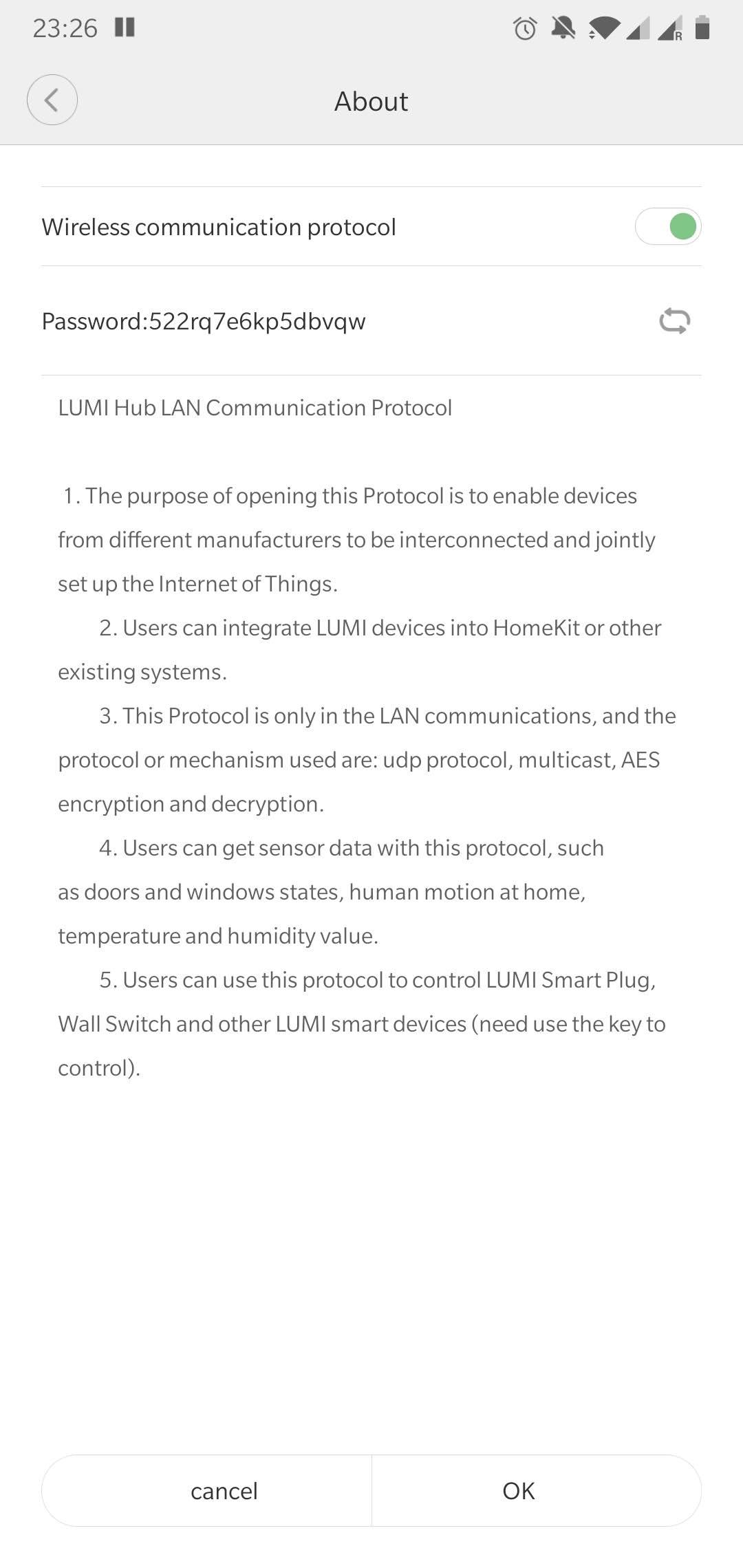
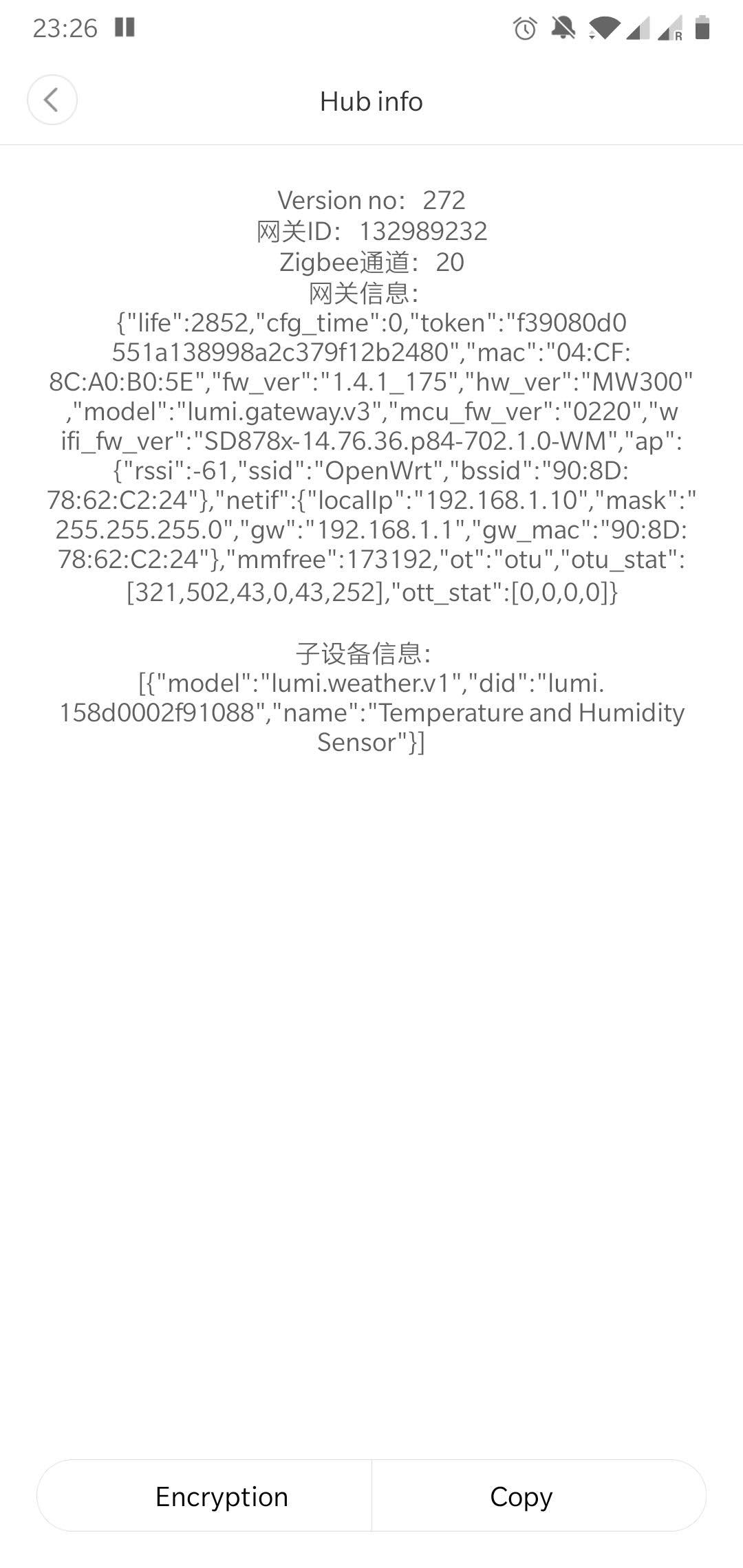
Router screenshot - confirming MAC address: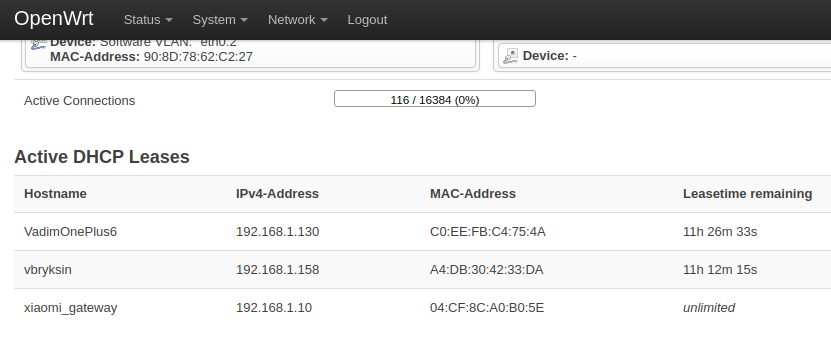
logs:
Am I doing anything wrong? Did I missed something from the official guide? Can't set it up :(
Please help