OpenGL Issue (from #264)
Unfortunately the board viewer does not work yet. glLineWidth(…) and glBlitFrameBuffer(…) are causing an error. By removing glLineWidth(…) and drawing directly to the screen instead of using glBlitFrameBuffer(…) the board viewer does start. Debugging OpenGL is not much fun, maybe someone has an idea.
Some potentially useful apitrace output:
$ ./apitrace replay horizon-imp.5.trace
/Users/phlmn/Coding/apitrace/build/../../horizon/horizon-imp
1 @0 CGLRetainPixelFormat(pix = 0x7ff682f98870) = 0x7ff682f98870
1: warning: unsupported CGLRetainPixelFormat call
2 @0 CGLReleasePixelFormat(pix = 0x7ff682f98870)
2: warning: unsupported CGLReleasePixelFormat call
4 @0 CGLRetainContext(ctx = 0x7ff68406a400) = 0x7ff68406a400
4: warning: unsupported CGLRetainContext call
5 @0 CGLReleaseContext(ctx = 0x7ff68406a400)
5: warning: unsupported CGLReleaseContext call
6 @0 CGLReleasePixelFormat(pix = 0x7ff682f98870)
6: warning: unsupported CGLReleasePixelFormat call
14 @0 CGLRetainPixelFormat(pix = 0x7ff682e7a510) = 0x7ff682e7a510
14: warning: unsupported CGLRetainPixelFormat call
15 @0 CGLReleasePixelFormat(pix = 0x7ff682e7a510)
15: warning: unsupported CGLReleasePixelFormat call
17 @0 CGLRetainContext(ctx = 0x7ff68492f800) = 0x7ff68492f800
17: warning: unsupported CGLRetainContext call
18 @0 CGLReleaseContext(ctx = 0x7ff68492f800)
18: warning: unsupported CGLReleaseContext call
19 @0 CGLReleasePixelFormat(pix = 0x7ff682e7a510)
19: warning: unsupported CGLReleasePixelFormat call
GL_RENDERER: Intel(R) Iris(TM) Graphics 550
GL_VENDOR: Intel Inc.
477 @0 glLinkProgram(program = 8)
477: warning: WARNING: Output of vertex shader 'oid_to_geom' not read by geometry shader
WARNING: Output of vertex shader 'lod_to_geom' not read by geometry shader
509 @0 glLinkProgram(program = 9)
509: warning: WARNING: Output of vertex shader 'oid_to_geom' not read by geometry shader
541 @0 glLinkProgram(program = 10)
541: warning: WARNING: Output of vertex shader 'oid_to_geom' not read by geometry shader
WARNING: Output of geometry shader 'flags_to_fragment' not read by fragment shader
573 @0 glLinkProgram(program = 11)
573: warning: WARNING: Output of vertex shader 'oid_to_geom' not read by geometry shader
WARNING: Output of geometry shader 'flags_to_fragment' not read by fragment shader
GL_RENDERER: Intel(R) Iris(TM) Graphics 550
GL_VENDOR: Intel Inc.
1299 @0 glLineWidth(width = 2)
1299: warning: glGetError(glLineWidth) = GL_INVALID_VALUE
1311 @0 glLineWidth(width = 2)
1311: warning: glGetError(glLineWidth) = GL_INVALID_VALUE
Rendered 0 frames in 0.241093 secs, average of 0 fps
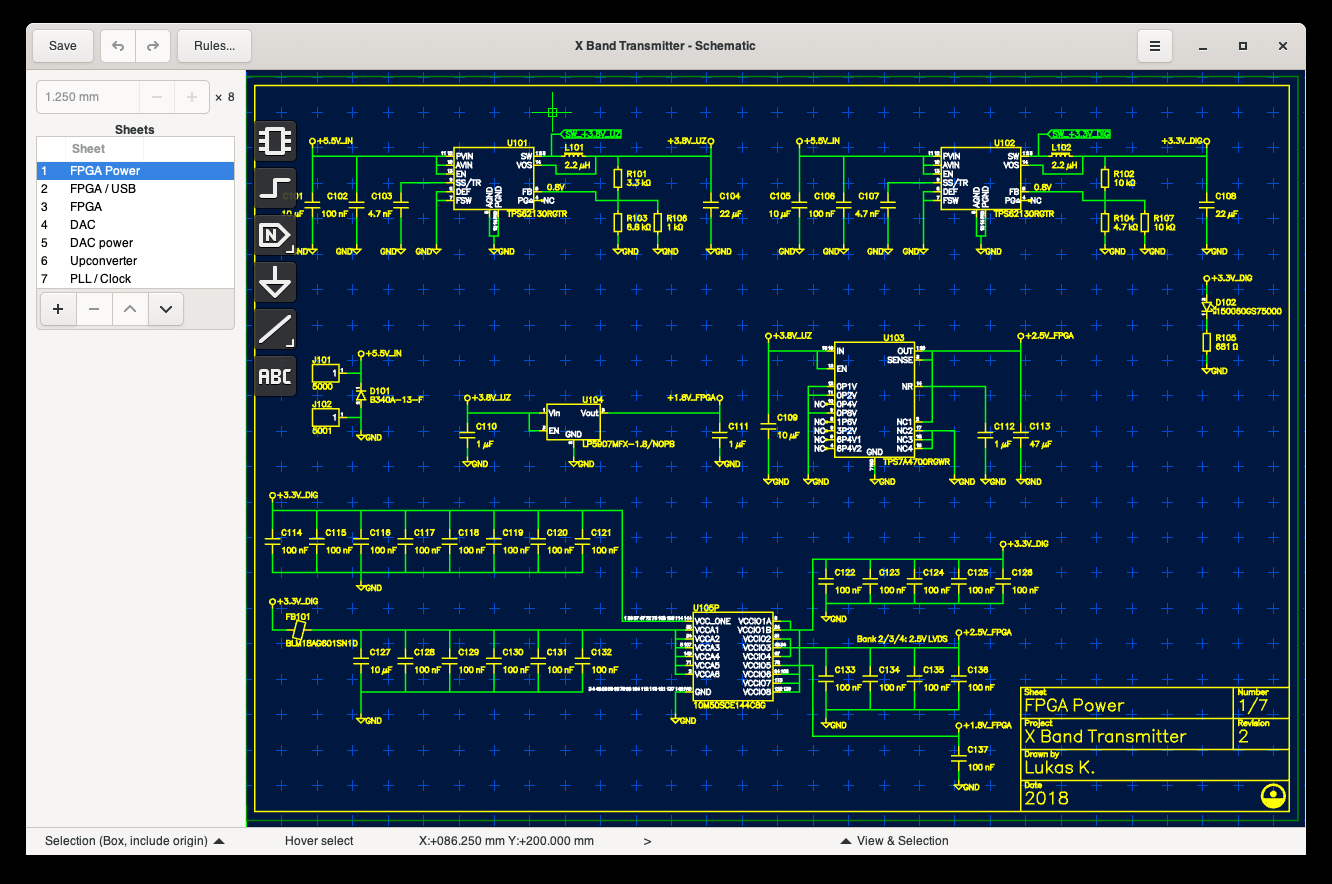





I think it's a good idea to keep track the state of macOS support inside an issue.
I started to implement macOS support with #264, but are are quite some things missing. Things I currently have on my mind: