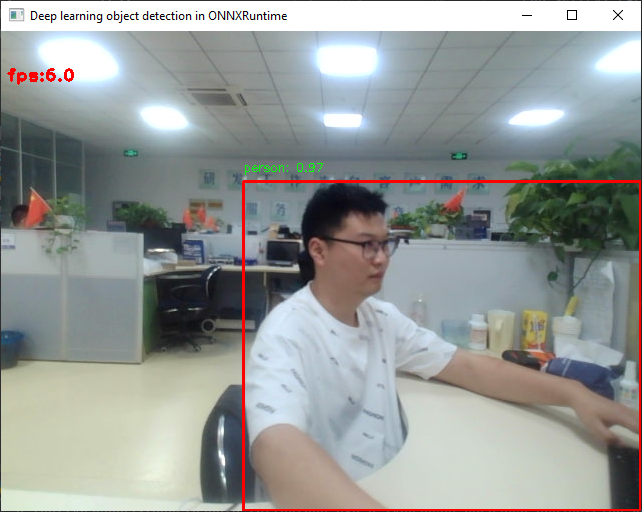Windows paddlepaddle-gpu 2.3 cuda10.1 cudnn7.6.5
对main.py做了如下的修改:
import time import paddle import cv2 import numpy as np import argparse import onnxruntime paddle.device.set_device('gpu') class PP_YOLOE(): def __init__(self, model_path, label_path, prob_threshold=0.8): with open(label_path, 'rt') as f: self.class_names = f.read().rstrip('\n').split('\n') so = onnxruntime.SessionOptions() so.log_severity_level = 3 self.session = onnxruntime.InferenceSession(model_path, so) self.input_size = (640, 640) ###width, height self.mean_ = np.array([0.485, 0.456, 0.406], dtype=np.float32) self.std_ = np.array([0.229, 0.224, 0.225], dtype=np.float32) self.confThreshold = prob_threshold def preprocess(self, srcimg): img = cv2.cvtColor(srcimg, cv2.COLOR_BGR2RGB) img = cv2.resize(img, self.input_size, interpolation=cv2.INTER_LINEAR) img = img.astype(np.float32) img = img / 255. img -= self.mean_[None, None, :] img /= self.std_[None, None, :] img = np.transpose(img, [2, 0, 1]) scale_factor = np.array([1., 1.], dtype=np.float32) return img, scale_factor def detect(self, srcimg): img, scale_factor = self.preprocess(srcimg) inputs = {'image': img[None, :, :, :], 'scale_factor': scale_factor[None, :]} ort_inputs = {i.name: inputs[i.name] for i in self.session.get_inputs() if i.name in inputs} output = self.session.run(None, ort_inputs) bbox, bbox_num = output keep_idx = (bbox[:, 1] > self.confThreshold) & (bbox[:, 0] > -1) bbox = bbox[keep_idx, :] ratioh = srcimg.shape[0] / self.input_size[1] ratiow = srcimg.shape[1] / self.input_size[0] for (clsid, score, xmin, ymin, xmax, ymax) in bbox: xmin = int(xmin * ratiow) ymin = int(ymin * ratioh) xmax = int(xmax * ratiow) ymax = int(ymax * ratioh) cv2.rectangle(srcimg, (xmin, ymin), (xmax, ymax), (0, 0, 255), thickness=2) cv2.putText(srcimg, self.class_names[int(clsid)] + ': ' + str(round(score, 2)), (xmin, ymin - 10), cv2.FONT_HERSHEY_SIMPLEX, 0.4, (0, 255, 0), thickness=1) # print(self.class_names[int(clsid)]) return srcimg if __name__ == '__main__': parser = argparse.ArgumentParser() parser.add_argument('--imgpath', type=str, default='', help="image path") parser.add_argument('--modelpath', type=str, default='model/ppyoloe_crn_s_300e_coco.onnx', help="onnx filepath") parser.add_argument('--classfile', type=str, default='coco.names', help="classname filepath") parser.add_argument('--confThreshold', default=0.7, type=float, help='class confidence') parser.add_argument('--cameraId', default=0, type=int, help=' camera id') args = parser.parse_args() net = PP_YOLOE(args.modelpath, args.classfile, prob_threshold=args.confThreshold) # camera id cap = cv2.VideoCapture(args.cameraId) cap.set(cv2.CAP_PROP_FRAME_HEIGHT, 480) cap.set(cv2.CAP_PROP_FRAME_WIDTH, 640) while cap.isOpened(): _ , frame = cap.read() last_time = time.time() srcimg = net.detect(frame) winName = 'Deep learning object detection in ONNXRuntime' fps = 1 / (time.time() - last_time) cv2.putText(frame, 'fps:{}'.format(float('%.2f' % fps)), (5, 50), cv2.FONT_HERSHEY_PLAIN, 1.2, (0, 0, 255), 2) cv2.imshow(winName, srcimg) if cv2.waitKey(1) in [ord('q'), 27]: break cap.release() cv2.destroyAllWindows()运行效果:
这个程序是用onnxruntime做推理引擎的,你安装的onnxruntime是gpu版本的吗? pip install onnxruntime-gpu
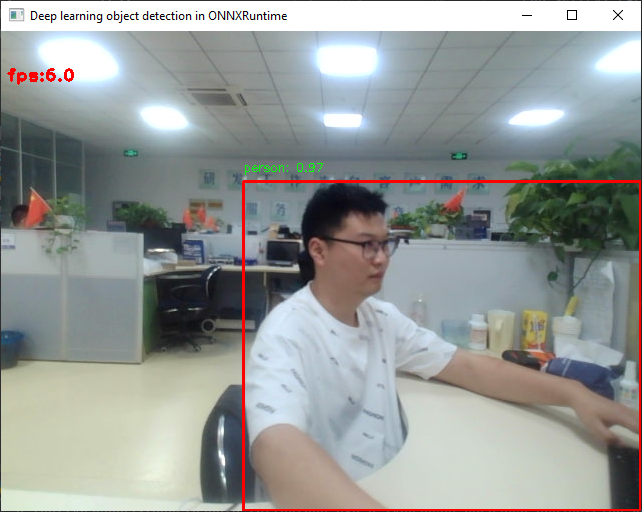

Windows paddlepaddle-gpu 2.3 cuda10.1 cudnn7.6.5
对main.py做了如下的修改:
运行效果: