Here are a few tests I ran yesterday.
First tests
My first question was how any of this was calculated. Does Gmail consider ~100Kb after doing all its prefixing and filtering (removing styles and HTML tags it doesn't support, converting class names and such)? So first I ran this test with 400 tables and 400 style tags.

In this test, the email is clipped at the 181th email. If we try to reproduce this locally by keeping the 400 style tags but only keeping 181 tables, we obtain an HTML that weighs exactly 100 Kb (or 99 507 bytes / 102 Kb on drive according to macOS info dialog). Here's the result file of this first test.
To confirm this, I ran a second test without the style tags this time, only the 400 tables. The result shows the email is clipped at the 254th table.

By reproducing this locally (and only keeping 254 tables), I can measure the weigh of the file to be 100 Kb (or 99 906 bytes / 102 Kb on drive according to macOS info dialog). Here's the result file of this second test.
Finally, I ran a third test with 400 tables, each with an HTML data attribute on each <td> (<td data-a-very-long-attribute-that-gmail-will-filter="true">). This should confirm whether Gmail measures the weight before or after any filtering.

The result shows the email is clipped at the 223rd table. But interestingly, the dummy text is clipped right after the first word. Here's the code of this table as seen in Gmail in Chrome by inspecting the code.
<table border="0" cellpadding="0" cellspacing="0" width="100%">
<tbody>
<tr>
<td class="m_320685387637992867style223">
<h1>223</h1>
<p>
Lorem </p>
</td>
</tr>
</tbody>
</table>If we reproduce that exact same email locally (with only 223 tables and the text clipped at the first word at the end), we obtain a file that is once again exactly 100 Kb (or 100 217 bytes / 102 Kb on drive according to macOS info dialog). Here's the result file of third test.
First observations
Here are the first observations that I draw from these three tests:
- The weight considered by Gmail for clipping is before any filtering or prefixing happens. So we can use the weight measured in our OS as an indication.
- My three tests return the email clipped at slightly different weights, but always at the exact same weight "_on drive" (102 Kb on drive according to macOS info dialog).
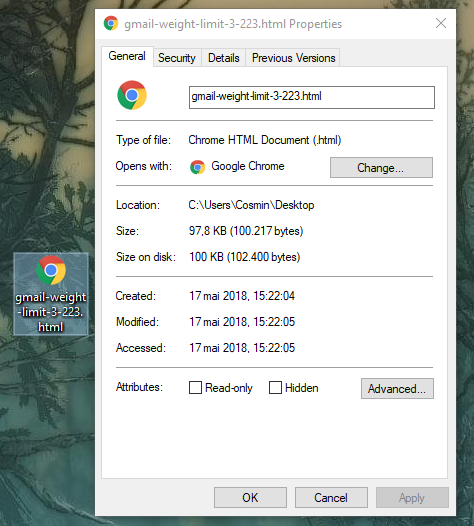





Yesterday, an interesting conversation was started on the #emailgeeks Slack by @cossssmin regarding Gmail clipping limit.
A few people, including myself, weighed in to share their experience and a few test results, but without a definitive answer yet. I loved the little collaborative investigation that went on for a few hours, but it seems Slack is not really appropriate for this (given the temporary nature of conversations there). So I thought here would be a good place to continue this together.
The problem
When HTML emails are too large, Gmail clips them with a
[Message clipped]notice and aView entire messagelink. It's been widely shared that this clipping occurs after 102Kb (example: Gmail is clippin my email on Mailchimp). But no one seems to know where this number comes from. And different people have experience different results around the 100Kb mark.So what is going on exactly? Can we figure out Gmail's clipping algorithm?