Did you run convert_tflite.py? The repo doesn't come with the model. I had to download the yolov4 weights and then ran the below command to generate the tflite file. Hope this helps.
python convert_tflite.py --weights ./data/yolov4.weights --output ./data/yolov4.tflite
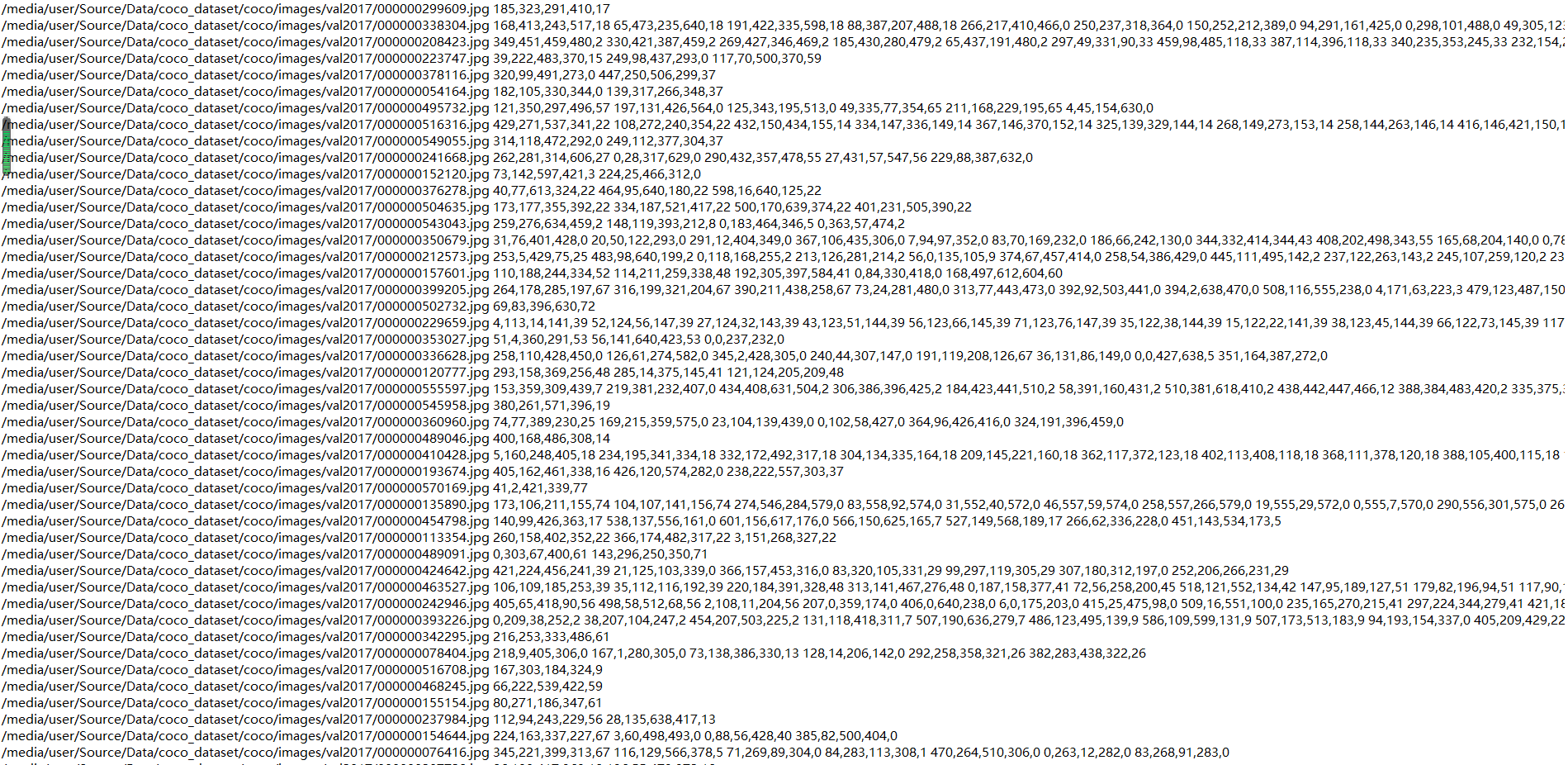
I tried to build and install this repo‘s android app, but it reports the error: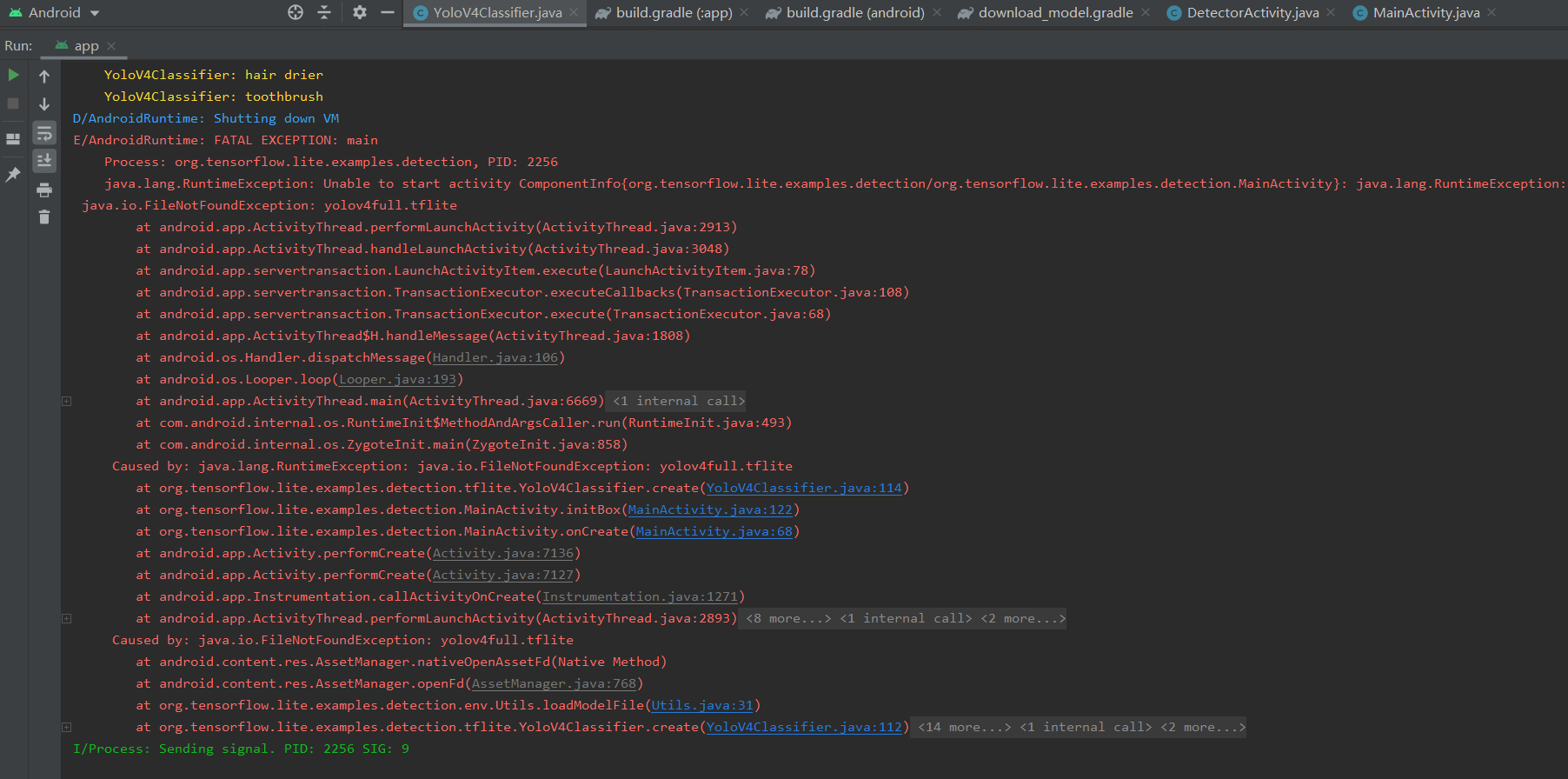
Caused by: java.lang.RuntimeException: java.io.FileNotFoundException: yolov4full.tflite