@OldWartHog thank you for your appreciation.
Highlights belong to one editor(tab), MultiHighlightClearAction is used to clear all highlights in current editor, you can add a shortcut to it.
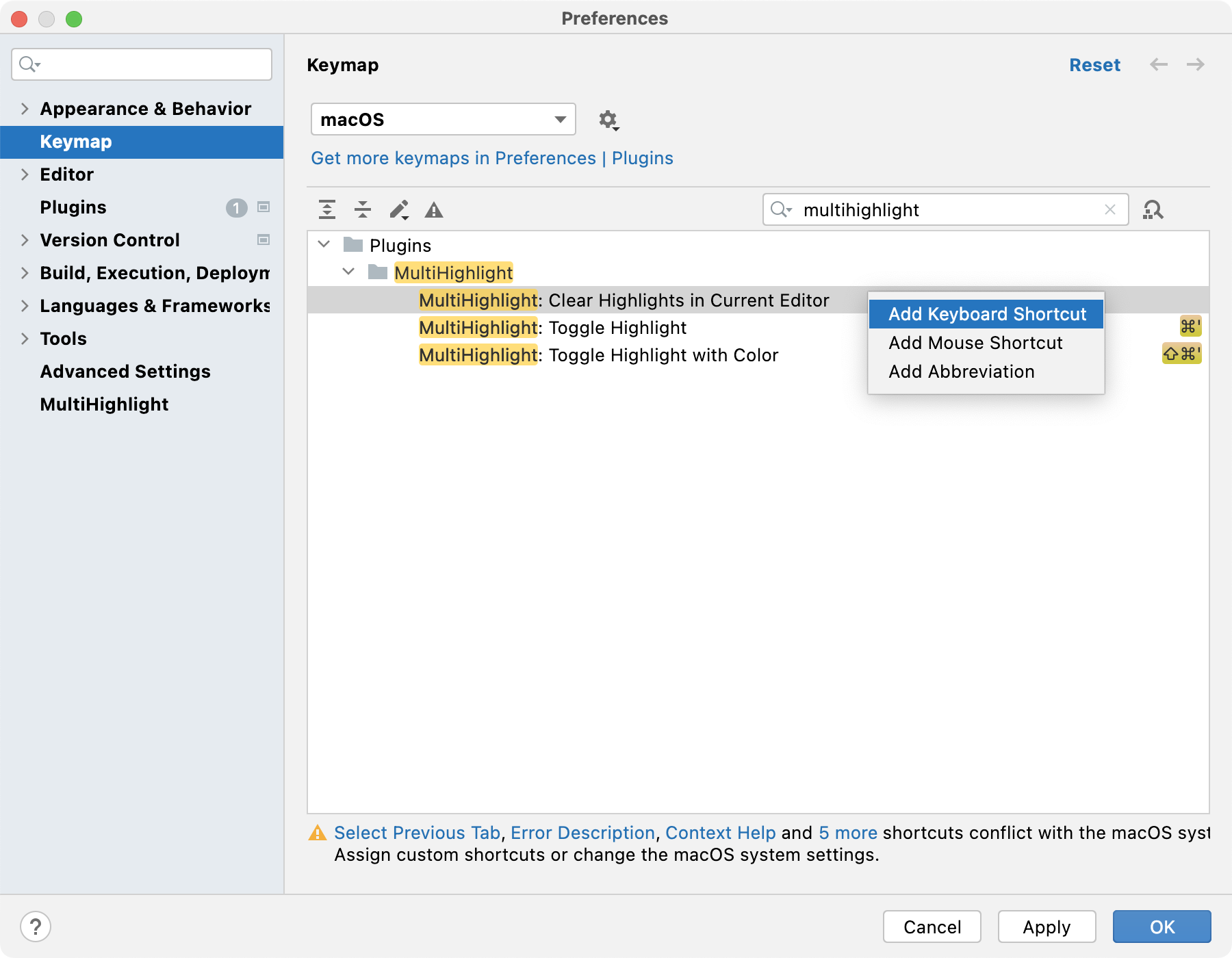
New version is still under approval, but you can install from MultiHighlight-1.0.1 😃 It is a little busy these days, sorry for the late replay.
I've used this plugin for a little while and like it a lot. One small additional feature would be nice - the ability to clear all highlights from the current file. Typically when looking at a problem I add various highlights but when I have fixed the issue and want to look at some other issue I still have the old highlights. I take remove them one by one but this is a bit tedious, so a clear all highlights would be good.
I also changed my colors to avoid red since this leads to confusion in the right hand gutter with syntax errors.