It seems like the problem occurs vertically aswell
Open yassirnajmaoui opened 3 months ago
It seems like the problem occurs vertically aswell
Okay, that's weird. The example you sent seems to work for me:
Did you install the plugin from the Obsidian plugin store?
Vertical cropping should not occur either, except for edge labels. But this is a problem of the Mermaid rendering/layout engine and i can't really do anything about it inside the scope of this plugin. If you encounter any other example where things get cropped just let me know.
Yes I did download it from the Obsidian plugin store directly from the Obsidian UI. Note that I am running on Linux in Ubuntu and Gnome, nothing fancy.
I also have the following problems:
I don't have any of these problems with "vanilla" mermaid.
Other than that I really enjoy the plugin. I just want to be able to write math formulas inside mermaid diagrams. I wish I had the Javascript skills to help you on this.
I have the same problem.
I installed the plugin from GitHub.
There should be no more issues when switching between reading and edit mode now. The reason was that both views render their own graphs, which lead to non-unique graph ids. If you still encounter any sort of cropping, let me know and maybe give me some more detailed information on when this occurs.
Indeed, the Edit and Read mode bug seems to be fixed for me. But I still see the some cropping issue, but it did get better for the nodes at least (I still see it a lot for the text between the nodes, eg: A -- "The text here" --> B).
For me it's still broken. I have tried both the obsidian plugin store version and vanilla one. I tried to render the example from the store page, but it never looks like the screenshot from the store page. (ignoring the broken image links)
Writing Mode:
Reading Mode:
Screenshot from store page:
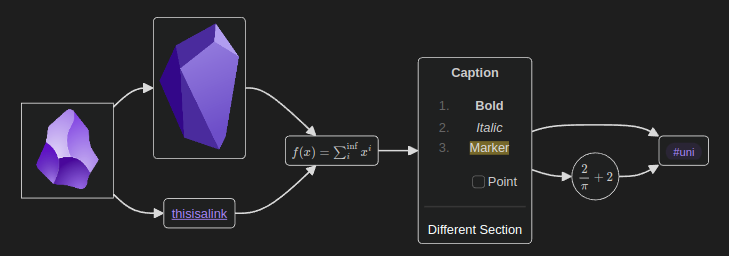
It seems like every text I put inside quotes is cropped by one character (more or less).
Example: Code:
Output image:
It seems like it affects equations more than regular text.