Team's Response
Hi,
Thanks for pointing this out - it definitely should be changed to the command line version i.e. using java -jar.
That being said, as a developer, one of the first things you will do is try out the product, just to get a feel. In doing this, you will likely open the user guide, where we state in our Quick Start, that one must use the java -jar command. As such, while the developer may initially try to double click and experience some minor inconvenience, ultimately they can easily continue with the testing by using the command line to open it, as they would have learnt in the user guide.
Thanks
The 'Original' Bug
[The team marked this bug as a duplicate of the following bug]
Wrong instructions for manual testing
In the developer guide, it suggests in the
instructions for manual testingsection to double-click on a JAR file to open it. This does not work well (if at all), and would cause new users / testers of the app to not be able to boot it up.
[original: nus-cs2103-AY2425S1/pe-interim#103] [original labels: severity.Medium type.DocumentationBug]
Their Response to the 'Original' Bug
[This is the team's response to the above 'original' bug]
Hi,
Thanks for pointing this out - it definitely should be changed to the command line version i.e. using
java -jar.That being said, as a developer, one of the first things you will do is try out the product, just to get a feel. In doing this, you will likely open the user guide, where we state in our Quick Start, that one must use the
java -jarcommand. As such, while the developer may initially try to double click and experience some minor inconvenience, ultimately they can easily continue with the testing by using the command line to open it, as they would have learnt in the user guide.Thanks
Items for the Tester to Verify
:question: Issue duplicate status
Team chose to mark this issue as a duplicate of another issue (as explained in the Team's response above)
- [ ] I disagree
Reason for disagreement: [replace this with your explanation]
## :question: Issue severity Team chose [`severity.Low`] Originally [`severity.Medium`] - [ ] I disagree **Reason for disagreement:** [replace this with your explanation]
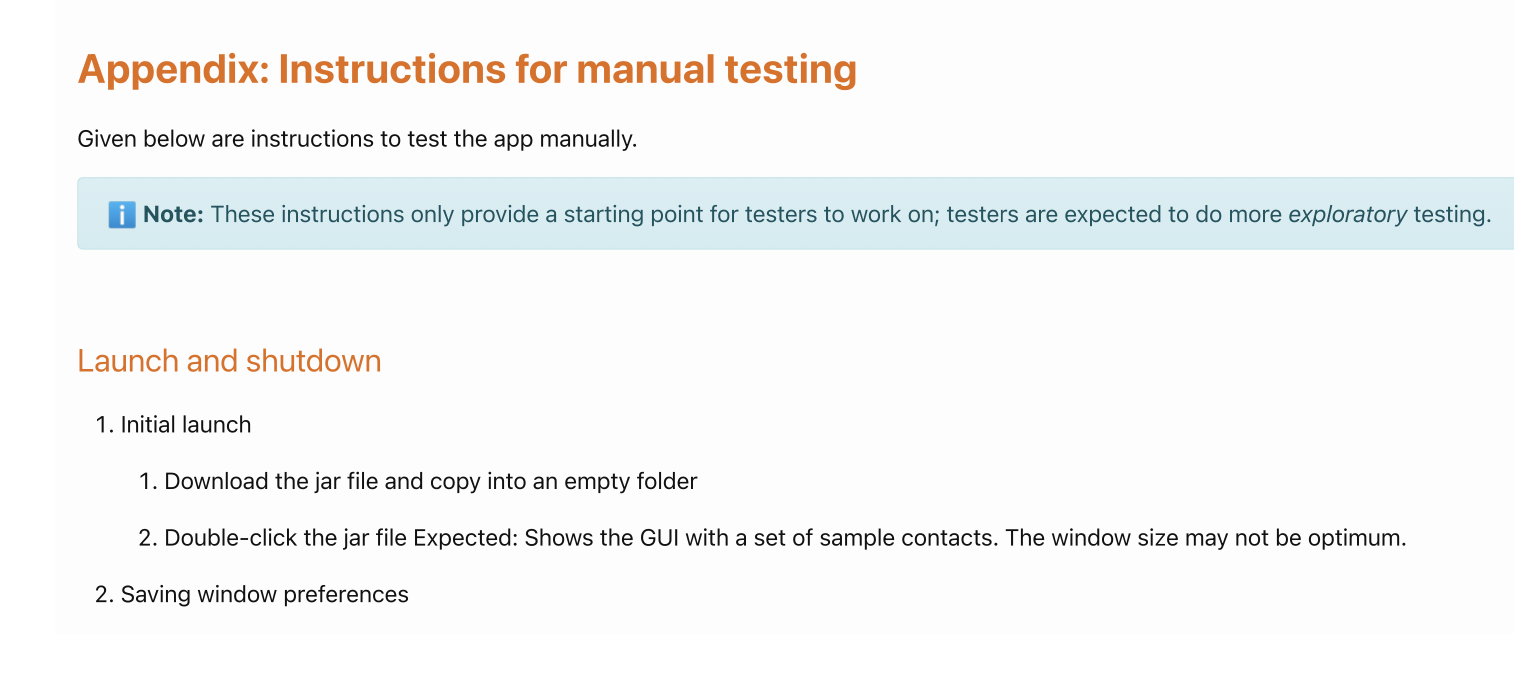
Description
Double clicking of the jar file will not work for some system as an error message will appear. If the developer is unable to use the application, it is difficult for them to work or test the application.
Expected: Shows the GUI after double clicking the GUI Actual: Displays an error message
Steps to reproduce
Screenshots