To confirm that the REST API and validator are running and reachable from the client container, I run this curl command: curl http://rest-api-0:8008/blocks and it works fineview output
but in the second step I need to check connectivity from the host computer, from a new terminal window on my host system I run this curl command: curl http://localhost:8008/blocksand it gives this error [view error](https://imgur.com/r5dWPA5) 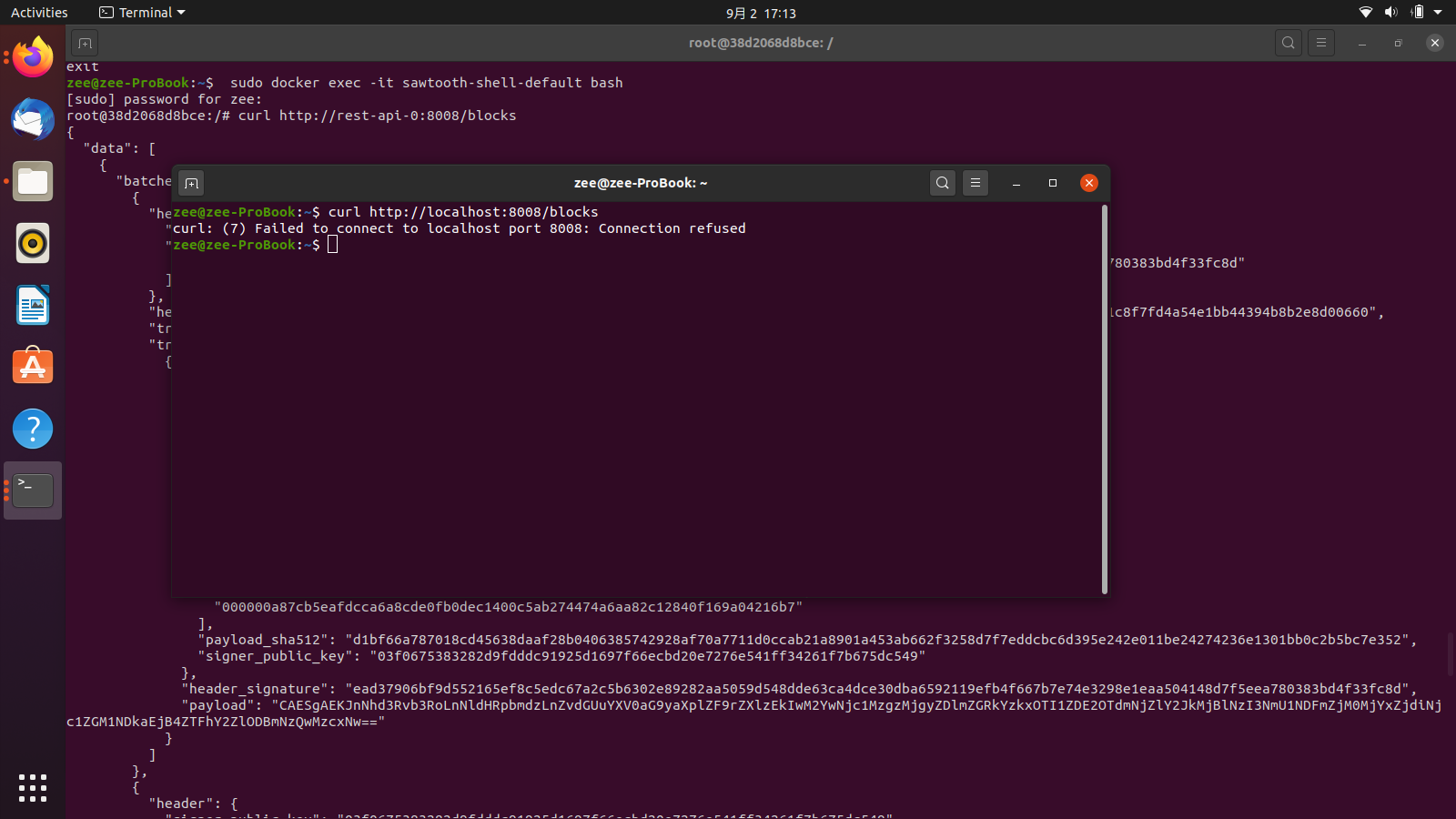 : curl:(7) Failed to connect to localhost port 8008: connection refused.`
I am using the ubuntu 20.04 system, I have found some solution link, but that was on the AWS server which quoted this "On AWS doing a curl http://localhost:8008/blocks gives me an error message. I resolved the issue by changing the docker container ‘hosts’ file, use AWS ec2 private IP instead.
I am trying to set up Hyperledger sawtooth testing node, so I followed this link: setting up a sawtooth testing node with Docker I have started node by using this command: docker-compose -f sawtooth-default.yaml up and it running. https://imgur.com/a/wx7oke5
To confirm that the REST API and validator are running and reachable from the client container, I run this curl command: curl http://rest-api-0:8008/blocks and it works fineview output but in the second step I need to check connectivity from the host computer, from a new terminal window on my host system I run this curl command: curl http://localhost:8008/blocks
but in the second step I need to check connectivity from the host computer, from a new terminal window on my host system I run this curl command: curl http://localhost:8008/blocks
and it gives this error [view error](https://imgur.com/r5dWPA5) 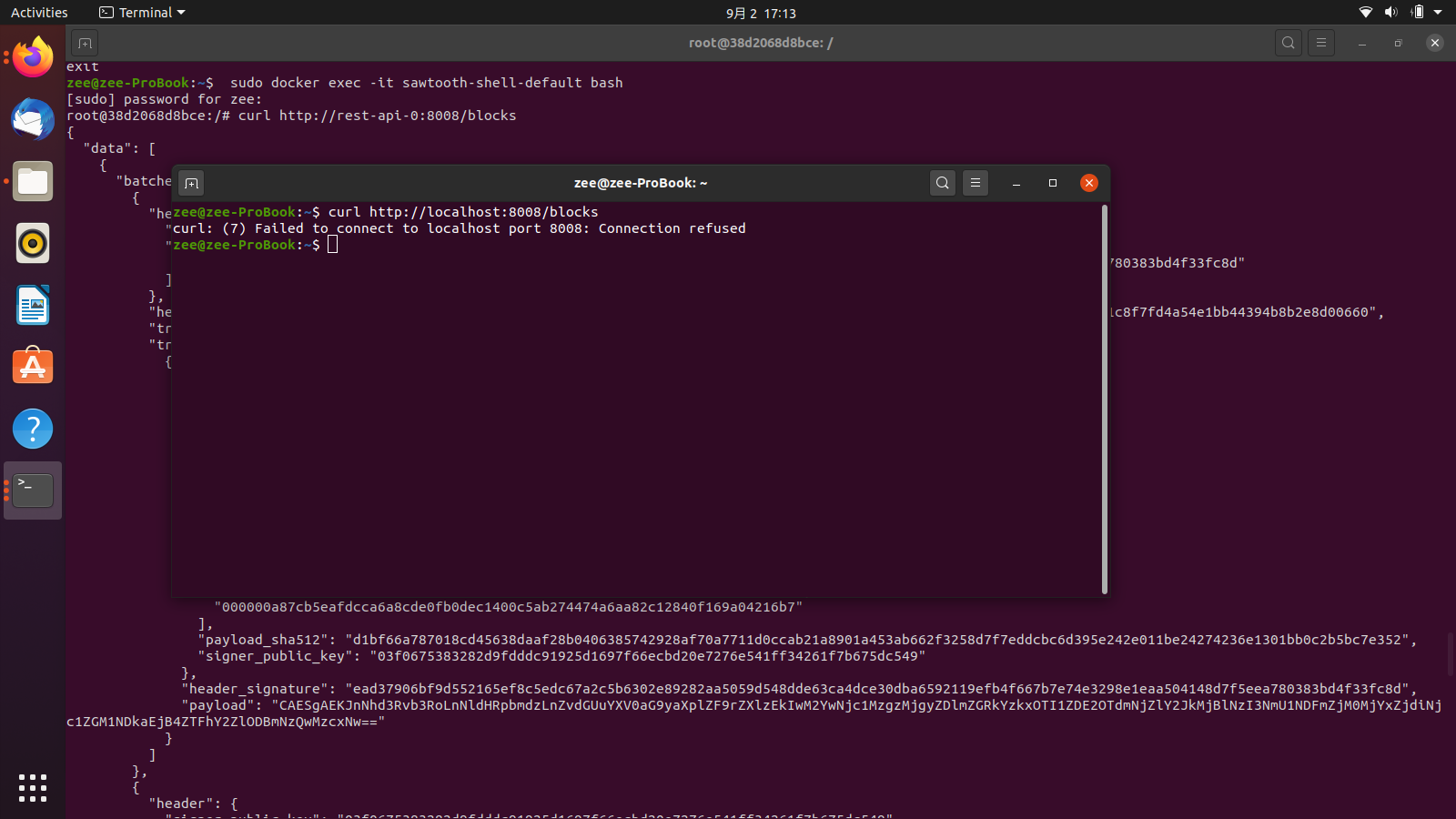 :curl:(7) Failed to connect to localhost port 8008: connection refused.`I am using the ubuntu 20.04 system, I have found some solution link, but that was on the AWS server which quoted this "On AWS doing a curl http://localhost:8008/blocks gives me an error message. I resolved the issue by changing the docker container ‘hosts’ file, use AWS ec2 private IP instead.
Please help me to resolve the issue.