@Sanduhr32 Firstly, is the server side set to "enabled": true in the config file?
Secondly, just remove (%ip%) from both the client side and server config file
Closed Sanduhr32 closed 3 years ago
@Sanduhr32 Firstly, is the server side set to "enabled": true in the config file?
Secondly, just remove (%ip%) from both the client side and server config file
I have to change a config of a client side mod on the server?
If "enabled" is set to false in "simple-rpc-server.json", it reads the values of the config file on the client
well which? there is one nested in 'multi_player' and one in the first scope.
For more clarity:
The "simple-rpc-server.json" file is ALWAYS ignored on your client, except when playing a lan game.
So if you have simple RPC installed on your server and your want to override values, you need to change "enabled": false to "enabled": true and it will push the values from your server to the client.
Otherwise, just make the changes to "simple-rpc.json"
I guess i should read the wiki before complaining. Tho this is very unconvenient set up that it doesn't warn you about a server overriding the local config for a client side mod.
It doesn't override unless the simple-rpc-server.json file has enabled set to true....
the modpack does exactly that. I wasn't aware that a server override was possible. I appreciate you for your help and am sorry for being a prick.
No worries, I'll make the docs a bit clearer next time and remove it being a default value in a brand new config file
I updated the issue with a TL;DR if anyone ever forgets to read. Btw the wiki of this repo should redirect to https://docs.hypherionmc.me/books/simple-rpc-user-manual/ instead or be sycnchronized with it.
TL;DR
A servers config can override the clients config if
in
config/simple-rpc-server.jsonon the server as explained in the non-github wiki here, linked on curseforge.Describe the bug Modify the simple-rpc-server.json for not pushing your servers ip to 100k+ via discord precense update events.
To Reproduce Steps to reproduce the behavior:
Expected behavior
Screenshots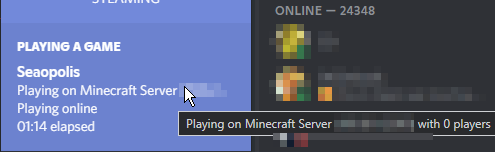
Versions (DO NOT USE LATEST! BE SPECIFIC!):
Additional context Privacy