I'm pretty sure this issue is more general. It happens on every window if you apply something different than:
active_opacity = 1.0
inactive_opacity = 1.0
fullscreen_opacity = 1.0You can clearly see the blurred background is applied on top of the "normal" (not blurred) one with the given opacity. It's also visible during open/close animations of windows if you have opacity there.
It's extremely visible on top of sharp shapes.
The blur_size should be reduced if the window is transparent instead of blending blurred over non-blurred version.
Blur reduced when the window is floating
The issue is very similar to this one But happens only on floating windows (without any dimaround) See example screenshots below
Normal window
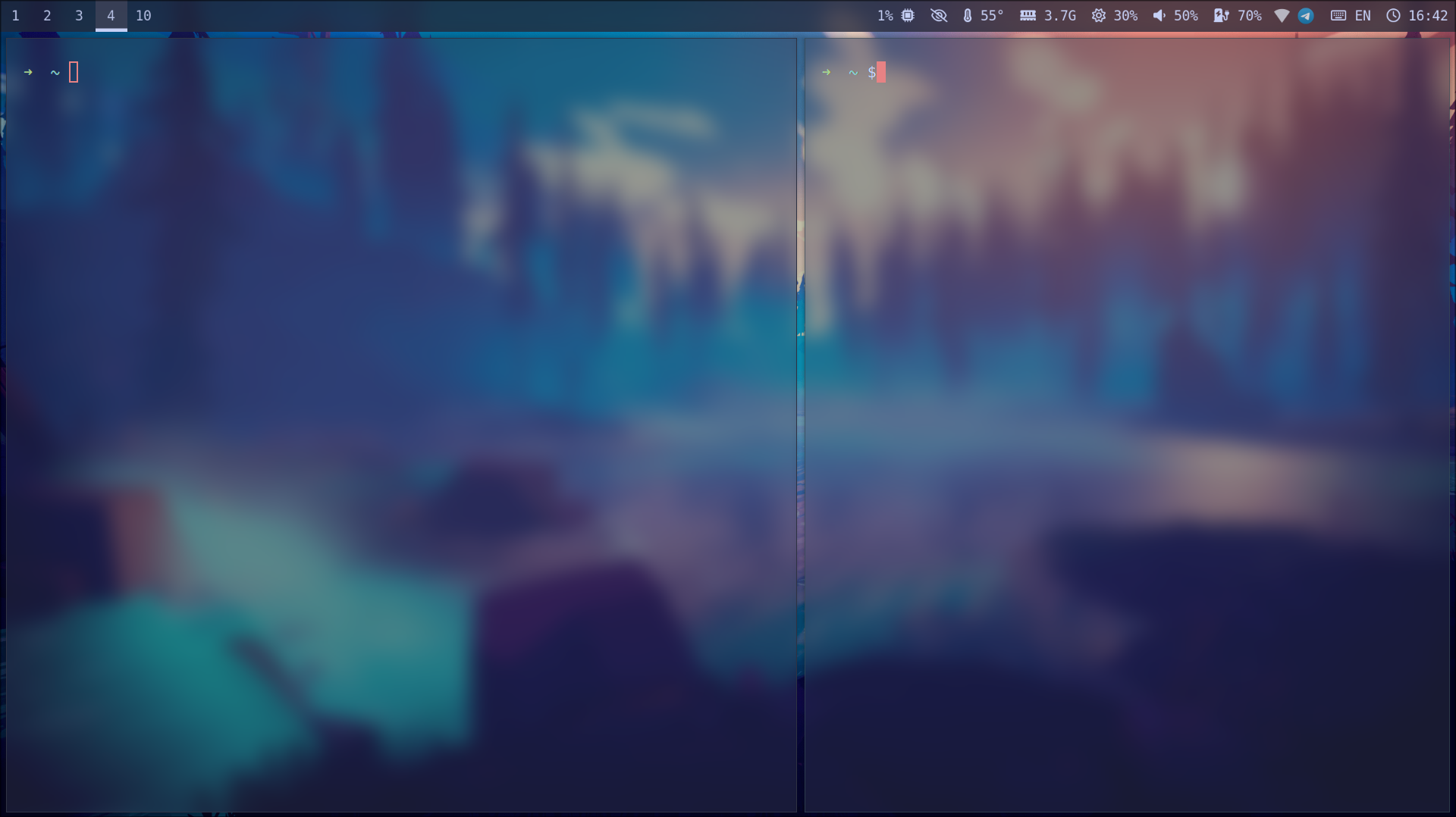Floating window
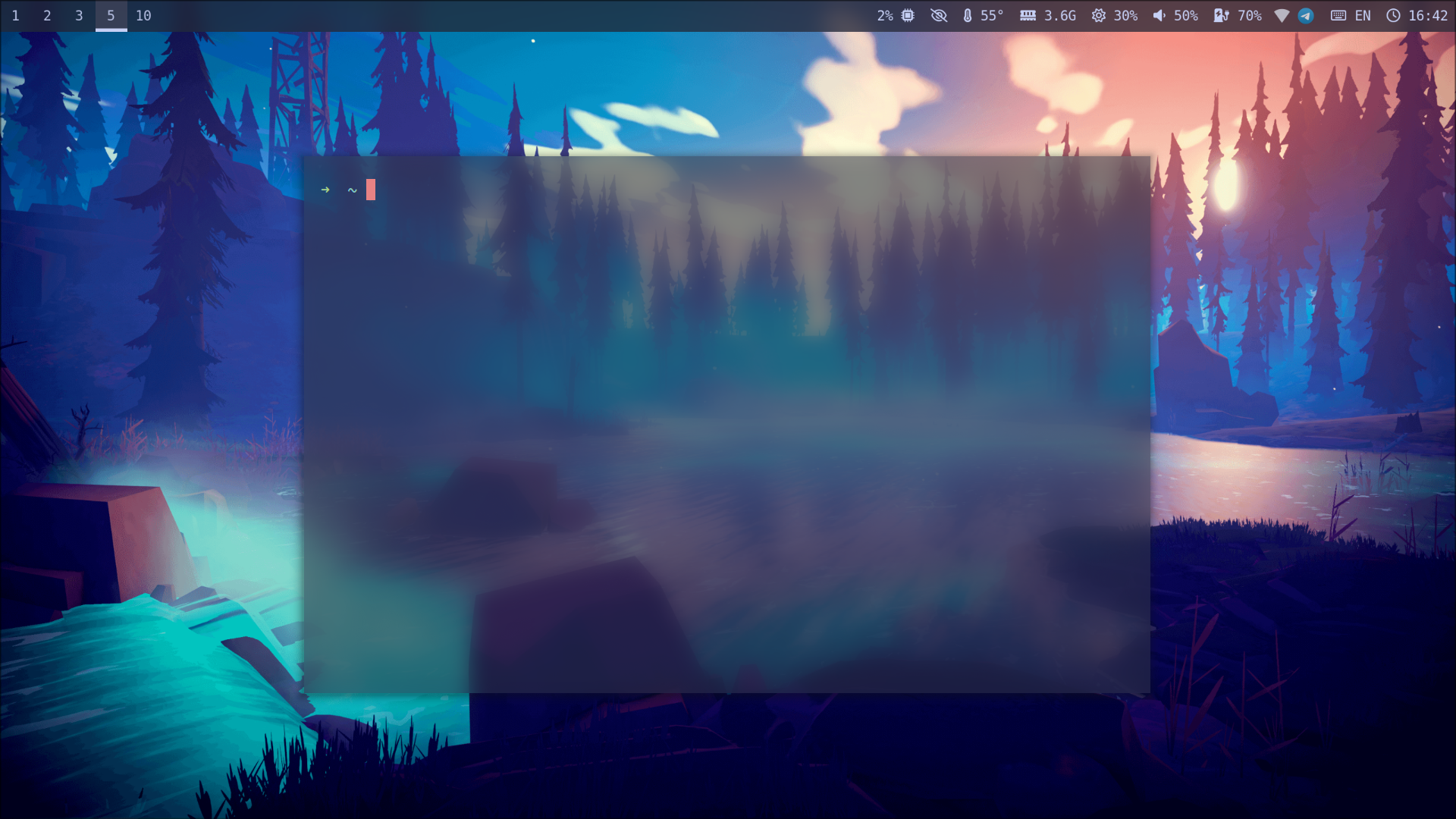Floating window overlay
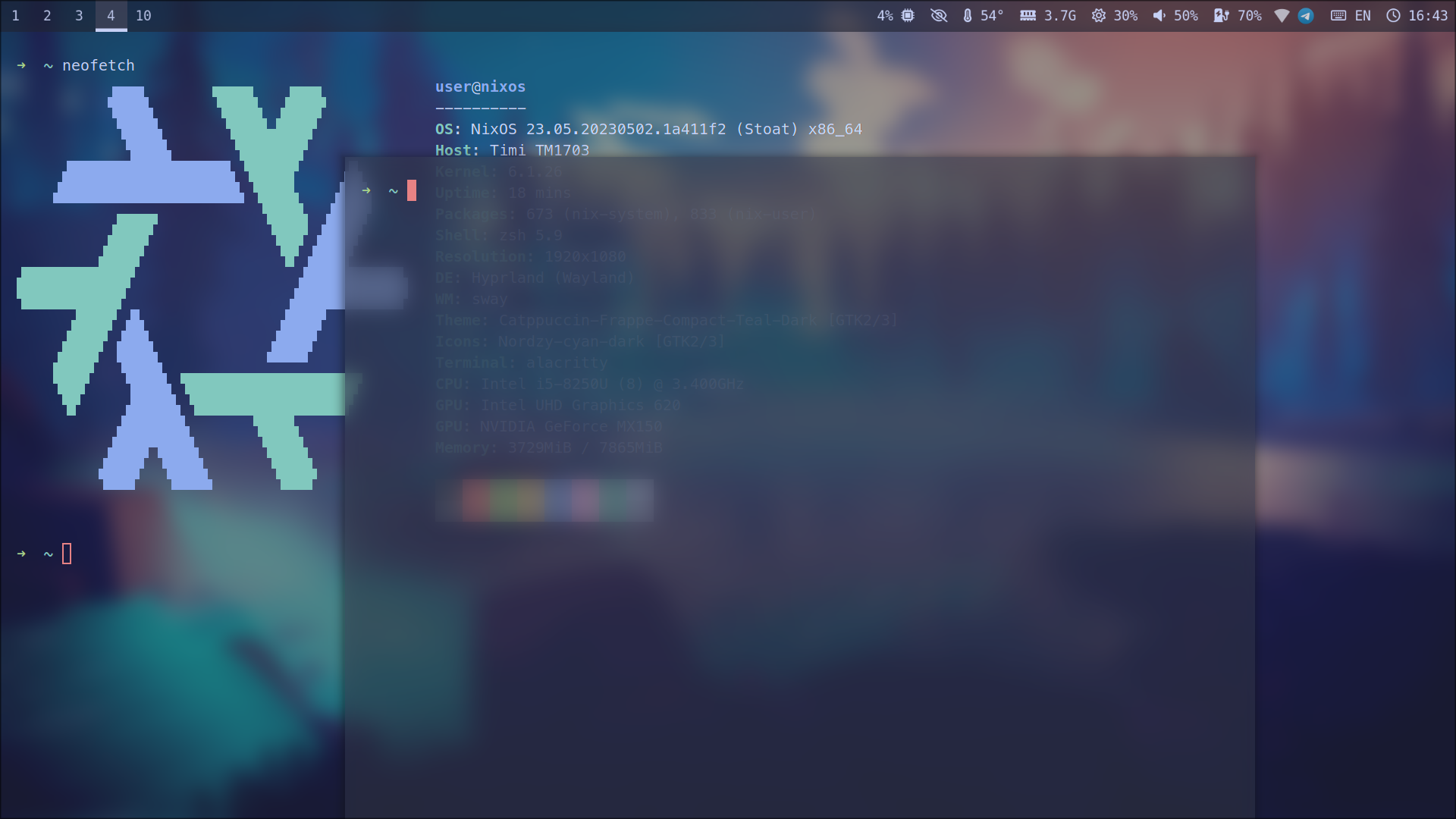Tested on:
5a3c1449194aa70d5eacbd902fa99cc1b2910a30My hyprland.conf
``` ######################################################################################## AUTOGENERATED HYPR CONFIG. PLEASE USE THE CONFIG PROVIDED IN THE GIT REPO /examples/hypr.conf AND EDIT IT, OR EDIT THIS ONE ACCORDING TO THE WIKI INSTRUCTIONS. ######################################################################################## # # Please note not all available settings / options are set here. # For a full list, see the wiki # # autogenerated = 1 # remove this line to remove the warning # See https://wiki.hyprland.org/Configuring/Monitors/ monitor=,preferred,auto,auto # See https://wiki.hyprland.org/Configuring/Keywords/ for more # Execute your favorite apps at launch # exec-once = waybar & hyprpaper & firefox exec-once = wbg ~/Pictures/favorit/mountains_nord.png exec-once = hyprctl setcursor capitaine-cursors 24 exec-once = ~/.config/hypr/scripts/wallpaper # Source a file (multi-file configs) # source = ~/.config/hypr/myColors.conf # For all categories, see https://wiki.hyprland.org/Configuring/Variables/ input { kb_layout = us,ua kb_options = grp:lalt_lshift_toggle # kb_variant = # kb_model = # kb_rules = follow_mouse = 1 touchpad { scroll_factor = 0.3 natural_scroll = true } sensitivity = 0 # -1.0 - 1.0, 0 means no modification. } debug { disable_logs = false } misc { disable_hyprland_logo = true animate_mouse_windowdragging = false animate_manual_resizes = false } general { # See https://wiki.hyprland.org/Configuring/Variables/ for more gaps_in = 3 gaps_out = 5 border_size = 1 # col.active_border = rgba(33ccffee) rgba(00ff99ee) 45deg # col.inactive_border = rgba(595959aa) # nord # col.active_border = rgba(00ffe5FF) rgba(00bfffFF) 35deg # col.inactive_border = rgba(59595900) # catppuccin frape col.active_border = rgba(63c7b6FF) col.inactive_border = rgba(303446FF) col.group_border = rgba(30344699) col.group_border_active = rgba(e5c890FF) resize_on_border = true extend_border_grab_area = true no_border_on_floating = true layout = master } decoration { # See https://wiki.hyprland.org/Configuring/Variables/ for more rounding = 0 blur = true blur_size = 3 blur_passes = 3 blur_new_optimizations = true blur_xray = false drop_shadow = true shadow_range = 15 shadow_render_power = 3 shadow_ignore_window = false col.shadow = rgba(0f111555) # col.shadow_inactive = rgba(0f111555) # drop_shadow = true # shadow_ignore_window = true shadow_offset = -1 1 # shadow_range = 4 # shadow_render_power = 2 # col.shadow = 0x66000000 dim_special = 0.35 } animations { enabled = true # Some default animations, see https://wiki.hyprland.org/Configuring/Animations/ for more bezier = myBezier, 0.05, 0.9, 0.1, 1.05 animation = windows, 1, 5, myBezier animation = windowsOut, 1, 5, default, popin 80% animation = border, 1, 10, default animation = fade, 1, 5, default animation = workspaces, 1, 5, default animation = specialWorkspace, 1, 5, default, slidevert } dwindle { # See https://wiki.hyprland.org/Configuring/Dwindle-Layout/ for more no_gaps_when_only = true pseudotile = true # master switch for pseudotiling. Enabling is bound to mainMod + P in the keybinds section below preserve_split = true # you probably want this } master { # See https://wiki.hyprland.org/Configuring/Master-Layout/ for more new_is_master = false no_gaps_when_only = true } gestures { # See https://wiki.hyprland.org/Configuring/Variables/ for more workspace_swipe = true workspace_swipe_cancel_ratio = 0.25 workspace_swipe_min_speed_to_force = 10 } # Example per-device config # See https://wiki.hyprland.org/Configuring/Keywords/#executing for more device:epic mouse V1 { sensitivity = -0.5 } # Example windowrule v1 # windowrule = float, ^(kitty)$ # Example windowrule v2 # windowrulev2 = float,class:^(kitty)$,title:^(kitty)$ # See https://wiki.hyprland.org/Configuring/Window-Rules/ for more # Window rules windowrulev2 = float, class:^(swayimg_)(.*)$ windowrulev2 = float, class:^(nm-connection-editor)$ windowrulev2 = float, class:^(nemo)$, title:^(.*Properties)$ windowrulev2 = float, title:^(Open Folder)|(Open File)|(Save File)(Save As)$ # Layer rules layerrule = blur, notifications layerrule = ignorezero, notifications layerrule = blur, waybar layerrule = blur, launcher layerrule = blur, wob # See https://wiki.hyprland.org/Configuring/Keywords/ for more $mainMod = SUPER # Apps execute bind = $mainMod, Return, exec, alacritty bind = $mainMod SHIFT, Return, exec, [float] alacritty bind = $mainMod, D, exec, fuzzel binde = , XF86AudioRaiseVolume, exec, wpctl set-volume -l 1.0 @DEFAULT_AUDIO_SINK@ 5%+ binde = , XF86AudioLowerVolume, exec, wpctl set-volume -l 1.0 @DEFAULT_AUDIO_SINK@ 5%- bind = , XF86AudioMute, exec, wpctl set-mute @DEFAULT_AUDIO_SINK@ toggle bind = , XF86MonBrightnessUp, exec, light -A 5 bind = , XF86MonBrightnessDown, exec, light -U 5 bind = , Print, exec, ~/.config/hypr/scripts/grimblast --notify save area bind = $mainMod SHIFT, B, exec, ~/.config/hypr/scripts/wallpaper --notify # Windows control // Example binds, see https://wiki.hyprland.org/Configuring/Binds/ for more bind = $mainMod SHIFT, Q, killactive, bind = $mainMod SHIFT, E, exit, bind = $mainMod SHIFT, SPACE, togglefloating, bind = $mainMod, mouse:274 , togglefloating, bind = $mainMod, P, pseudo, # dwindle bind = $mainMod, J, togglesplit, # dwindle # Fullscreen mode bind = $mainMod, F, fullscreen # Groups bind = $mainMod, TAB, togglegroup, bind = $mainMod CTRL, left, changegroupactive, b bind = $mainMod CTRL, right, changegroupactive, f # Move focus with mainMod + arrow keys bind = $mainMod, left, movefocus, l bind = $mainMod, right, movefocus, r bind = $mainMod, up, movefocus, u bind = $mainMod, down, movefocus, d # Move window mainMod + arrow keys bind = $mainMod SHIFT, left, movewindow, l bind = $mainMod SHIFT, right, movewindow, r bind = $mainMod SHIFT, up, movewindow, u bind = $mainMod SHIFT, down, movewindow, d # Scratchpad bind = $mainMod SHIFT, S, movetoworkspace, special bind = $mainMod , S, togglespecialworkspace, # Switch workspaces with mainMod + [0-9] bind = $mainMod, 1, workspace, 1 bind = $mainMod, 2, workspace, 2 bind = $mainMod, 3, workspace, 3 bind = $mainMod, 4, workspace, 4 bind = $mainMod, 5, workspace, 5 bind = $mainMod, 6, workspace, 6 bind = $mainMod, 7, workspace, 7 bind = $mainMod, 8, workspace, 8 bind = $mainMod, 9, workspace, 9 bind = $mainMod, 0, workspace, 10 # move this to arrow buttons # Move active window to a workspace with mainMod + SHIFT + [0-9] bind = $mainMod SHIFT, 1, movetoworkspace, 1 bind = $mainMod SHIFT, 2, movetoworkspace, 2 bind = $mainMod SHIFT, 3, movetoworkspace, 3 bind = $mainMod SHIFT, 4, movetoworkspace, 4 bind = $mainMod SHIFT, 5, movetoworkspace, 5 bind = $mainMod SHIFT, 6, movetoworkspace, 6 bind = $mainMod SHIFT, 7, movetoworkspace, 7 bind = $mainMod SHIFT, 8, movetoworkspace, 8 bind = $mainMod SHIFT, 9, movetoworkspace, 9 bind = $mainMod SHIFT, 0, movetoworkspace, 10 # TODO: remove this ? # Navigate through existing workspaces with mainMod + <- -> # bind = $mainMod, right, workspace, e+1 # bind = $mainMod, left, workspace, e-1 # Move/resize windows with mainMod + LMB/RMB and dragging bindm = $mainMod, mouse:272, movewindow bindm = $mainMod, mouse:273, resizewindow # will switch to a submap called resize bind= $mainMod, R, submap, resize # will start a submap called "resize" submap=resize # sets repeatable binds for resizing the active window binde=,right,resizeactive,10 0 binde=,left,resizeactive,-10 0 binde=,up,resizeactive,0 -10 binde=,down,resizeactive,0 10 # use reset to go back to the global submap bind=,escape,submap,reset # will reset the submap, meaning end the current one and return to the global one submap=reset ```