Previous discussions of the quirky fm6126A"
https://github.com/hzeller/rpi-rgb-led-matrix/issues/746
There is some code and comments regarding that chip, in this driver https://github.com/2dom/PxMatrix/blob/master/PxMatrix.h
http://ledpixelart.com/pixelv2board/ declares the FM6126A is not compatible with their setup.
One guy suggests that only init code must be added to solve his FM6126A problem: "I just ported this file so that it works on my rPi, ran it, and then plugged my Teensy with SmartMatrix code (unmodified), and things just worked. So this confirms that the only problem is indeed the init necessary with those FM6126A chips"
https://community.pixelmatix.com/t/smartmatrix-doesnt-support-fm6126a-driver-chips/421
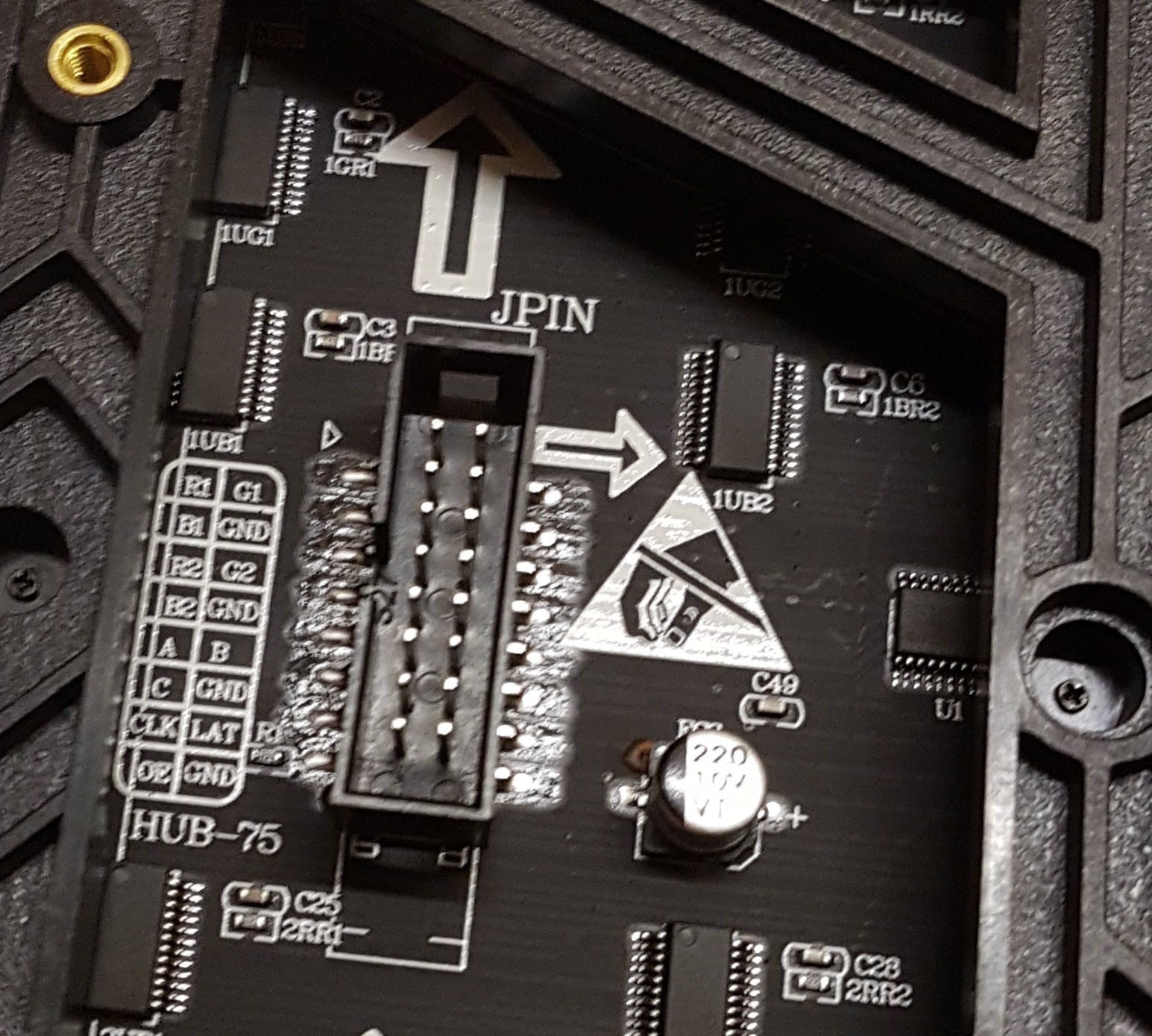

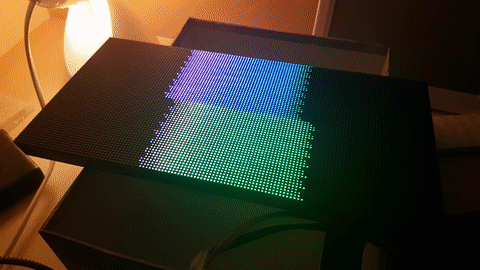
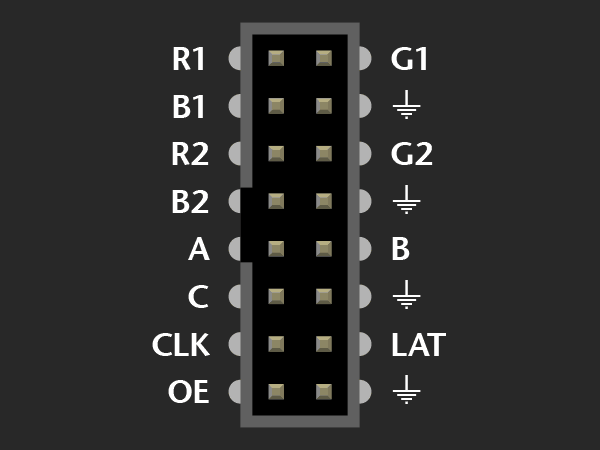



 The broken pixels are surrounded in blue, the bad ones are in pink.
The broken pixels are surrounded in blue, the bad ones are in pink.




This is starting to get annoying... I get output on them after sending the fm26126A init sequence, but the output is all wrong given the line addressing having changed again. It seems that you only select one of 8 lines, and push 4 times 128 pixels to reach the other 3 rows after filling the first one. Why, oh why do "they" have to keep changing how to do things? I got those as replacements for a perfectly working ABCDE panel