You can drive these with a single Pi but I'd not suggest to use a long chain of six of these panels: that will definitely result in noticeable flicker as the panels are not fast enough to clock with the needed speed.
Use three parallel chains (e.g. using the active adapter, a ard party one or build your own), and then put only two of the 64x64 in each chain. So don't use the Bonnet as it only allows for one chain.
I suggest a newer Pi, so a 3 or 4 are great, Pi zero is probably too slow for this.


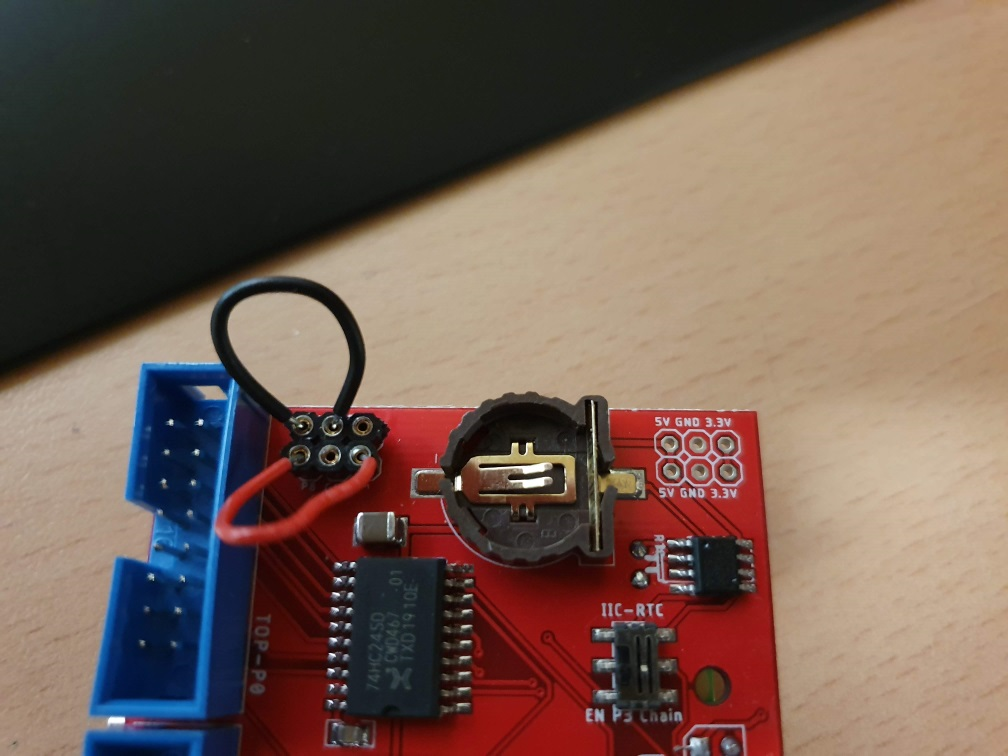



Hi @hzeller,
First thanks for this incredible library mate, you have done an excellent job here. I have already used it to great effect creating an LED matrix toy here: https://mikecann.co.uk/personal/led-matrix-toy/
Now I want to build an LED Matrix cube. So that means driving 6 of the same panels that I have purchased here: https://www.aliexpress.com/item/32650789975.html?spm=a2g0s.9042311.0.0.17ea4c4dE7aC3h
Those are
p2.5 indoor smd2121 hub75 64x64 led1/32 Scan..So my questions are:
Can I drive all of them together from a single Pi? Can I just daisy chain them together then connect an Adafruit Bonnet to the Pi and expect it to work? Would a Rasperry Pi 4 work or should I go with a 3 or something else?
I appreciate you probably dont want to play technical support to every maker on the planet but ill definately be giving you massive props in my writeup if I can get this thing built and working 😄