how are you powering these? are they tied to a transformer? i'm going to be setting up 12 as a 3x4 with 32x64s, and the power has me a little concerned. i'm planning to get a 5V 60A transformer, and directly wiring 6 of the 12, and chaining the power as couples from those 6.

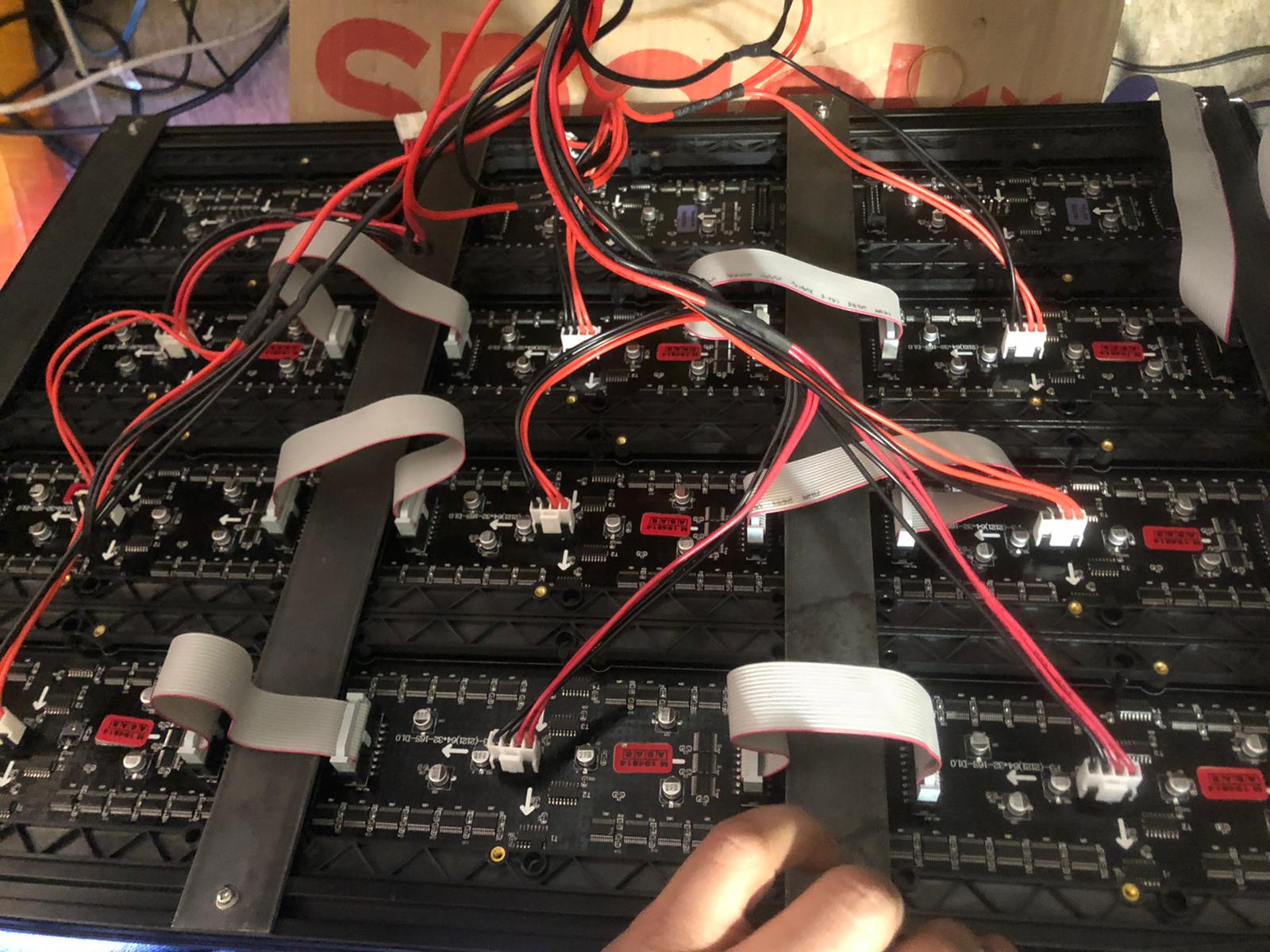


I managed to get 9 64x32 Led matrix attached to work using 3 daisy-chained connectors but at the last bottom I'm getting a red bar I can't seen to be able to get rid off. I tried grounding the E line but still nothing. https://github.com/hzeller/rpi-rgb-led-matrix/tree/master/adapter/active-3 Any suggestions?