hi @DineshBodewar, have you seen the column manager that already exists? https://itwin.github.io/iTwinUI-react/?path=/story/core-table--column-manager
It handles just the toggling part, but could be useful in the meantime.
Also our table already supports reordering columns by just dragging the headers.
As for the rest, I think you could build it yourself because we provide each of those individual pieces to you and our Table is fully controlled.
Provide a column manager modal dialog box which provide below features to manage table A] Search by column name B] Change column sequence using drag handle C] Stick/Unstick columns - So user can always see sticked columns in table even in horizontal scroll D] Show/Hide columns E] Reset to product default settings
1] User will get configure icon next to search box on top of table like show below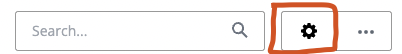
2] user click on it and he gets dropdown with options like below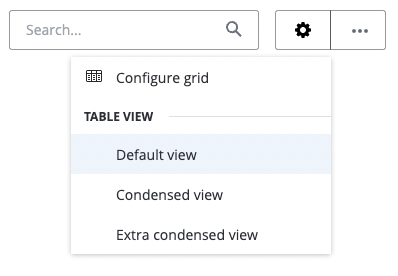
3] User clicks on "Configure grid" option and below modal dialog box will open. For start we allow user to stick only 2 columns in table.
Once the 2 column limit reached we will disable the stick(lock) icon for other columns and give a tooltip for the same as shown below.