KG이니시스 본인인증 화면에 들어갔을 때, 다른 앱을 켰다가 다시 들어가면 화면이 안보이는 버그가 발생합니다
안드로이드 14, OneUI6.1 버전인 2기기에서 에러가 재현되는 것을 확인했고,
안드로이드 12, OneUI4.1에서는 재현되지 않는것으로 확인됩니다
iamport_flutter: ^0.10.18
[✓] Flutter (Channel stable, 3.19.5, on macOS 14.4.1 23E224 darwin-arm64, locale en-KR)
• Flutter version 3.19.5 on channel stable at /Users/eugenechoi/fvm/versions/stable
• Upstream repository https://github.com/flutter/flutter.git
• Framework revision 300451adae (8 days ago), 2024-03-27 21:54:07 -0500
• Engine revision e76c956498
• Dart version 3.3.3
• DevTools version 2.31.1
[✓] Android toolchain - develop for Android devices (Android SDK version 33.0.0)
• Android SDK at /Users/eugenechoi/Library/Android/sdk
• Platform android-34, build-tools 33.0.0
• Java binary at: /Applications/Android Studio.app/Contents/jbr/Contents/Home/bin/java
• Java version OpenJDK Runtime Environment (build 17.0.9+0-17.0.9b1087.7-11185874)
• All Android licenses accepted.
[✓] Xcode - develop for iOS and macOS (Xcode 15.0)
• Xcode at /Applications/Xcode.app/Contents/Developer
• Build 15A240d
• CocoaPods version 1.15.2
[✗] Chrome - develop for the web (Cannot find Chrome executable at /Applications/Google Chrome.app/Contents/MacOS/Google Chrome)
! Cannot find Chrome. Try setting CHROME_EXECUTABLE to a Chrome executable.
[✓] VS Code (version 1.87.2)
• VS Code at /Applications/Visual Studio Code.app/Contents
• Flutter extension version 3.84.0
[✓] Connected device (2 available)
• 최유진의 iPad (mobile) • 00008103-001045340E2B401E • ios • iOS 17.4.1 21E236
• macOS (desktop) • macos • darwin-arm64 • macOS 14.4.1 23E224 darwin-arm64
! Error: Browsing on the local area network for 최유진의 iPhone. Ensure the device is unlocked and attached with a cable or associated with the same local area
network as this Mac.
The device must be opted into Developer Mode to connect wirelessly. (code -27)
! Error: Browsing on the local area network for 최유진의 Apple Watch. Ensure the device is unlocked and discoverable via Bluetooth. (code -27)
[✓] Network resources
• All expected network resources are available.
https://github.com/iamport/iamport_flutter/assets/75935526/9a79a82e-bc17-45b4-b0eb-ce77d622cfc3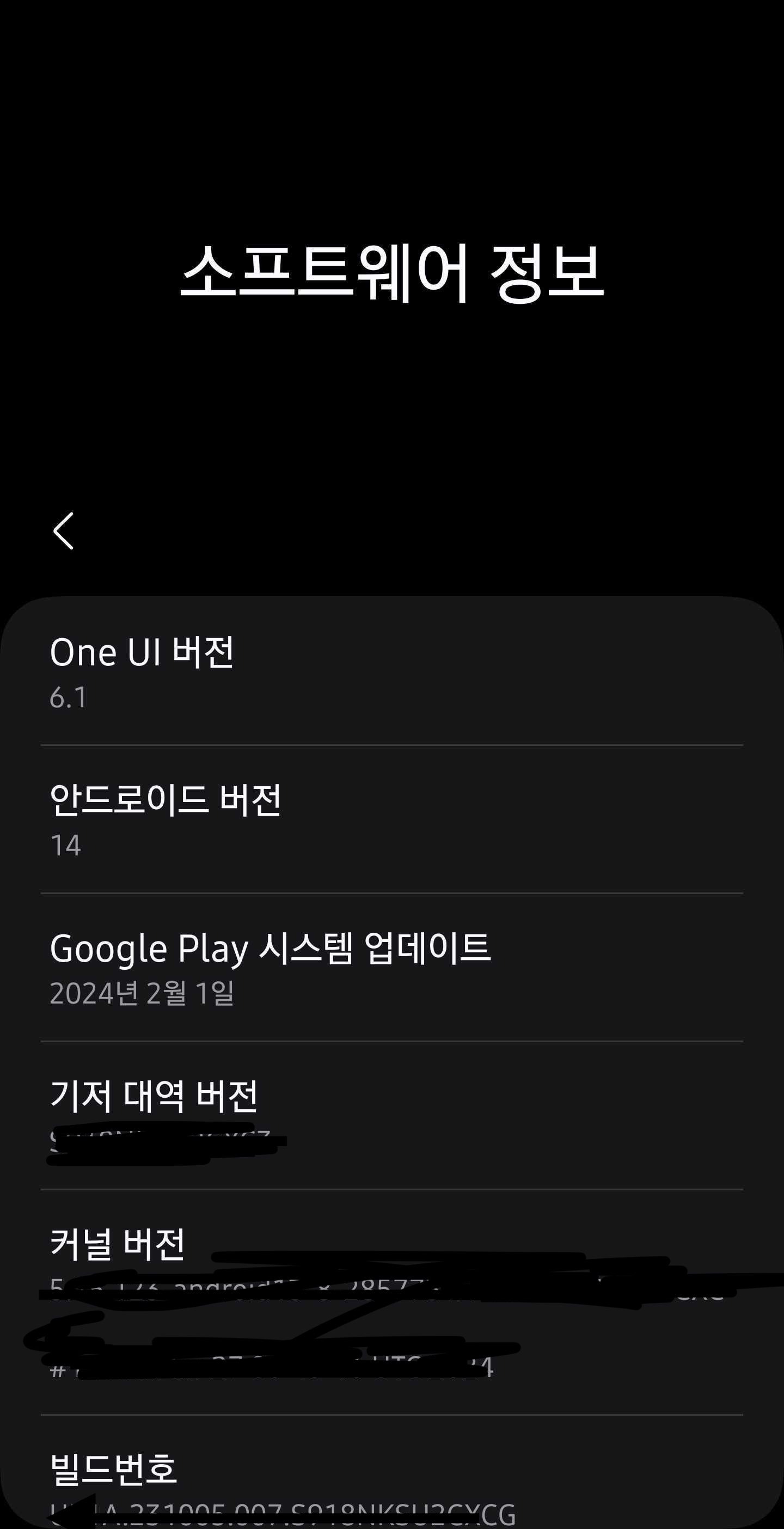

KG이니시스 본인인증 화면에 들어갔을 때, 다른 앱을 켰다가 다시 들어가면 화면이 안보이는 버그가 발생합니다 안드로이드 14, OneUI6.1 버전인 2기기에서 에러가 재현되는 것을 확인했고, 안드로이드 12, OneUI4.1에서는 재현되지 않는것으로 확인됩니다
iamport_flutter: ^0.10.18
[✓] Flutter (Channel stable, 3.19.5, on macOS 14.4.1 23E224 darwin-arm64, locale en-KR) • Flutter version 3.19.5 on channel stable at /Users/eugenechoi/fvm/versions/stable • Upstream repository https://github.com/flutter/flutter.git • Framework revision 300451adae (8 days ago), 2024-03-27 21:54:07 -0500 • Engine revision e76c956498 • Dart version 3.3.3 • DevTools version 2.31.1
[✓] Android toolchain - develop for Android devices (Android SDK version 33.0.0) • Android SDK at /Users/eugenechoi/Library/Android/sdk • Platform android-34, build-tools 33.0.0 • Java binary at: /Applications/Android Studio.app/Contents/jbr/Contents/Home/bin/java • Java version OpenJDK Runtime Environment (build 17.0.9+0-17.0.9b1087.7-11185874) • All Android licenses accepted.
[✓] Xcode - develop for iOS and macOS (Xcode 15.0) • Xcode at /Applications/Xcode.app/Contents/Developer • Build 15A240d • CocoaPods version 1.15.2
[✗] Chrome - develop for the web (Cannot find Chrome executable at /Applications/Google Chrome.app/Contents/MacOS/Google Chrome) ! Cannot find Chrome. Try setting CHROME_EXECUTABLE to a Chrome executable.
[✓] Android Studio (version 2023.2) • Android Studio at /Applications/Android Studio.app/Contents • Flutter plugin can be installed from: 🔨 https://plugins.jetbrains.com/plugin/9212-flutter • Dart plugin can be installed from: 🔨 https://plugins.jetbrains.com/plugin/6351-dart • Java version OpenJDK Runtime Environment (build 17.0.9+0-17.0.9b1087.7-11185874)
[✓] VS Code (version 1.87.2) • VS Code at /Applications/Visual Studio Code.app/Contents • Flutter extension version 3.84.0
[✓] Connected device (2 available) • 최유진의 iPad (mobile) • 00008103-001045340E2B401E • ios • iOS 17.4.1 21E236 • macOS (desktop) • macos • darwin-arm64 • macOS 14.4.1 23E224 darwin-arm64 ! Error: Browsing on the local area network for 최유진의 iPhone. Ensure the device is unlocked and attached with a cable or associated with the same local area network as this Mac. The device must be opted into Developer Mode to connect wirelessly. (code -27) ! Error: Browsing on the local area network for 최유진의 Apple Watch. Ensure the device is unlocked and discoverable via Bluetooth. (code -27)
[✓] Network resources • All expected network resources are available.
! Doctor found issues in 1 category.
import 'package:badminton_friends/atomic/molecules/app_bar.dart'; import 'package:badminton_friends/controllers/annalytics.dart'; import 'package:badminton_friends/env.dart'; import 'package:flutter/material.dart'; import 'package:get/get.dart'; import 'package:iamport_flutter/Iamport_certification.dart'; import 'package:iamport_flutter/model/certification_data.dart';
class CertificationPage extends StatelessWidget { static const pageName = '/CertificationPage';
const CertificationPage({required this.arguments, super.key});
final CertificationData arguments;
@override Widget build(BuildContext context) { AnalyticsController.logEvent( 'view_authenticate', {}, ); return IamportCertification( appBar: kMoleculeAppBar( context: context, title: '본인인증', ), initialChild: SafeArea( child: Center( child: Column( mainAxisAlignment: MainAxisAlignment.center, children: [ SizedBox( height: 100, width: 100, child: Image.asset('assets/icons/logo.png'), ), const SizedBox(height: 16), const Center(child: CircularProgressIndicator.adaptive()), const SizedBox(height: 16), const Text('잠시만 기다려주세요...'), ], ), ), ), userCode: USER_CODE, data: arguments, callback: (Map<String, String> result) { Get.back(result: result); }, ); } }