4 fingers pinch are inverted, in works as out and viceversa. The command assigned to 4-pinch out gets executed on 4-pinch in and viceversa.
Pinch In/Out has been wrong for quite some time.
I've just noticed this now. Thanks for letting me know.
I had mistakenly thought that my Pinch In and Zoom In were the same😅

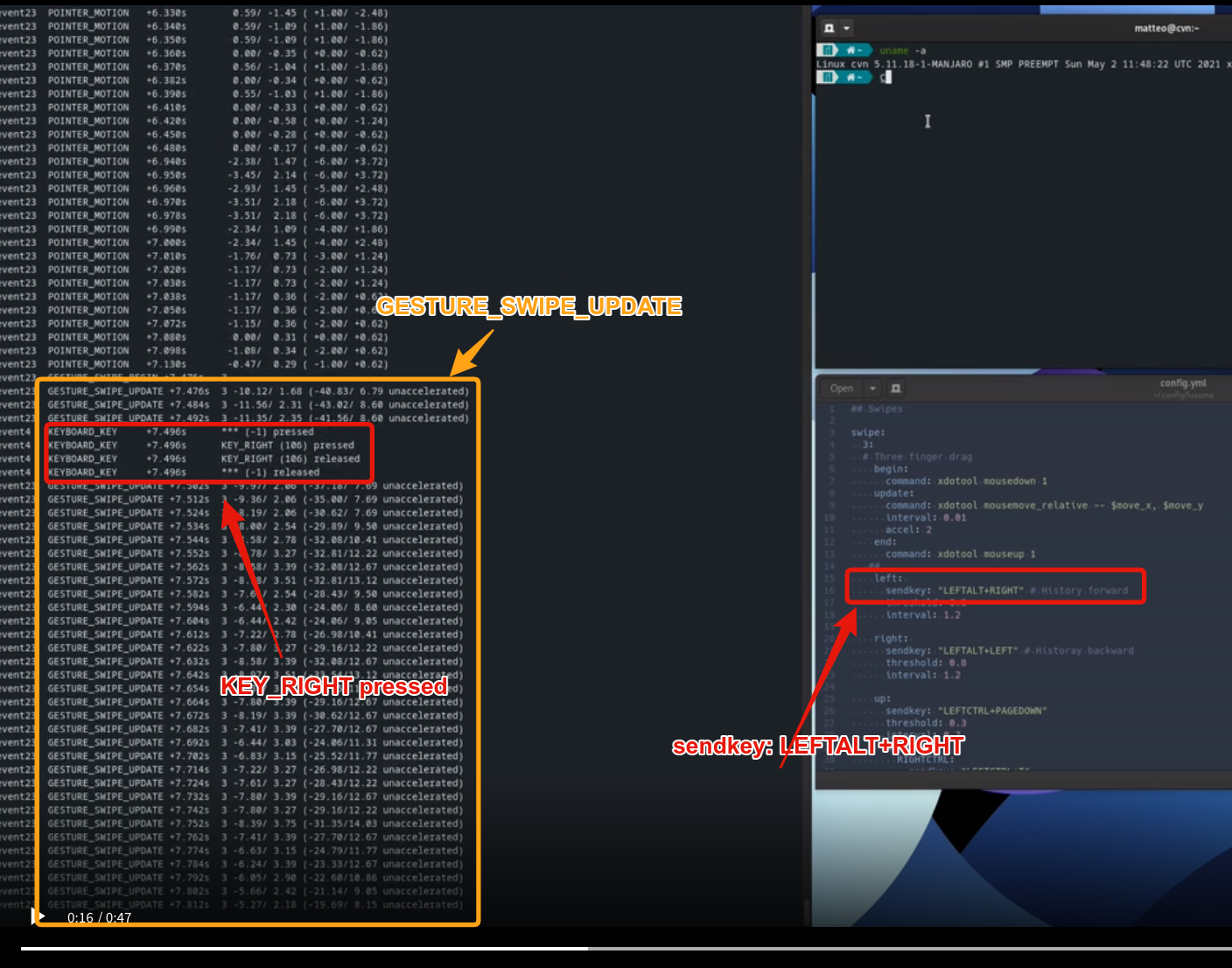
Describe the bug
After updating fusuma to v2 I found the following issues which were not present in the previous version:
Three fingers drag activates with a delay and doesn't drag content (windows).
can't select submenu entries in gnome topbar, for example I can expand the poweroff/restart menu but selecting the poweroff entry has no effect and the submenu quits.
Could the tap entry in config be the culprit? Selecting entries in gnome topbar menus worked prior to fusuma v2 with the 1 tap command commented out, though.
4 fingers pinch are inverted, in works as out and viceversa. The command assigned to 4-pinch out gets executed on 4-pinch in and viceversa.
Tap and Hold don't work for libinput > v16.4
Versions
Configuration