Please refer to pull request https://github.com/viosey/hexo-theme-material/pull/689 可以參考這個 PR ,看起來是在調整樣版時沒有注意到其他的 script 仍在使用這個元素
Open blackyau opened 5 years ago
Please refer to pull request https://github.com/viosey/hexo-theme-material/pull/689 可以參考這個 PR ,看起來是在調整樣版時沒有注意到其他的 script 仍在使用這個元素
I certify that I have first consulted (check all with "x")
我确认我已经查看了 (使用 "x" 选择)
I'm submitting a (check one with "x")
我正在申请 (使用 "x" 选择)
我目前正在使用 canary 分支的最新版 5fd6181
我在使用默认配置时
首页的文章无法正常显示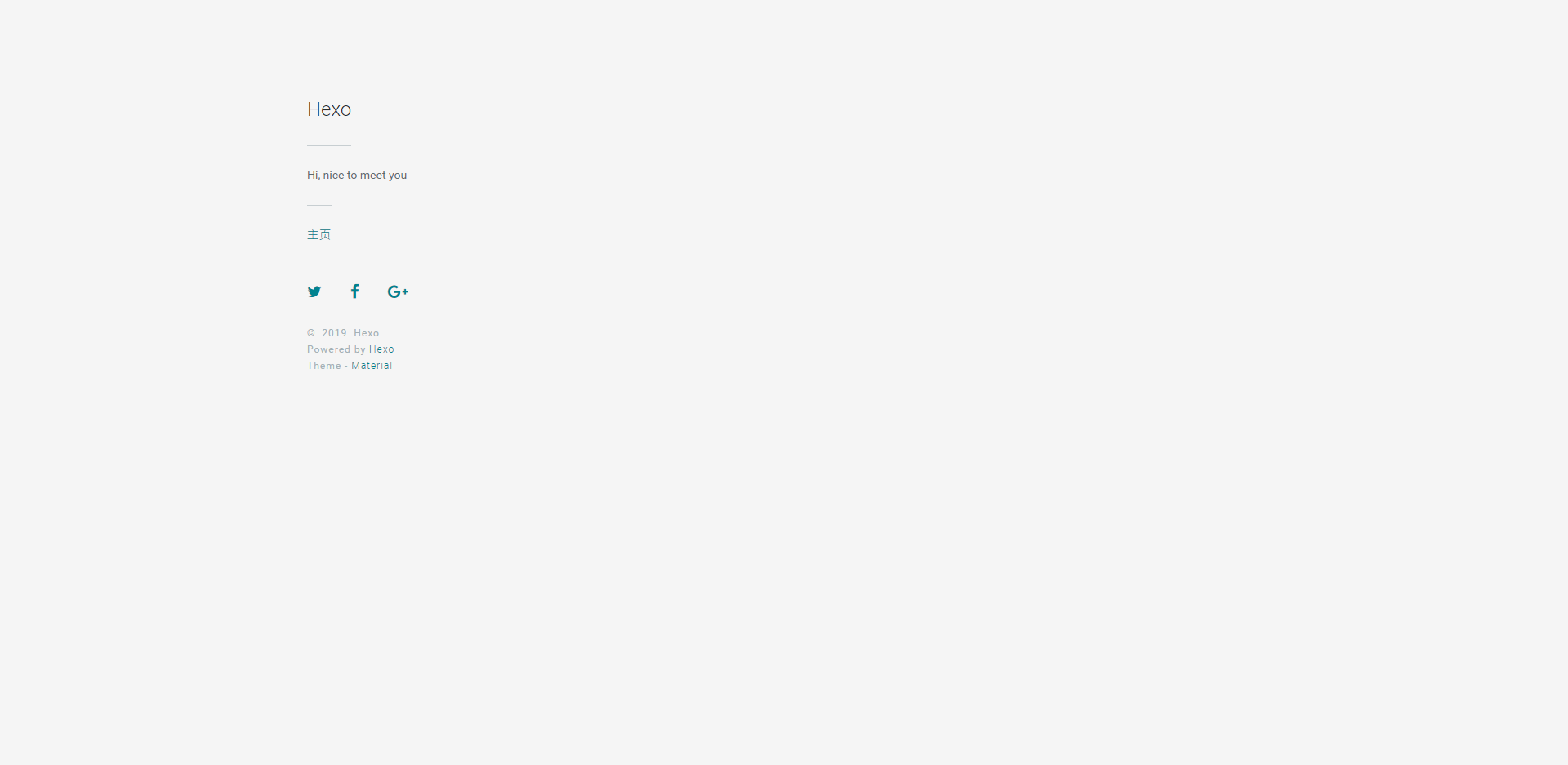
但是我将配置修改为
首页文章的显示就正常了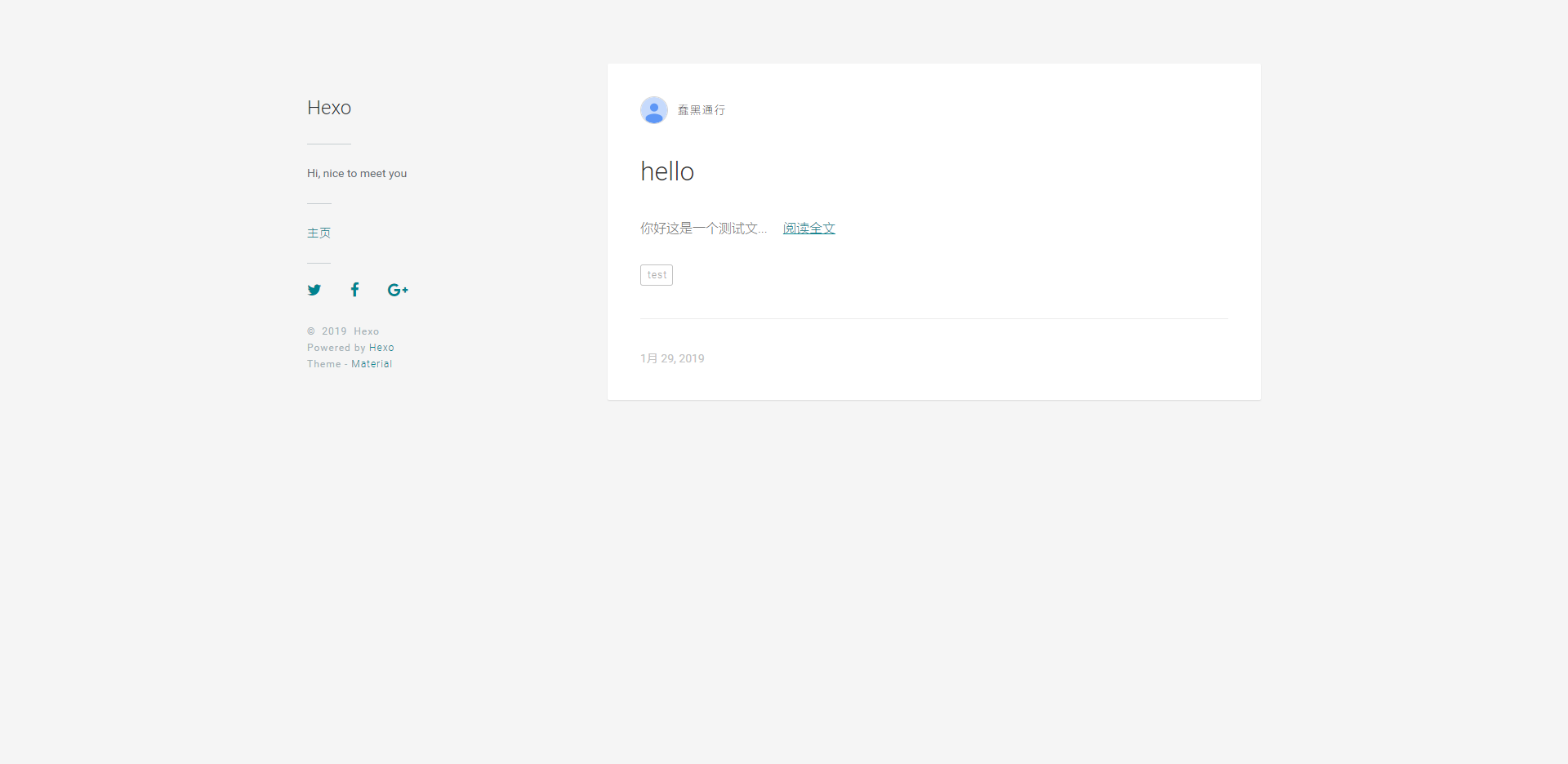
hexo: 3.8.0 hexo-cli: 1.1.0 os: Windows_NT 10.0.17763 win32 x64 http_parser: 2.8.0 node: 10.15.0 v8: 6.8.275.32-node.45 uv: 1.23.2 zlib: 1.2.11 ares: 1.15.0 modules: 64 nghttp2: 1.34.0 napi: 3 openssl: 1.1.0j icu: 62.1 unicode: 11.0 cldr: 33.1 tz: 2018e Google Chrome: 71.0.3578.98(正式版本) (64 位)
以下是我的完整配置文件