Actions (click)
- [ ] ↻ Restart Sweep
❌ Unable to Complete PR
You ran out of the free tier GPT-4 tickets! We no longer support running Sweep with GPT-3.5 as it is too unreliable. Here are your options:
- You can get a free trial of Sweep Pro to get unlimited GPT-4 tickets here or purchase a individual GPT-4 tickets here.
- You can self-host Sweep with your own GPT-4 API key. You can find instructions here.
- You can book a chat with us to discuss your use case and get additional free GPT-4 tickets here.
🎉 Latest improvements to Sweep:
- New dashboard launched for real-time tracking of Sweep issues, covering all stages from search to coding.
- Integration of OpenAI's latest Assistant API for more efficient and reliable code planning and editing, improving speed by 3x.
- Use the GitHub issues extension for creating Sweep issues directly from your editor.
💡 To recreate the pull request edit the issue title or description. To tweak the pull request, leave a comment on the pull request.
This is an automated message generated by Sweep AI.
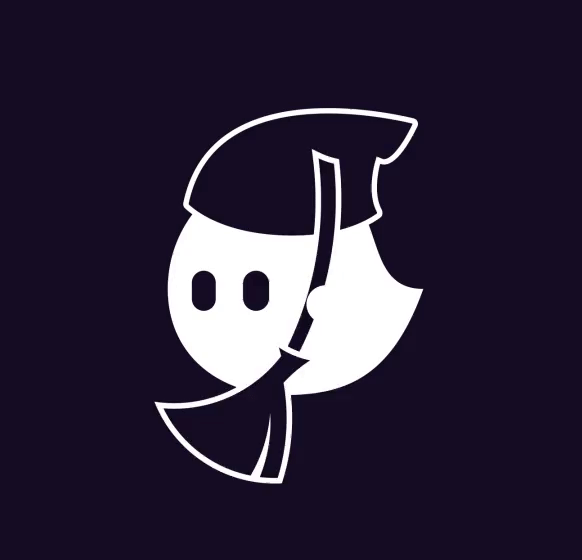
Details
Reverts https://github.com/iconixgroups/Manage-X/pull/11
The deprecation warning I am seeing about the punycode module is likely coming from a dependency of one of the packages listed in your package.json, rather than directly from your own code or immediate dependencies. Given the complexity and depth of modern JavaScript project dependencies, it's not uncommon for deprecated or outdated packages to be pulled in indirectly.
From the output I have shared, it's clear that several packages and their dependencies are outdated or deprecated, as indicated by the numerous warnings. However, the specific warning about punycode doesn't directly point to which package is responsible for it.
Here's how you can address this and similar warnings:
Update Your Dependencies: Start by updating all your dependencies to their latest versions. This can potentially resolve the issue if the dependency causing the warning has been updated to remove the deprecated usage. You can update your dependencies in your package.json and run yarn install again.
Identify the Culprit: If updating doesn't resolve the issue, you can try to identify which package is causing the warning. Running yarn why punycode might help you trace which package is depending on punycode.
Check for Alternatives: If a direct dependency is using punycode, check if there's an updated version of the package that removes the dependency or if there's an alternative package that can be used instead.
Contact the Maintainers: For indirect dependencies (a dependency of a dependency), you might have less control. If possible, contact the maintainers of the offending package and ask if they can update their dependencies.
Suppress Warnings: As a last resort, if the warning is benign (i.e., it doesn't affect your application's functionality), you might choose to ignore it until it's resolved upstream. However, this is not generally recommended as it could hide important issues.
Given the output, it's also worth noting that you have several other warnings about deprecated packages and incorrect peer dependencies. While these might not cause immediate issues, they can lead to problems down the line, so it's a good idea to address these as well by updating your dependencies and ensuring compatibility.
Lastly, the specific issues with finding versions for material-ui, ant-design, primereact, quasar-framework, and font-awesome suggest that the version numbers specified in your package.json might not match the available versions. For material-ui, you should use @material-ui/core for versions beyond 1.0.0-beta.47. Similarly, ensure that the version numbers for ant-design, primereact, quasar-framework, and font-awesome are correct and correspond to published versions on npm.