What is your computer? What is your OS?
Closed Signynt closed 2 years ago
What is your computer? What is your OS?
Mac mini M1 (2020) 8 GB macOS Monterey 12.4
Have you enabled access in system preferences (safety & privacy)? macOS automatically blocks all unknown apps.
Yes I have (Under the 'Privacy' tab), but it doesn't even show up in the 'General' tab of 'Security & Privacy' like the Intel app does, asking you if you want to allow it, since the app won't even start.
Rightclick on app, "Open". Then in the first tab (general, not privacy tab) in security & privacy allow to open it.
Like I said, it doesn't show up there because the issue is not that the app does not have permission, it won't even start. I've tried several times already, but tried it again following your instructions exactly, with the same result.
The app won't start without macOS permisson! Here it works fine.
Checked download again. Works on M1 without any problem.
Here's a screen recording of me trying to open it, just so it's clear what is going on:
I have restarted my mac.
On your Mac the important security setting "Allow apps from anywhere" is missing, so your Mac blocks this app and puts it into quarantine. Delete this entry by writing this into the terminal:
sudo xattr -d /Applications/MLV\ App.app
App should start after that.
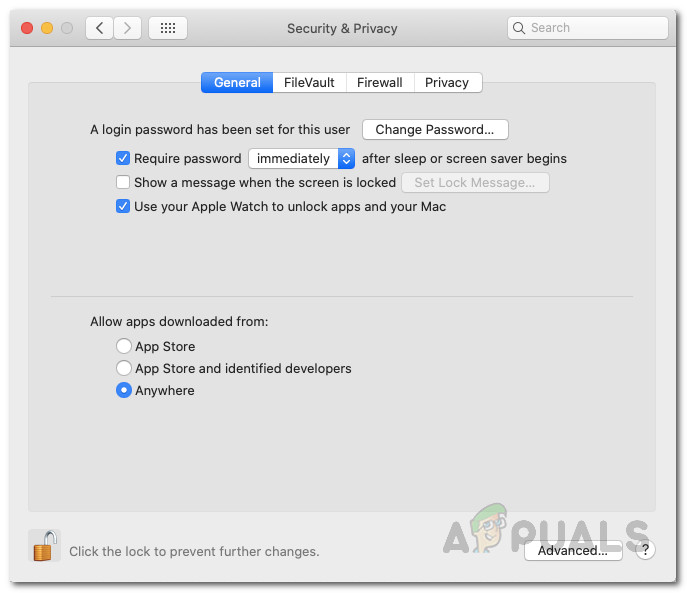
Weird, I've never had this issue before on this mac. Enabling this option let me allow the app to be opened.
I used the command sudo spctl --master-disable
Thanks for your help @masc4ii !
When I try to launch the latest release for Mac ARM the app won't start, and I get "MLV.app is damaged and can’t be opened. You should move it to the Trash”.