I'm encountering the same issue.
I think maxIncluded and minIncluded in AxisChartHelper.iterateThroughAxis should be parameterised to give us the option to include the max and min value on the axes.
Edit:
In addition to this I'm seeing that some values are printed twice in the same place. This seems to be due to rounding errors.
I ran the debugger and it happens at lastPosition and therefore lastPositionOverlapsWithMax is false because 0.05 and 0.05000000000000002 are not equal. I can make a different issue of this if requested.




Describe the bug A picture says more than 1000-words Titles are correct most of the time, like in the picture below
Titles are correct most of the time, like in the picture below
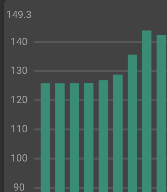
This static value was not showing in fl_chart v0.40.2 that I used before.
To Reproduce
Versions Flutter v2.10.1 fl_chart: 0.45.0