This happens to me too To see the status of the backup I had to logout and re-login
Closed mio-19 closed 2 weeks ago
This happens to me too To see the status of the backup I had to logout and re-login
Same problem for me with same versions. Logging out and back in as suggested by @thomasss02 fixed it for me as well.
In addition, when you try to add an asset (with the wrong backup status) to an album it says the asset hasn't been backed up yet.
Same here... For the past couple weeks the Android app shows none of the latest photos have been uploaded (cloud icon with a line through it). But if I look on the web, the photos have been uploaded. In the backup setting on the app, the Total and Backup numbers have been in-sync for months, but now Total is 7374 and Backup is 7428. I stay on top of the updates as they come out. Just updated to version 1.102.3. Logging out and back in fixed it, but as soon as I took more photos, it did it again.
Also the photos show on the wrong days. Photos from 4/27 are listed under 4/25 and photos from 4/28 are listed under 4/27. (Only on Android app - on the web it's correct) - I know this is another documented issue.
Will be fixed in #9149
Will be fixed in #9149
I am still having this issue on 1.103.1
Will be fixed in #9149
I am still having this issue on 1.103.1
Also for me with version v1.103.1
Will be fixed in #9149
I am still having this issue on 1.103.1
Same here. Definitely not fixed.
Yes i am as well. Same issue latest release. Not fixed
1.105 seems to have fixed it. All the cloud icon overlays have checks in them. Even when I take a new photo. Thanks! @alextran1502 et al! :-)
The bug
My recent photos and videos have been processed by background backup. But they appear to be local only on the app even after refreshing.
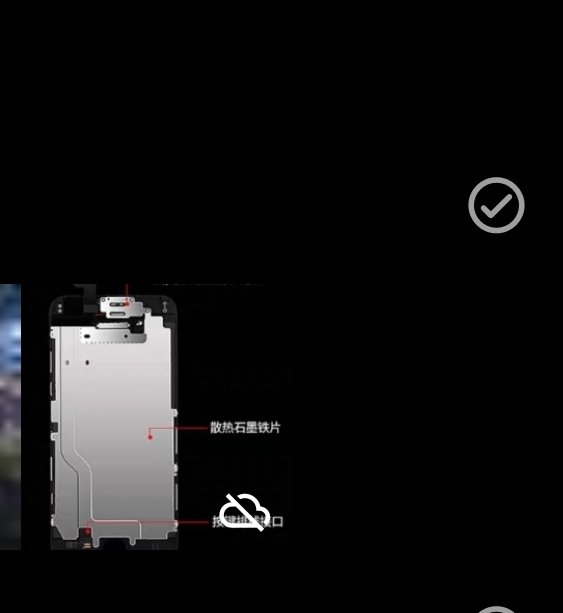 These two screenshots are processed by foreground backup and they also have incorrect state.
These two screenshots are processed by foreground backup and they also have incorrect state.
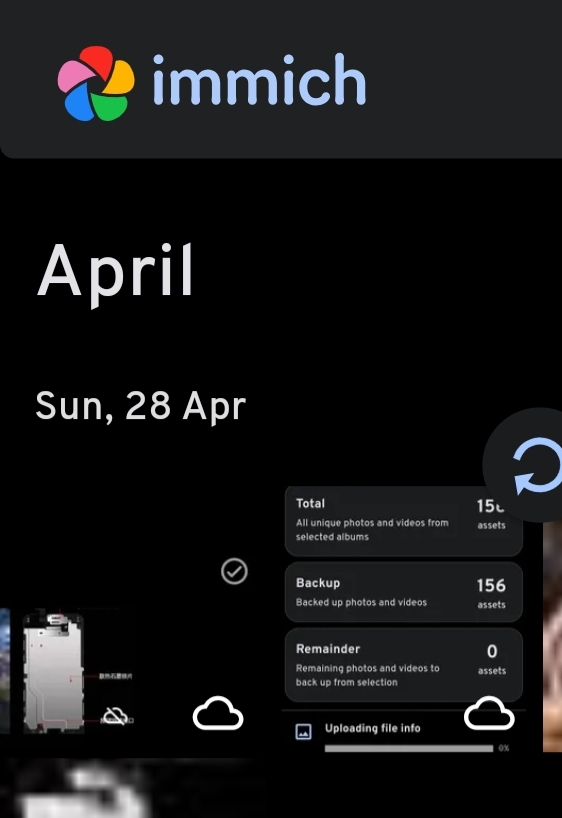

Log Immich_log_2024-04-28T210814.712809.log
The OS that Immich Server is running on
Arch
Version of Immich Server
1.102.3
Version of Immich Mobile App
1.102.2 Android
Platform with the issue
Your docker-compose.yml content
Your .env content
Reproduction steps
Relevant log output
No response
Additional information
No response