@DevinWalker Here are my suggestion to resolve this issue:
I think we do not need to add code to each addon to show warnings it can be done by core only. To achieve that I need following data:
- Minimum Give version requirement
- Tested up to which Give the version
We can insert this information into readme.txt file in plugin header with the following tag:
Give requires at leastGive tested up toRequires Give: 2.1 (as suggested by @DevinWalker here: https://github.com/WordImpress/Give/pull/3268#discussion_r191266081)
I will prefer to show two notice:
-
It will appear when newReason: https://github.com/WordImpress/Give/issues/3217#issuecomment-391562853 Example from WoocommerceGiveversion release. The program will check add-onsreadme.txtfile and warn admin about there addon compatibility with the latest release.
-
It will appear when any addon update release. We will check
readme.txtfile of coming release and show notice if required.
Note:
We have to release the update to all addon with there update readme.txt to see the effect of this feature.


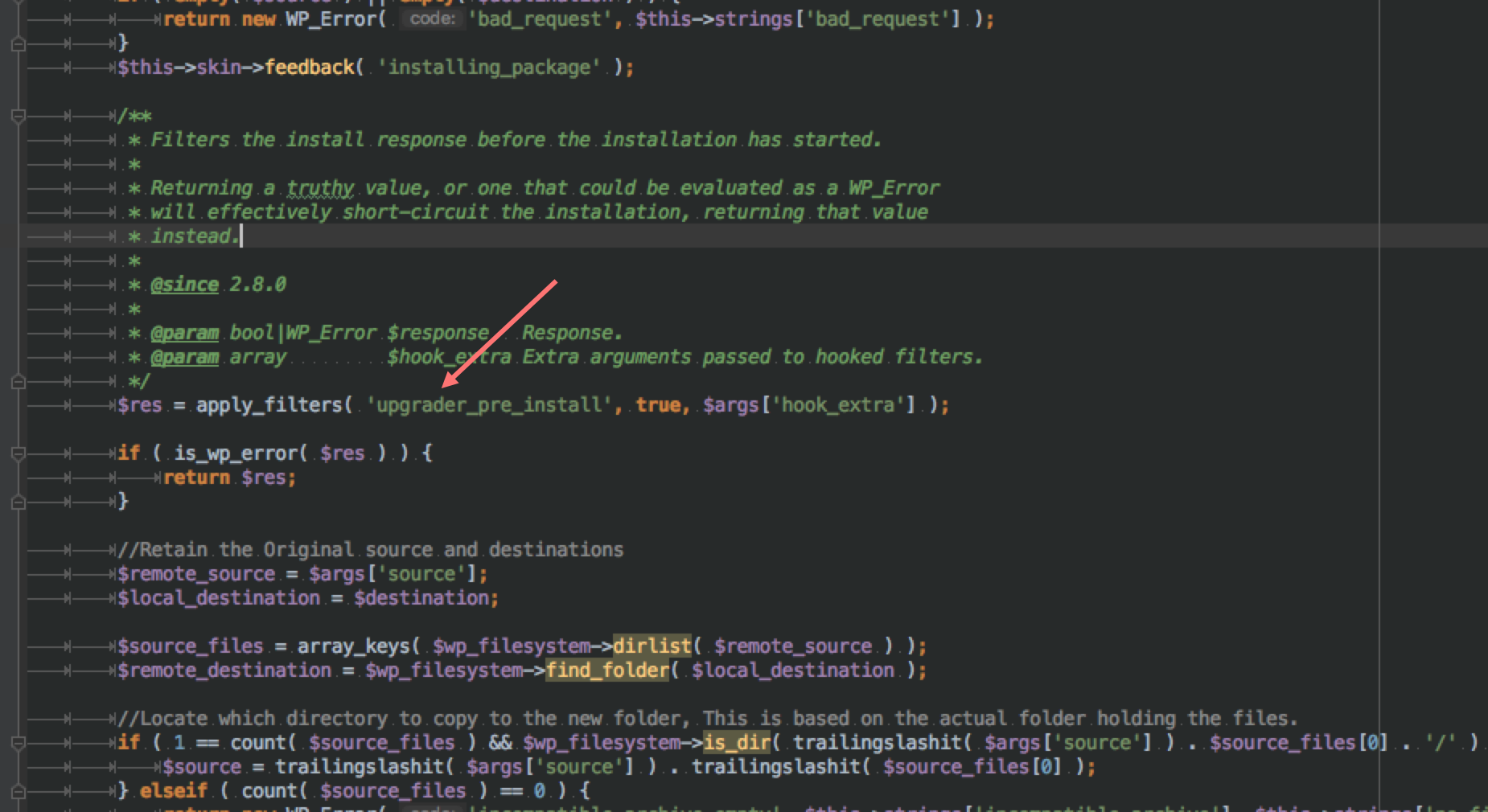

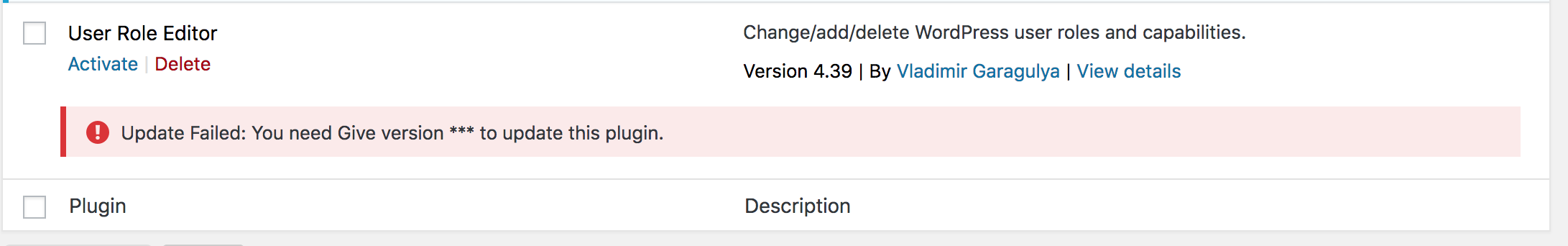


User Story
As a
site administrator, I wantto be aware that Give core needs to be updated before any add-onsso thatafter performing updates all of my add-ons remain active.Every major release, the support team gets a handful of tickets from customers panicking because their forms are broken, when in reality it is simply that they updated add-ons before updating core, and the add-ons deactivate themselves.
Current Behavior
I currently click through and update the plugins, and if I go alphabetically and I am using the Give Authorize.net add-on, it updates before the Give Donation plugin and deactivates itself if it doesn't pass the minimum give version test.
Expected Behavior
I expect to be warned if a new update to Give core is necessary before updating an add-on.
Possible Solution
Since the minimum give version check technically happens in the add-on code, this might require issues in each add-on repo, but I was thinking about a way to add aWarning any time Give Core is not on the latest stable version to the top of the plugins page, or to the top of each add-on's listing (search for
give-in the list?) warning to update core first.Steps to Reproduce
Tasks