I am getting this same error. Reproduction steps:
- Open Slack
- Click "Add apps" in the left sidebar
- Select GitHub
- Click "Connect GitHub account"
- Browser opens and displays the same error

Open buren opened 2 years ago
I am getting this same error. Reproduction steps:

I have the same issue
I have the same issue
Note steps for resolving this issue:
I rate this as a poor experience which could be improved with better messaging / a link to the steps to resolve as a help KB article.
Thank you @hardyjohnson. I followed these steps unfortunately I get the same result 😞 I get redirected to Slack, but get to the same direct message "conversation" with the GitHub app and no new authorization link/button appears. The only one that exists is the old one that was posted in that "conversation" and that still opens a page with the below error 👇
Error: The time window to connect your GitHub account has expired. Please return to Slack to re-start the process of connecting your GitHub account.
As you can see I've tried quite a few times 😅
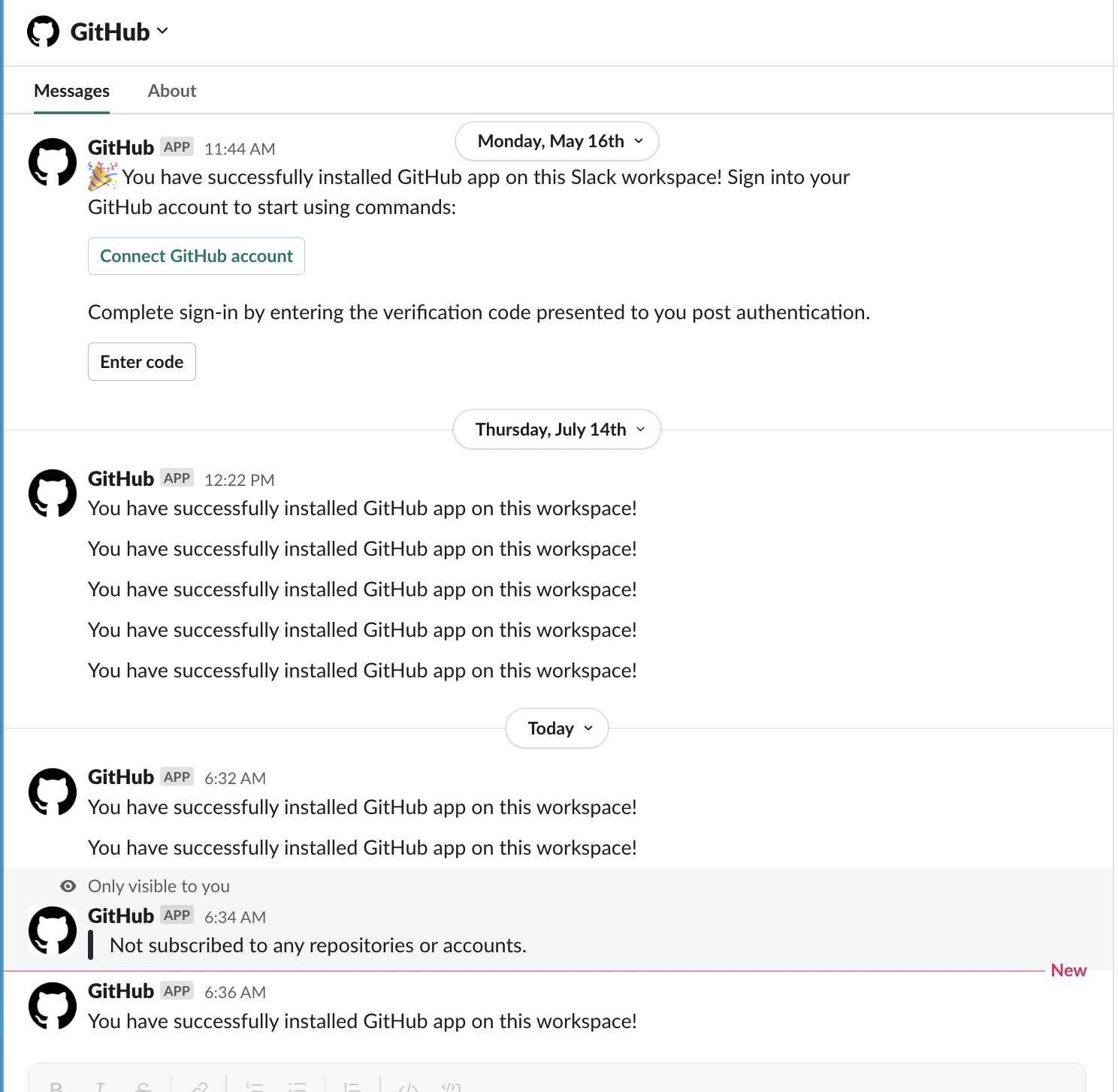
Hopefully it helps for others!
Thanks!
@buren it looks like you have successfully installed the GitHub integration.
If you go to a channel now and use the github slash command /github subscribe organization/repository what happens?
@hardyjohnson worked like a charm! 🙌 It got the GitHub app to post an message with a button "Install GitHub App", clicked and 🎉
Thank you!! 🌟
I have the same issue.
The proposed fix won't work for me cause it seems I don't have permissions to revoke authorizations in the workspace.
In fact, instead of adding GitHub in Slack, I was able to authorize Slack on GitHub side. By going to:
GitHub > Settings > Scheduled Reminders > Choose your org > Click "Authorize Slack workspace"
@julisch94 OMG. So, that resolved a couple months of frustration for me. And now that frustration is replaced with rage that the answer is buried in an issue deep within a github project instead of the stupid integration just generating a new request. :D
same problem here and can't fix using this method: GitHub > Settings > Scheduled Reminders > Choose your org > Click "Authorize Slack workspace"
try /github signin
it's not well-documented, but it worked for me
Thank you so much, all the other solutions didn't work for me but using this command did.
/github signin worked for me too. Thanks a lot @mculp. no other no other solution worked for me.
In fact, instead of adding GitHub in Slack, I was able to authorize Slack on GitHub side. By going to:
GitHub > Settings > Scheduled Reminders > Choose your org > Click "Authorize Slack workspace"
This solution worked for me! Thank you very much!
In fact, instead of adding GitHub in Slack, I was able to authorize Slack on GitHub side. By going to:
GitHub > Settings > Scheduled Reminders > Choose your org > Click "Authorize Slack workspace"
Guys stop scrolling and follow these 😂
@buren it looks like you have successfully installed the GitHub integration.
If you go to a channel now and use the github slash command
/github subscribe organization/repositorywhat happens?
This solution worked for me! what I did was - executed /github subscribe in the github channel of slack which gave me a new button to connect to github. Once I clicked that button, I got the verification code 😄
Instructions to run /github signin should be added to the error message, to avoid people having to dig around for the solution.
just tried /github signin and that worked for me as well.
/github signin worked for me as well! Thank you!
try
/github signinit's not well-documented, but it worked for me
Works like a charm!
In fact, instead of adding GitHub in Slack, I was able to authorize Slack on GitHub side. By going to:
GitHub > Settings > Scheduled Reminders > Choose your org > Click "Authorize Slack workspace"
It works only if you subscribed an owned Org/Repo. In another word, you need to make sure you are the member of the org to subscribe meanwhile slack is installed in the Org.
/github signin worked for me as well! Thank you so much!
This /github signin method worked for me
Thank you 😊
/github signin is the way
Describe the bug After installing the Slack GitHub integration and clicking "Connect GitHub account" button in Slack, I'm getting the error 👇
Error: The time window to connect your GitHub account has expired. Please return to Slack to re-start the process of connecting your GitHub account.To Reproduce Steps to reproduce the behavior:
I've tried multiple times adding and removing the GitHub Slack app and tried to open the link in an incognito window, but still getting the same result.
Expected behavior Connecting my GitHub account.
Screenshots
Desktop (please complete the following information):