Does it work if you define it with the permissions functionality in the project window? Currently these are two differrent functionalities which should be harmonized from my point of view
Closed manuxi closed 1 month ago
Does it work if you define it with the permissions functionality in the project window? Currently these are two differrent functionalities which should be harmonized from my point of view
You mean this here? I already stumbled upon this but don't know what to do there. Although I'm admin I can#t change anything there...
You for sure logged in as admin? Only admin can edit those. (Username in the upper right corner displayed as admin)
And you can only edit permissions for other users than admin. Admin always has full access.
Logged in as admin. As always. Played around with it for hours. Did work neither in FF nor in Chrome. Deleted caches several times, tried inkognito mode. All checkboxes are greyed out (in source code the span has the attribute disabled=""):
Renamed my admin user, but this shouldn't affect this?
ah actually yes, the rename was a problem, I have pushed a fix
I will also try to reproduce the original issue.
I think regarding the initial issue it depends on the group permissions. If you login with a user, the socket connection also uses the "maybe" restricted permissions from the assigned group. Can you show me the configured access rights of the group? If read objects is missing try to set and re-check please.
And regarding the permissions system please try 2.9.34
Can't see v2.9.34, only 2.9.32 and 2.9.35.
Can you show me the configured access rights of the group?
hm okay from my expectation it looks good to me. If you give the group all access rights, does it also not display?
On v.2.9.36 I removed the tablet user from the admin group, left him in the tablet_fire group only. Set the permissions in the tablet_fire group to grant all permissions. Does not work.
[BTW] I can confirm that I can set permissions on project level now.
[BTW] I can confirm that I can set permissions on project level now.
Not fixing the original problem, as it should work as well. However, are you able to reach your goal with these settings?
the original problem reminds me bit of this bug -> https://github.com/ioBroker/ioBroker.vis-2/issues/251#issuecomment-1858844031 maybe you could try the workaround from the linked comment
Thank you for that hint, perhaps I'll try this at some day. Seems to be a very complex issue...
No existing issues.
Describe the bug
I created two groups with one user in each. The user is also member of the admin group: Shoiwing a widget works so far (e.g for user ft in group firetablet).
Shoiwing a widget works so far (e.g for user ft in group firetablet).
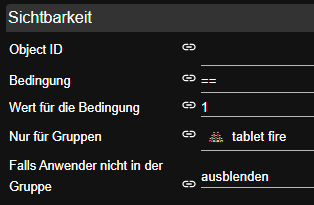
But: when I remove the users from admin group, the widget is hidden.
To Reproduce
Create user, group, use visibility on a widget.
Expected behavior
The widget is not hidden, if the user is member of a dedicated group.
Screenshots & Logfiles
Page or affected widget
Adapter version
2.9.32
js-controller version
5.0.19
Node version
v18.17.1
Operating system
Buanet v8
Additional context
No response