The variables documented there are used to override the Ionic components. They are not available as CSS variables to use internally unless you set them. This is done on purpose because we have defaults set per mode for some of these global variables and we want those defaults to be used unless the global variables are set by the user. If you wanted to set them in your app and use them you would need to do so like:
:root {
--ion-tabbar-background-color: grey;
}
ion-content {
background-color: var(--ion-tabbar-background-color);
}The reason layered colors work is because they are defined in the starters to make it easier to change them and use throughout the app: https://github.com/ionic-team/starters/blob/master/angular/base/src/theme/variables.scss#L7
I will keep this issue open though to discuss with the team if we want to provide the application variables the same way though. Thank you!
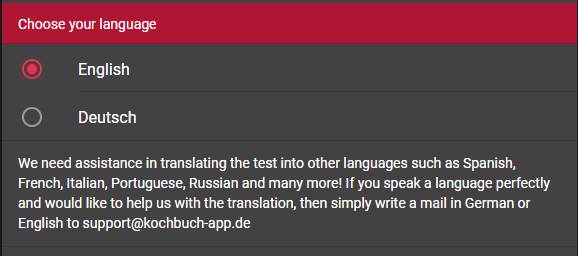

Bug Report
Ionic Info
Describe the Bug Application color variables do NOT work with var e.g. var(--ion-tabbar-background-color); Layered color variables do work with var e.g. background-color: var(--ion-color-light);
It's unclear if this is a bug or expected behavior. But it would be nice to be able to use application variables in this way.
Application color variables are documented here: https://beta.ionicframework.com/docs/theming/advanced/#color-language
Steps to Reproduce Steps to reproduce the behavior:
Expected Behavior In example, above ion-content background displays as gray i.e. value of variable --ion-tabbar-background-color