You can even use the ionic CLI to generate a tabs app and the tabs won't animate. Steps:
ionic start-> starter template: tabsionic serve/ionic cordova run ios/ionic cordova run android- Navigate to another tab, and notice there's no animation, same as is documented in the OP

Bug Report
Ionic version:
[x] 4.3.1
Current behavior:
Demo app confirgured with { mode: 'ios' } and has 2 <ion-tabs> pages. Navigating forward from Tabs A to Tabs B pages animates as expected. Navigating back from Tabs B to Tabs A does not animate. Removing the { mode: 'ios' } config line shows Android style animations working correctly forwards and back.
Expected behavior:
Navigating back from Tabs B to Tabs A page should animate.
Steps to reproduce:
Related code:
Basic demo is available at: https://github.com/benmarsh/ionic-multi-tabs-test
Other information: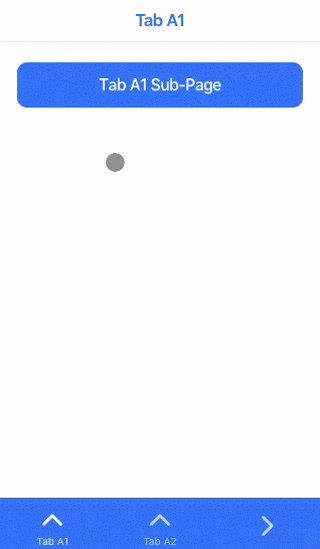
Ionic info: