Having the same issue. Any solutions?

Open ionitron-bot[bot] opened 5 years ago
Having the same issue. Any solutions?

+1
same happens to me on React, looking from chrome on IOS, any solution?
did u guys find some way to fix this ?
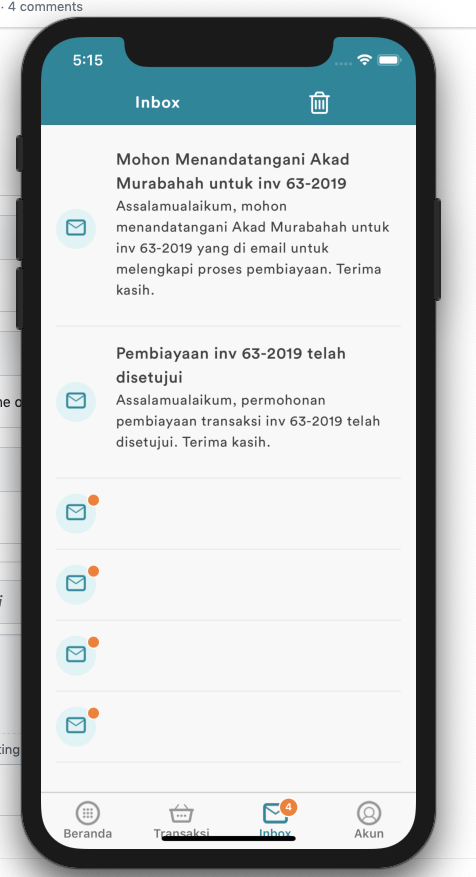 I have the same problem, but it happens when i use dynamically generated content from an api. I am using infinite scroll for the pagination. it works fine in android and browser, but looks like the screen shot both in the real devices and simulators.
I have the same problem, but it happens when i use dynamically generated content from an api. I am using infinite scroll for the pagination. it works fine in android and browser, but looks like the screen shot both in the real devices and simulators.
I managed to fix this issue. You must target all elements exactly like this.
`@supports (-webkit-overflow-scrolling: touch) {
8tomo8 where do you add this code?
8tomo8 where do you add this code?
You add it in the scss file for the corresponding html file with the issue.
Original issue by @LabDeve on 2018-01-10T10:17:14Z
Ionic version: (check one with "x") (For Ionic 1.x issues, please use https://github.com/ionic-team/ionic-v1) [ ] 2.x [x] 3.x [ ] 4.x
I'm submitting a ... (check one with "x") [x] bug report [ ] feature request
ionic info: cli packages: (/Users/xxxx/xxxx/xxxx/xxxx/node_modules)
global packages:
local packages:
System:
Environment Variables:
Misc:
Current behavior: While I scroll an ion-content with some elements inside (div, ion-grid, canvas, custom objs), randomely one or more items disappear.. With safari's debugger i can see the html structure and css right, but they remain invisible on the display...
Expected behavior: The elements should not disappear.