So I think I've figured it out, it turns out people would rather have the fake specular reflections from the deluxe map/lightgrid (removed in https://github.com/ioquake/ioq3/commit/e5aabdaff61421fce608099c9c9b80d67a3d627a ) than the cubemap reflections.
I'll figure out a fix.
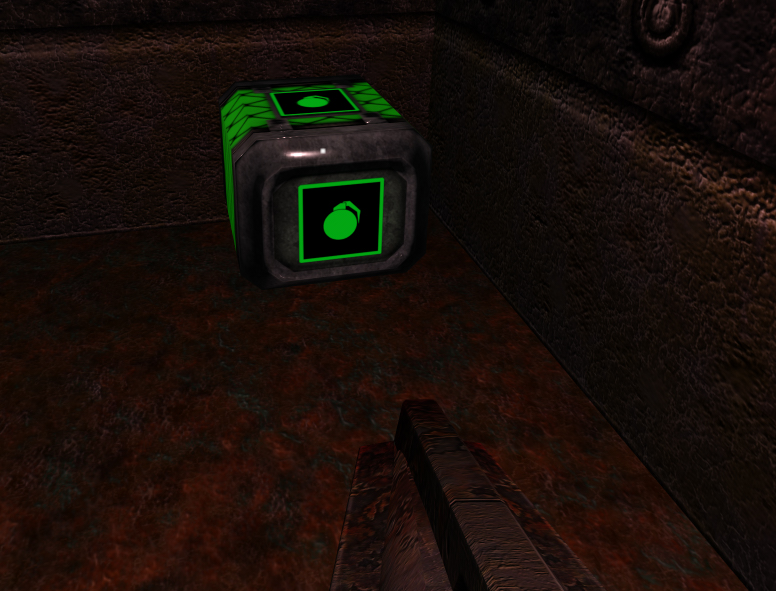


Quick rundown of a few things I’ve noticed are messed up:
When r_ForceSun is enabled, real time model shadows are shown. This causes the players shadow to render over the 1st person weapon models, thus completely hiding the specular maps. Standing in “sunlight” and looking directly up moves the shadow away and shows the specular maps again.
Specular maps don’t seem to show any shininess anymore, unless you're looking directly up at the "sun". Not much more I can say on that. Rolling back to an earlier OpenGL2 build from 2015, instantly correct this issue. See pics below.
I've tried all sorts of different mtr entries and values, but nothing seems to have any kind of positive effect. I have no coding experience, so I wouldn't know how to go about fixing this, but even if we could roll back to the old method of rendering normal/spec maps, that would be fine imo.
Latest opengl2 renderer:
Older (2015) opengl2 renderer: