Team's Response
Thank you for this report. We are rejecting this due the following reasons:
- The developer team has provided all the panels in the
Main Window Command Summary, which makes it quite clear for the reader.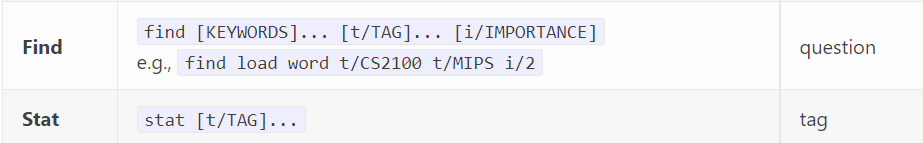
- The error is self contained and SmartNus also lets the user know that they are in the incorrect panel if the user was unaware prior to execution of the command.
Reason for changing severity:
Given severity: Medium
Developer team's severity: Low This is an issue that does not affect normal operations of the product.
Items for the Tester to Verify
:question: Issue response
Team chose [response.Rejected]
- [x] I disagree
Reason for disagreement: Agreed that the Main Window Command Summary is clear.
However, it's at the end of the user guide, and the command descriptions have a "Caveats" list that list limitations but for some reason do not mention the limitation on the screen which must be present before executing the command.
One example is the stat command description. (page 13)
Should indicate in the caveats or somewhere in the description that the command can only be executed after executing the "list tag" command. The only way I figured this out is by generating an error when executing it in the question list. The same is observed for other commands such as the find command (page 12):
I think it's fair that users can figure out that e.g. delete question should be executed in the question list, but for these commands it does not seem obvious, and users should not have to scroll to the appendix just to figure out when they can use a command.