绘图练习 | 分组散点图 / 蜜蜂图 by 被炸熟的虾
昨天我们记录了ggplot2包的position参数使用方法(对下图感兴趣但没看昨天笔记的建议了解一下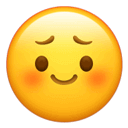 ),今天借助一个图片复现来练习一下:
),今天借助一个图片复现来练习一下:
Gut microbiota modulates weight gain in mice after discontinued smoke exposure. Nature. 2021 Dec; PMID: 34880502.
1、为了避免遮盖,第一步先添加灰色背景;
2、分组散点图:使用geom_point函数绘制,既要分组也要设置随机抖动,所以需要设置position_jitterdodge()函数;
3、均值\中位数横线:使用geom_crossbar()函数绘制,注意转换函数设置。只需要分组,设置position_dodge()就可以。
全文画图数据都可以在附表中找到(Fig1B)
Step1、数据整理与添加背景
library(readxl)
exprSet <- as.data.frame(read_excel("./Data2.xlsx",sheet = 1))
exprSet2 <- reshape2::melt(exprSet)
head(exprSet2)
# Group variable value
# 1 NS Smoking 0.4837348
# 2 NS Smoking 0.2165572
# 3 NS Smoking 0.5785105
# 4 NS Smoking 0.7888895
# 5 NS Smoking 0.5367586
# 6 NS Smoking 0.4482413
exprSet2$Group <- factor(exprSet2$Group,
levels = c("NS","SMK","NS+abx","SMK+abx"),
labels = c("Non-\nSMK","SMK","Non-\nSMK+\nabx","SMK+\nabx"))
colnames(exprSet2) <- c("Group2","Group","Value")
library(ggplot2)
mytheme <- theme_classic() +
theme(legend.title = element_blank(),
legend.text = element_text(size = 20),
legend.position = "top",
plot.margin = margin(t = 5, # 顶部边缘距离
r = 10, # 右边边缘距离
b = 5, # 底部边缘距离
l = 5), # 左边边缘距离
axis.text = element_text(size = 20),
axis.title = element_text(size = 20))
生成一个空图,添加分类背景图层:
library(ggplot2)
p1 <- ggplot(exprSet2,aes(x = Group,y = Value)) +
scale_y_continuous(expand = c(0,0),limits = c(-1,4),breaks = seq(-1,4,1)) +
labs(x = NULL,y = "Weight Change(%)",title = NULL) +
mytheme
p2 <- p1 +
annotate("rect", xmin = 1.5, xmax = Inf, fill = "grey",
ymin = -1, ymax = Inf, alpha = .9)
此时的背景位置有点偏,不用担心
Step2、添加图形主体
添加散点:
p3 <- p2 +
# 添加散点
geom_point(aes(fill = Group2),
show.legend = F,color = "black",
position = position_jitterdodge(seed = 12345,
dodge.width = 0.8,
jitter.width = 0.15),
shape = 21,size = 4)
均值\中位数横线:
p4 <- p3 +
# 均值\中位数横线
geom_crossbar(aes(fill = Group2),
stat = "summary",
fun = median,
position = position_dodge(width = 0.8),
size = 0.5,width = 0.5,
color = 'black')
# stat_summary(fun = median,
# position = position_dodge(width = 0.8),
# geom = "crossbar",
# size = 0.5,width = 0.5,
# color = 'black')
修改颜色并添加额外水平线:
p5 <- p4 +
# 修改颜色
scale_color_manual(values = c("#4d97cd","#db6968","#008343","#e8c559")) +
scale_fill_manual(values = c("#4d97cd","#db6968","#008343","#e8c559")) +
# 添加额外水平线
geom_hline(yintercept = 0,
size = 1,color = "black",lty = "dashed")
Step3、添加显著性检验
library(rstatix)
library(tidyverse)
stat.test <- exprSet2 %>%
group_by(Group) %>%
t_test(Value ~ Group2) %>%
adjust_pvalue() %>%
add_significance("p.adj") %>%
add_xy_position(x = "Group")
data.frame(stat.test)
stat.test$y.position <- stat.test$y.position - 0.5
p5 + stat_pvalue_manual(stat.test,label = "p.adj.signif",hide.ns = T,#label = "p" or label = "p.adj"
tip.length = 0.01,label.size = 8)
手动添加(因为作者只标注了部分):
tmp <- stat.test[c(1,6,7,11),]
data.frame(tmp)
# Group .y. group1 group2 n1 n2 statistic df p
#1 Smoking Value Non-\nSMK SMK 37 38 8.657194 52.58912 1.08e-11
#2 Smoking Value Non-\nSMK+\nabx SMK+\nabx 40 39 9.813350 55.89030 9.20e-14
#3 Cessation Value Non-\nSMK SMK 33 34 -9.476267 62.06300 1.13e-13
#4 Cessation Value SMK SMK+\nabx 34 34 5.275416 59.57884 1.94e-06
# p.adj p.adj.signif y.position groups x xmin xmax
#1 8.640e-11 **** 2.062760 Non-\nSMK, SMK 1 0.7 0.9
#2 1.104e-12 **** 3.627320 Non-\nSMK+\nabx, SMK+\nabx 1 1.1 1.3
#3 1.130e-12 **** 2.567760 Non-\nSMK, SMK 2 1.7 1.9
#4 1.164e-05 **** 3.819408 SMK, SMK+\nabx 2 1.9 2.3
library(ggsignif)
p5 + geom_signif(annotations = tmp$p.adj.signif,
y_position = c(2.5,2.8,3.1,3.6),
xmin = tmp$xmin,
xmax = tmp$xmax,
size = 1.2,textsize = 8,
tip_length = 0)
https://mp.weixin.qq.com/s/z044AxGC12Ax9qq2fr4Djg