Got it working by filling out the banking & Tax info in this section App Store Connect - Agreements and waited for the approval.
I switched the state of my products from "Missing Metadata" to "Ready for submit" by completing also the App Promotion information, IDK if this last step is actually needed though.
Hope this helps someone else too! This is poor documented and I was stuck for days due to this.
Observed behavior
hey there, I've been struggling with making this work on my React Ionic application.
I installed the package
"cordova-plugin-purchase": "^13.10.1"and it keeps fetching an empty array /undefined if I log store.products or use store.get("id")I have created my products in the App Store Connect: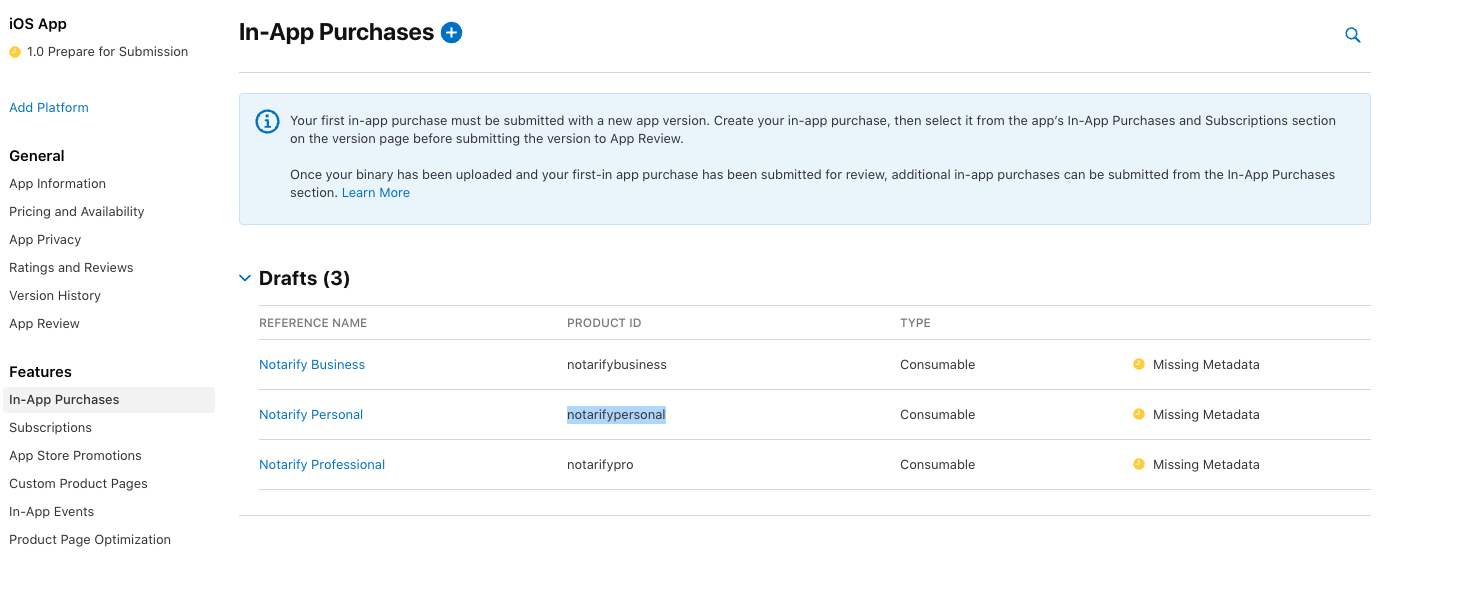
I also have set up all the identifiers ID, merchantIds and requested the signed certificates.
I tried many versions and this is the code right now:
I import the package in the
App.tsxfile:These are the two scripts I'm running to test on the native device(live server/static):
Here's the logs i get when I start the app:
What am I doing wrong? I'll appreciate any help, thanks
Expected behavior
Fetch products and handle IAP
System Info
XCode Version 14.3.1 Capacitor 4.7.0 Ionic/react 7.0.11 MacOS Ventura 13.2.1