Team's Response
No details provided by team.
Items for the Tester to Verify
:question: Issue severity
Team chose [severity.VeryLow]
Originally [severity.Low]
- [x] I disagree
Reason for disagreement: Thank you for your input, team! However, I disagree with the rating of severity.VeryLow, and I believe it should be severity.Low as per my initial bug report.
When following the UG, the commands are presented in the following order: (1) add appointment (2) delete appointment (3) view appointment.
Thus, the command to open the appointment window is only introduced at the very end. Prior to that, a user would not be aware of the existence of this window, much less how to access it. Hence, it would cause confusion when suddenly, there is a screenshot of a calendar in the UG, and no details are given beforehand.
Furthermore, the UG tutorials are structured in an input/output format. Referring to the screenshot below from Viewing patient medical records, the output screenshot is what the user immediately sees on the GUI after executing the command, with no further action necessary on the user's end.
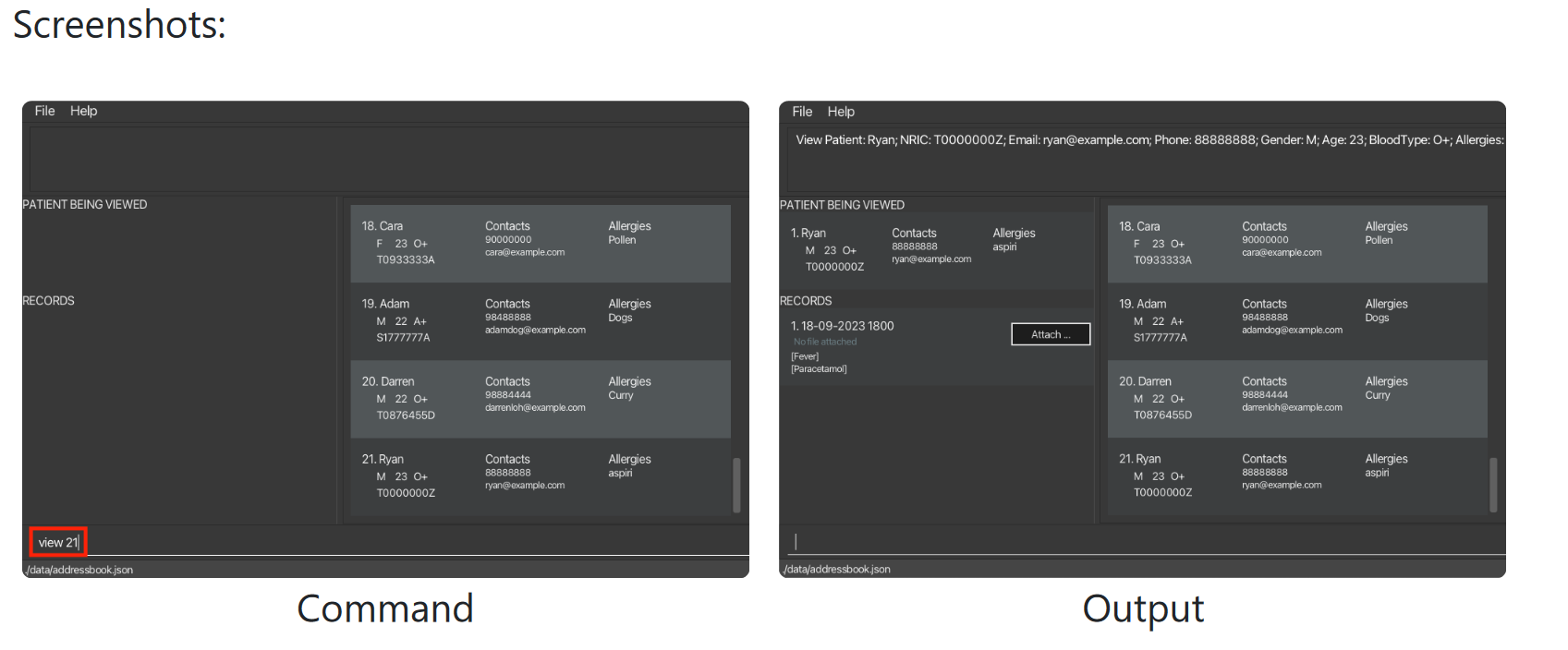
This logic (showcasing a screenshot of the immediate output) is followed in all prior tutorials for the command, before addappointment. The logic is only broken in the appointments section, where an additional step of executing the viewappointment command is needed before the calendar output is shown to the user. The need for this additional step is not explicit in the UG.
Hence based on the course guidelines, I think this is more than just a cosmetic bug. A user would likely be confused as to what the appointment window is and how to view the appointment window, at least when they are still new to the app and are following the UG. They will then try to figure out how to open this window by fiddling around with the GUI (as was the case in my experience).
However, this is only a minor inconvenience as once they continue reading the UG, they will be introduced to the viewappointment command that resolves this question. Hence, I believe that this warrants severity.Low.
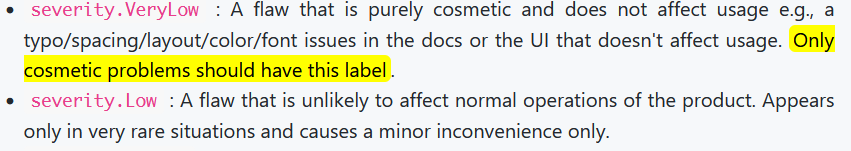
Thank you for your consideration!
Problem
I was unable to view the output related to the
addappointmentcommand in the UG. On my device, a calendar window did not appear after the addition of an appointment, which is what the UG implies.However, it appeared only after the
viewappointmentcommand was typed.For clarity, I believe the UG should state that the calendar is only viewable with the additional
viewappointmentstep.Steps to Reproduce
addappointment 2 n/Eye Examination d/10-10-2023 1800