没有出现弹框的的主要原因是网络问题引起,可以通过安装 Userscript+ Chrome插件版本来得到更好的体验,获取Chrome插件版本的方法:
- 打开 Userscript+ 项目地址: https://github.com/jae-jae/Userscript-Plus/tree/master/crx
- 下载项目中的
extension.crx文件 - 将文件
extension.crx后缀改成 .zip 格式,并解压插件 - 在 Chrome 插件界面打开
开发者模式, 并使用加载已解压的扩展程序功能加载解压的插件 - 搞定,效果如下图
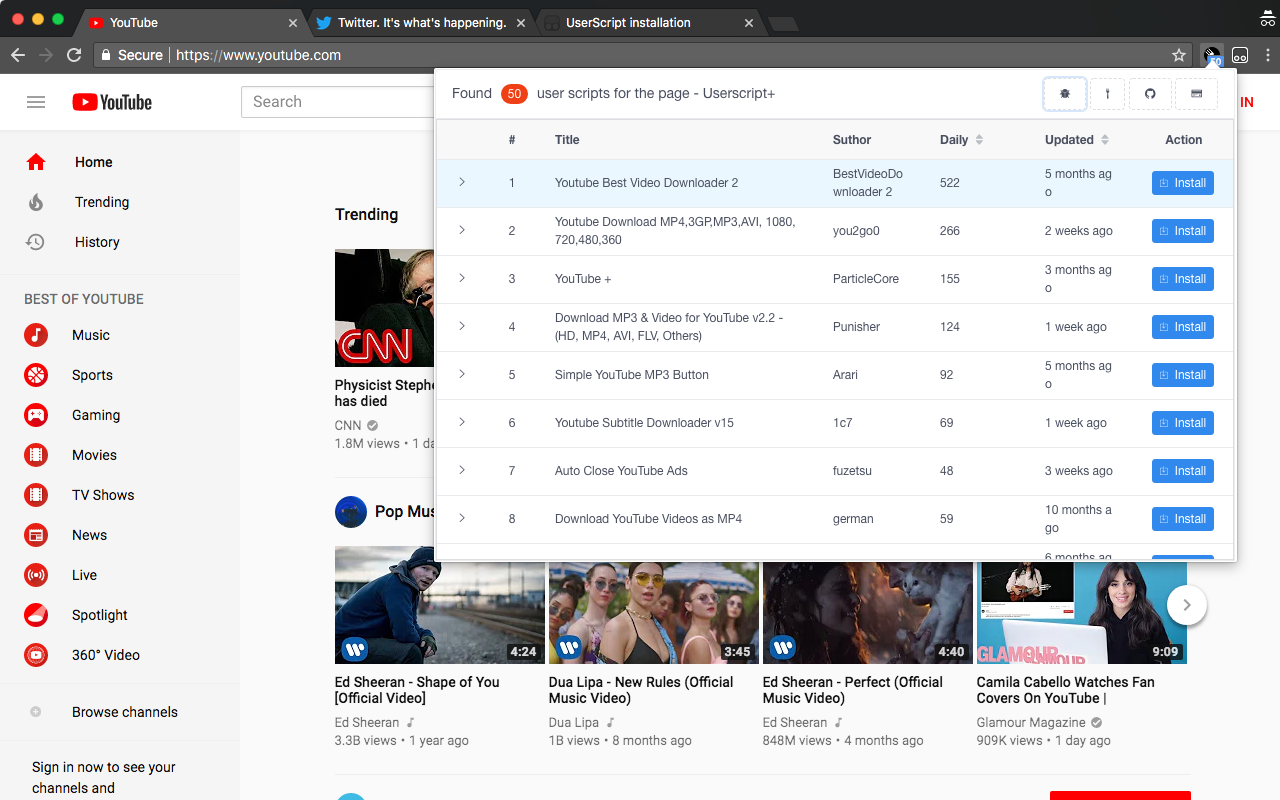
脚本安装后,右下角无可用脚本提示,但油猴显示脚本运行中,求解。