Oopsie, something went wrong :crying_cat_face:
Results
:white_check_mark::white_check_mark::white_check_mark::white_check_mark::x::x:
Tests
:white_check_mark: Getting the files
:white_check_mark: Code compilation
:white_check_mark: Use a breadcrumb
:white_check_mark: Used a product identifier
:x: You didn't use and define a flex-layout.row in the right col with sku-selector and product-quantity
:x: There isn't a shipping-simulator on the right column
Estante de productos
:sparkles: Branch: shelf
Introducción
El siguiente bloque que usaremos es Shelf, nuestro estante para una colección de productos. En esta sesión aprenderemos cómo renderizar y configurar este estante en el home de nuestra tienda.
Shelf
Analizando la documentación de Shelf, vemos que es posible configurar cuál colección de productos queremos mostrar a través de las props
category,specificationFiltersocollection, de acuerdo con los productos registrados en el catálogo.Las demás props son para configuración en la manera en que se muestran los ítems. Es importante tener en cuenta que el componente
shelfsiempre pide que un bloque del tipoproduct-summaryforme parte de su composición. Consulte la documentación del bloque product-summary para entender más sobre su funcionamiento.A continuación, tenemos el ejemplo de la implementación de un Shelf:
Actividad
home.jsonc, declare un componenteshelfen el templatestore.home.shelf.jsonc.shelf.jsonc, defina el bloqueshelfcon todas las props propuestas en el ejemplo anterior.8.4.Nota: Es importante tener en cuenta que el bloque
product-summary.shelfya está declarado dentro del archivodefault.jsonc. Por esta razón, no fue necesario declararlo en esta actividad.:information_source: Recuerde acceder a la documentación del Shelf si tiene alguna duda durante la actividad.
El resultado final esperado debe ser semejante a este: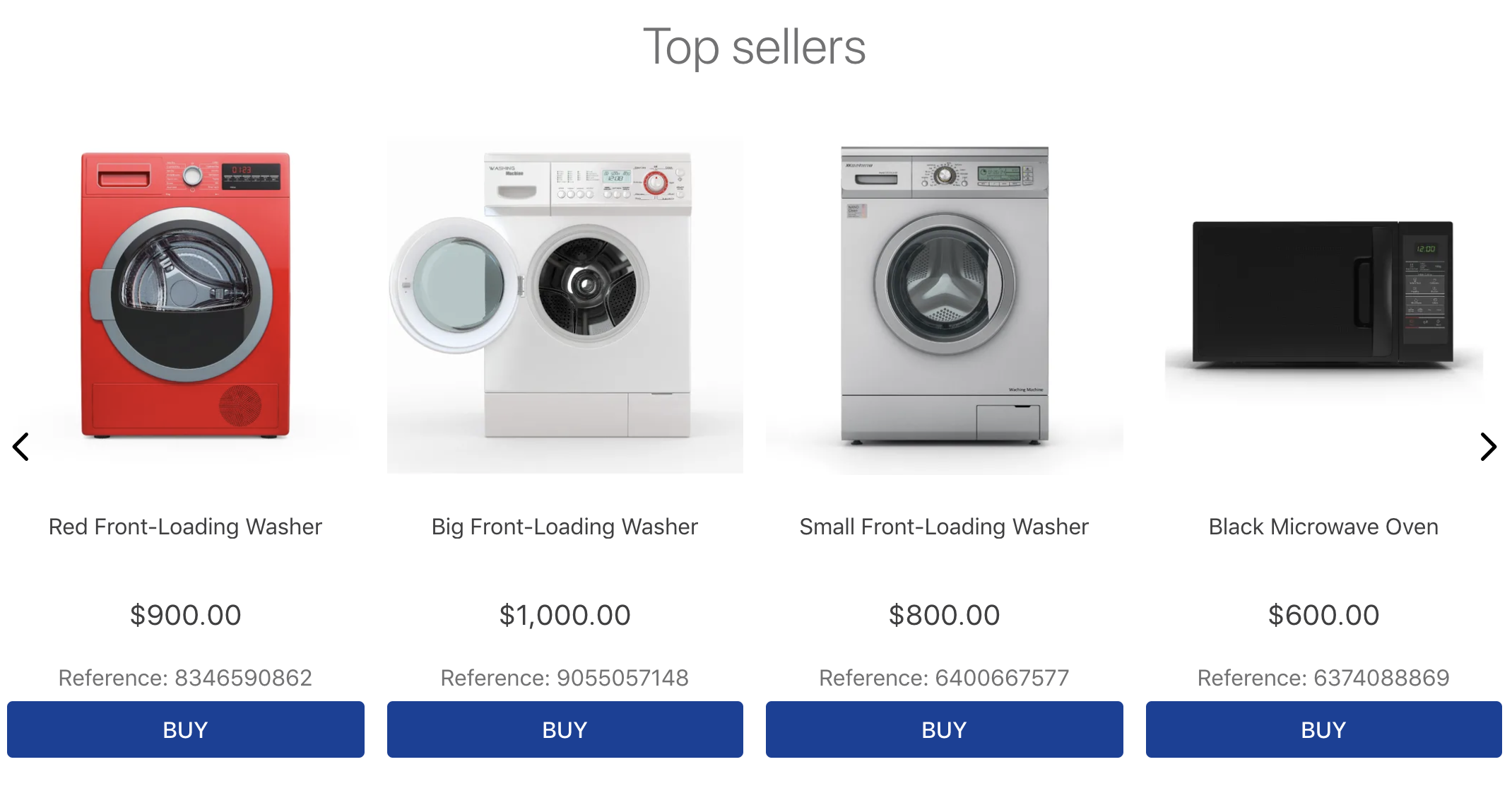
Solucionar problemas
Si estas utilizando su propia cuenta VTEX, asegúrese de que la categoría
1sea funcional y activa.:no_entry_sign: ¿Perdido?
¿Hay algún problema con este paso? ¿Qué tal si nos envía un feedback? :pray:
Crear feedback
Si aún tiene alguna duda sobre cómo enviar su respuesta, puede revisar aquí.